 Everyone can write, right? But writing for a blog is slightly different from your typical English essay assignment. It involves organizing some ideas and visual skills in order to make your blog more appealing to the internet readers. Having blogged for a few months now, I have experimented with various techniques and think I might have found the right recipe on how to create a great blog post.
Everyone can write, right? But writing for a blog is slightly different from your typical English essay assignment. It involves organizing some ideas and visual skills in order to make your blog more appealing to the internet readers. Having blogged for a few months now, I have experimented with various techniques and think I might have found the right recipe on how to create a great blog post.
(1) Read and Identify Problems
Ideas do not derive from the vacuum. Even an ‘aha moment’ is connected to something. So start with a broad term in mind by reading other people’s blog relating to your niche. This method can help you gauge the popularity of the topic and generate some ideas as to what you can elaborate further.
Would you write an article which is similar to that blog? Probably not, because you could unintentionally copy most of the information there which then makes your blog a duplicate content. But if you scroll all the way down to the commenting area, you might find something interesting.
For example, this was a comment which I recently found on a travel photography blog that I frequent.
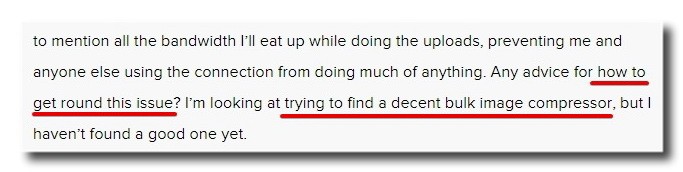
Doesn’t “trying to find a decent bulk image compressor” sounds like a concern that you can address in a new article (if you write about photography, that is)? Now, let’s grab that phrase to do some keyword research.
(2) Keyword Research
You have identified a reader who’s looking for something, but how many more are out there, searching for the same thing online? To find out, I reconstructed the phrase to “what is the best image compressor” and plug it into a keyword research tool called Jaaxy.
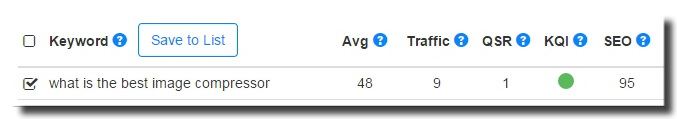
It turns out, 48 (estimated) online searches were made in one month, but only 1 (one!!!) existing webpage addresses that keyword. In other words, this phrase is super low in competition and if you write an article about that topic, I am pretty sure your blog post can quickly rank on the first page of the search result.
(3) Draft Your Points
Next, let the keywords ‘incubate’ in your thoughts for a minute. Take a few moments to digest the idea behind it and draw a mind-map on how you want to elaborate on this topic. Write down the ideas in point form, but don’t be too analytical about it. We are just warming up here.
This stage marks the originality of your post because it is the framework based on your own thoughts, even though the idea derives from others. Besides, if you are the author, your opinions deserve to be heard too, so there’s shouldn’t be any reservation about making your points stand out.
(4) Expand with Google
By now, your draft should have a title (the keywords) and a few important points (your opinions). If you think you have nothing to add to it anymore, no worries. Google is here to help. Perform a search for EVERY point listed and you are likely to come across some of these resources;
- Websites/blogs that provide reviews, techniques and solutions.
- News/publication/statistics that offer insightful and up-to-date information.
- Product knowledge to educate users.
- Images/videos/infographic/slide presentation that provides interesting media to be added to the written content.
Use these resources creatively to make your blog content more interesting and remember to bookmark these sites as you’ll be using them for references later.
(5) Start Writing
 At this stage, your framework has completed. Now it’s time to do some focused writing. Write as if you are talking to someone and use common words as much as you can so that your sentences flow smoothly from one to another.
At this stage, your framework has completed. Now it’s time to do some focused writing. Write as if you are talking to someone and use common words as much as you can so that your sentences flow smoothly from one to another.
While you are connecting all your points, make sure that your post contains these elements for good readability;
- An introduction that highlights the main point of your article.
- Subheadings to keep your points organized.
- Small chunks of paragraph to break down your information.
- Creative media to add in between paragraphs to make reading more interesting.
- Bullet tabs when you want to present in points (like what I am doing now).
For the purpose of SEO and reader’s engagement, you may want to;
- Sprinkle your keywords (the one you got from Jaaxy) in the introduction.
- Include keywords in the ‘alt text’ of your images.
- Link a few anchor texts to your other posts to promote internal linking.
- Link one of two anchor texts to the references that you have bookmarked earlier to create external linking.
- End your article with a concise summary plus a call-to-action.
Extra Tips!
- Add humor lines to keep the reader’s engagement going.
- Avoid using (too many) sales pitch lines, confusing jargon or cliches.
- MOST IMPORTANTLY – Write as fast as your thoughts would allow you. Don’t spend too much time analyzing (you have done that with Google Search already) or finding that perfect sentence (perfection is overrated) otherwise you’ll only end up with writer’s block.
(6) Touching Up
Are you still with me? Good.
Your post is almost complete by now and you have achieved two important things; 1) Creating an original post and 2) Including useful resources pointing in and out of the article.
Now, you just need to touch up some loose ends.
- Proofread for grammar and spelling mistakes with free tools such as Ginger – even good old Microsoft Words will do.
- Read the article out loud so that it makes sense to you. If it doesn’t, tweak it.
- See if you can add variation to the title to make it more attractive. Check out this cool blog post title generator.
- Surely you want to hear feedback from your readers so remember to always enable commenting.
To summarize the whole thing, watch this 2 minute video from Volusion on how you can write a better blog post.
Hit Publish!
Be proud of your creation and share it with everyone online. Remember to check on your reader’s comment, social feedback and make an effort to keep the conversation going.
I hope this article has been beneficial to you. It does take a while to get into the routine of writing a great blog post, but as long as you keep practicing, you’ll eventually become good at it.
Do you want to know where I got all these helpful blogging tips? Follow the link below to check out my recommended blogging platform where I learn to start my online business from scratch. It is where great bloggers and exciting ideas come together.
How do you go about writing your blog post? Do you have any set of rules? We would like to hear from you.

Hey, Cathy.
In my earlier days before any content training, I completely sucked at writing blog posts because I just didn’t know how to properly structure them, how to use images or what sort of lengths the articles should be… I hated it!
But since joining Wealthy Affiliate, I’ve come a long way and I can create articles without even thinking about them 🙂
However, this is a fantastic post and you have outlined some great points here on how to write blog posts. Once people start writing, they get into the swing of things and it eventually becomes an easy natural task.
I totally understand your experience, Neil.
Blogging can be an intimidating task if you are not used to writing frequently. My biggest challenge was not having the confidence to publish my blog online. But I did it anyway and I remembered that the first few posts were really awkward.
Fortunately, I wasn’t alone and thanks to the feedback and commenting system at SiteRubix, I was able to improve on my blogging skills, just like you. My writing became more fluent and now, I am always bursting with a lot of ideas (more than I can contain) for my business blog.
Hi Cathy,
You have provided a very comprehensive breakdown of how to write a good quality blog post. All your points are relevant. Sometimes when we are writing posts, we do write some things that would make a good title for another post without realizing it.
So one thing I do is to look out for these when I reread a post I have written. This also makes for an easy internal link to the original post as it is mentioned in it.
Hi Robert,
That’s what I do too these days, especially when reading my blog comments. I find it very interesting when people ask me questions that I don’t know because that motivates me to work on my keyword research. Often times, that would help me create a new blog post, just like the way you do it.
I think this is a great technique for bloggers to expand on their content ideas.
Hi Cathy,
I really enjoyed reading your article on writing a blog post and I must say you are a master of this art. You give some great advice that I am sure will help many people, me included! You have also mentioned a couple of useful tools I didn’t know about – Ginger and the blog post title generator. I use Paper Rater for proofreading, which I find very useful.
Hi Peter, thanks for stopping by my blog.
Paper Rater operates with the same system as Ginger (I think). I checked an article with both tools and they yield the same corrections. The main reason I lean towards Ginger is because of its user friendly interface. Otherwise I think Paper Rater is just as good.
Wow! Another great blog.
This is a hot topic and I loved the way you covered it. Sometimes it is hard to know which way to go with the information in your head and using SEO will help direct those thoughts. I usually have to work into a subject after much investigation and once I am starting to write, I try to play the part of the audience as well.
Hi Lin,
Thanks for your comment. I have come to the point of writing several articles per week now so I am now slightly ahead of my publishing schedule. This actually gives me some extra time to revise what I wrote and all the tweaking actually makes my blog more interesting (than I thought).
So, yeah read your own blog once in a while and you’ll find plenty of room for improvement.
Thank You Cathy for more great information.
I have been blogging and creating content for a few years. I do like to read other related posts to give me some great ideas relevant to my creation of the day. The one thing I need to work on a little is my touch ups. One of my biggest issue is that I am in too much of a rush to share the content with the world. Think its time I slow done a little before sharing.
I also like to occasionally use tools like “Microsoft Word” to create a post. This helps me a little with my spelling errors and grammar issues. Once I have created a content in this form and feel comfortable with it, I will copy and paste it into my blog.
Hi Ken,
Learning to touch up your blog not only helps to improve your content, but also boost your business branding online, especially when it comes to creating a good impression. I have seen minor to glaring errors on some websites which I think can be easily avoided if only the writer takes 2 minutes to re-read the entire article.
As far as grammar check is concerned, I am using a combination of tools, just to get that extra layer of proofreading.
Hey Cathy,
These are some excellent steps you have here for how to write a blog. I just recently started blogging a month or two ago and found this very useful. I like how you are recommend Jaaxy to others. I use it as well, it is an incredible tool and plays an important role in building blog.
Thanks for writing the article I will be sure to check back to keep learning!
Hi Anthony,
Welcome to the blogging world! I have been blogging for almost a year now and it has opened up a whole new world of information that I never knew existed. The more you write, the better you become. Jaaxy is an awesome keyword tool, but it’s also great to check on your page ranking. You’ll come to that later.
Hey Cathy,
I am a new blogger and have problems with grammar and spelling error. No one ever told me about Ginger until I read your post. Thank you so much. You make my life easier.
Hi Erna.
Yeah, grammar and spelling errors can make your blog look unimpressive. So do make good use of this tool before publishing your post.
Hi Cathy,
I just checked out this post and I have to tell you, I love it! I have taken notes and will be referring to them often. I am the type of person who is always making things more difficult than it has to be. I will be using your suggestions then next time I write my next blog and I am sure it will make things much easier. I downloaded Ginger like you suggested and it has already helped in writing this comment.
Thank you for a great post.
Hi there Suzette,
There’s a tendency for beginners to over analyze when it comes to blogging. In fact, I was like that too. But I don’t think that that is a bad thing. If you can think in a complicated manner, you can learn to simplify things too. It gets better with time Suzette, just remember to keep practicing.
Cathy,
I absolutely love your writing and information. I have come back to your site 3 or 4 times to check out if you have posted anything new, and every time I find something that I just love.
I love how you have broken the blogging process down. Especially for beginners, a formula is essential. I mean, think about learning higher levels of Math or Science, many times we were told to memorize the formulas first. This will help give us structure and a process to complete the problem.
Do you by any chance have a newsletter? I may have missed it but will go back and check. Thanks again.
Hi Jason, thank you for checking out my blog.
Many people assume that blogging is all about expressing their thoughts and while the nation is true to some extend, I think a structured article is much easier for people to read and digest. Hence, having a step-by-step on creating a blog post is very important.
The basics that I have mentioned is just an example. You could have your own style, as long as you know how to do a proper keyword research, you’ll eventually learn to write a great post. I guess it’s all about finding a system that works for you as a blogger.
And thanks for the reminder. I have not yet set up a newsletter. Will get to that soon. Hope to hear from you again, Jason.
Wow, is the first thing that comes to mind. This is a fantastic website I have seen in a long time on blogging. I have to admit, I actually learned a few things, myself. Very glad to have come across your blog and will be bookmarking for future reference. Thanks!
Hi Lureita, I am please to know that you found value in this article.