
WordPress is notably one of the most popular website publishing platform and it also makes a great tool for online monetization. But, can you make money with WordPress.com? Well. technically you could, but it’s not as straightforward as you think. Let me explain.
In Case You Don’t Know…
There are two types of WordPress out there – WordPress.org and WordPress.com.
The first one is the open-source software itself whereby anyone can download and use for free. You just need to get your web hosting and domain name. That’s why it’s sometimes referred to as self-hosted WordPress.
The second one is a company that uses the software and offers to host services for end-users. In most cases, they would handle the technical stuff for you. It’s created by Matt Mullenweg, the same person who created the WordPress software.
Here’s a rundown of other differences that you can find between the two.
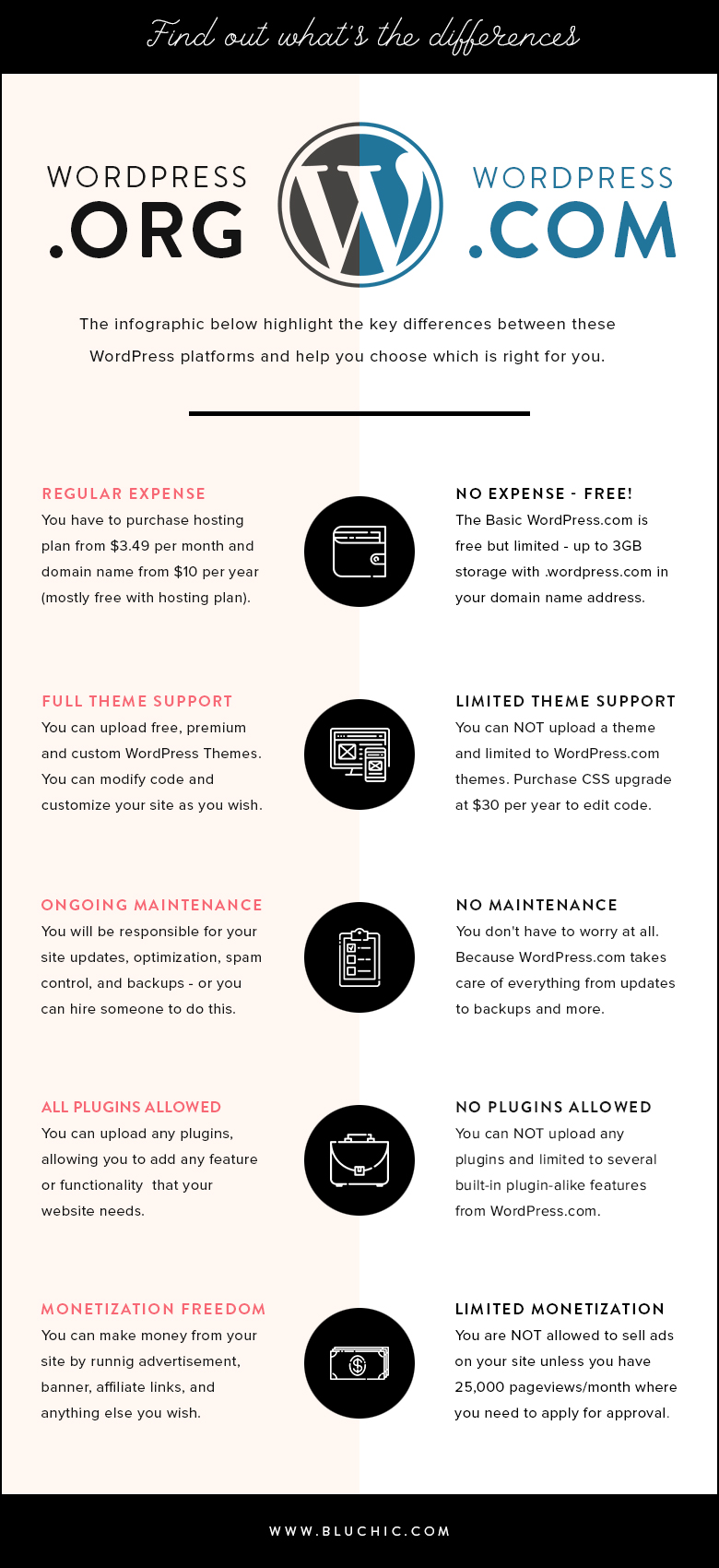
A few years back, WordPress.com was just offering free sites that come with ads. They make some money off that, but there wasn’t any way a regular person can monetize unless you come from big companies. Now, they stretch the ability to earn across 6 different hosting plans, catering from basic to advanced features.
- Blogger – At $3/month, you get a free custom .blog domain name for one year, 6 GB storage, and the ability to remove the ads. Good for new bloggers.
- Personal Use – At $5/month, you can get any type of custom domain, all the above, and access to higher quality email and live chat support. Good for portfolios and resume.
- Premium – At $8/month, you get 13 GB of storage space, access to advanced themes and designing tools, and the ability to run your ads. Good for freelancers.
- Business – At $25/month, you get unlimited storage, access to Google Analytics, SEO tools, and the ability to customize your site however you want. Good for small businesses and online marketers.
- Ecommerce – At $45/month, you get unlimited storage, access to Premium WooCommerce extension, and other eCommerce marketing tools. Good for selling physical or digital products online.
- VIP – Starting at $5K/month, this package mainly serves sites that are high profile and gets several million page views per month. It can only be assessed via invitation or applications. Good for enterprises.
There’s a wide range of budget available, so whether you are a CEO or a plain John looking to turn his passion into profit, there’s something for everyone here.
6 Ways to Monetize From WordPress.com
Making money with WordPress is pretty much the same as any other website, except that there are limitations to what each plan can and cannot do. This isn’t to make the opportunity scarce, but it’s more for security reasons.
You see, before any site can make money, it requires traffic and this activity can be manipulated by unethical marketers. What usually happens is that malicious codes are added to the software to generate unrealistic traffic in the hope to trick the search engines. Such an application can have negative impacts on hosting environments, rendering other ‘innocent’ websites to crash. If you own one of these sites, it will be unfortunate.
Hence, it’s vital that the company established ground rules and filter their users, by only permitting serious and committed individuals to use their services legitimately. That includes creating genuine and valuable content for the online audience and build traffic organically without any dark tactics. That’s also why more premium features and monetization opportunities are offered to higher plans, in which you’ll see later.
Now that you understand why things are the way they are inside WordPress.com, let’s see which of the following might suit your venture.
1 – Simple Payment
This feature lets you create and embed credit/debit card payment buttons on any post or page that you like and get paid through PayPal for the selling of physical products, digital goods, or even collect donations online. For that, you’ll need to have a PayPal account that is connected to your local bank account to claim the payments.
This form of monetizing is great for small digital product sellers, online sellers, or anyone who’s trying to raise funds for a project or a purpose. However, it’s only available to Premium and Business plans users only.
2 – Selling Physical and Digital Products
If you sell a larger range of products that needs an inventory, then it’s better to sell through an online store by using the free WooCommerce plugin. This feature is offered through the eCommerce Plan, but it’s also available for Business Plan users.
3 – Advertising
The advertisement is run and managed by WordAds, the official WordPress.com advertising program. It will find the most suitable advertiser to display on your site and profit is shared between you and WordPress.com. National campaigns seem to pay better so you’re likely to see more of these versus local ads. Visitors from outside of the US and the European region, however, will see more of local campaigns.
This feature is available to Premium and Business Plan users. Free and Personal Plan Users can also leverage from advertisements, but they must be reviewed for appropriate content and meet certain publishing standards and traffic requirements beforehand. Meanwhile, VIP users can run their ads independently without having to use WordAds.
4 – Affiliate Marketing
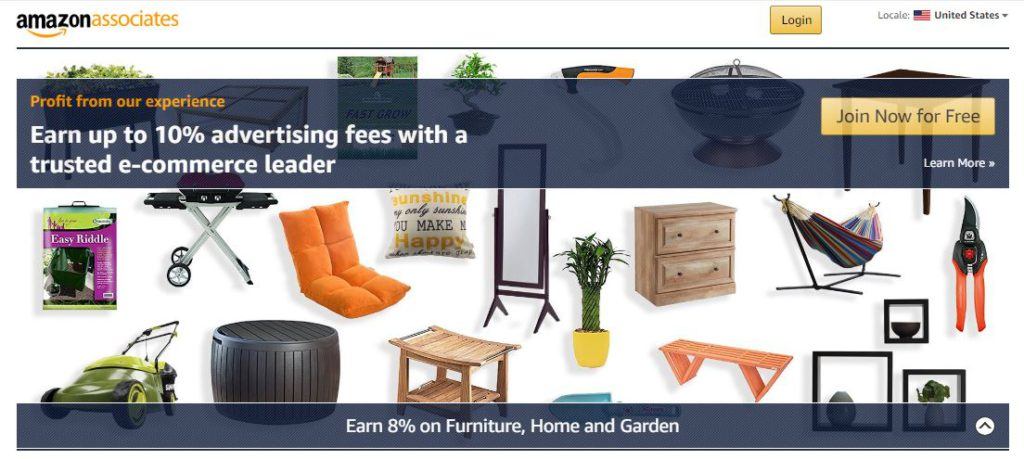
Contrary to what most people think, WordPress.com allows you to make money with affiliate marketing, and they even recommend getting started with the Amazon Associate Program. As long as you are creating original content and not focusing on driving traffic to affiliate links, you are free to post text and image links as well as ads that are supported by the platform.
However, sites that promote niches like gambling, get-rich-quick schemes, multi-level marketing programs, pornography, or any type of phishing scams will not be allowed. This has a lot to do with the security measures mentioned earlier.
5 – Sponsored Posts
A sponsored post is a content written to promote a specific product or service in which you’ll be compensated monetarily by the company or individual who makes or sell them. You don’t need to be an affiliate, you just need to write good stuff about them. Influential bloggers usually get invitations to write such articles, but if the majority of your content is made up of sponsored posts, it’s a no-no for WordPress.com as well.
6 – Referral Program
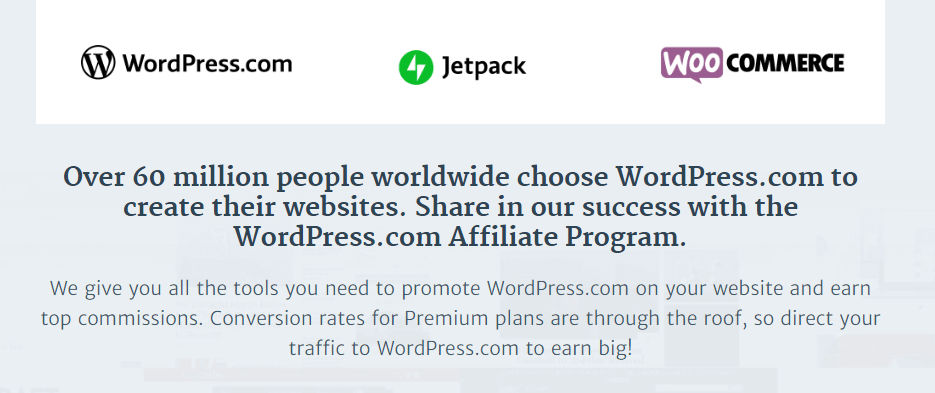
This is probably the last thing you would expect to see, but yes, WordPress.com does have a referral program and they pay 20% of the first-year sales (up to $300 in commission) every time you promote the platform, WooCommerce or JetPack products online.
If you are a professional plugin developer, designer, and theme creators or simply a WordPress enthusiast, you can join the program for free by submitting an online application. Earnings are paid only through PayPal with a minimum payout of $100.
Who Should Use WordPress.com
Despite the limitations, the platform is still purposeful for those who don’t want to meddle with website technicalities or don’t have the time to do so. They just want a website that is functional and accessible by their visitors/customers all the time. Granted, they also don’t mind adhering to the terms and conditions.
The Downside of Money Making With WordPress.com
However, certain disadvantages can affect the way you make money in the long run. Here are two scenarios to consider;
1 – Say you want to get started with affiliate marketing on a low budget. At a glance, the Premium might seems good enough. But in fact, the Business plan is what you’ll need because it gives you unlimited storage (you need that for publishing content), access to Google Analytics (to analyze the performance of your site), SEO tools (helps you get higher ranking on Google) and the ability to customize using plugins, themes, and codes (more customization, better web design).
In fact, without those features, it’s going to be an uphill battle trying to get traffic, much less trying to make any money with it. At the minimum, the Business feature is the best choice to start with.
2 – Spending $25 to $45 per month for hosting seems to be the standard nowadays, but WordPress.com only provides ONE website per plan. That’s a huge setback because other competitors within the industry are currently offering MULTIPLE websites (some even up to 25 custom sites) for the same price range.
That means you can create multiple niche blogs, a few small business websites for clients, or even flip domains for profit. More websites equal to more income opportunities, so the return of investment is certainly higher.
Enter WordPress.org
Self-hosted WordPress isn’t only popular for its flexibility in customizing plugins and themes, but when it comes to making money online, the robust platform has a few added advantages.
- Firstly, anyone can have access to SEO tools from the very beginning. You just need to install the All In One SEO plugin, set it up and Google will start to index and rank your site accordingly.
- You are free to publish whatever content that you like and embed codes for videos and social tracking without having to ask for permission.
- You can run your ads without having to split revenues with anyone.
- You can change hosting companies if you aren’t happy with uptime service, speed quality, storage space, technical support, or whatever. If you are looking for a good quality hosting, I would recommend this one (#Hint – It’s the one that comes with 25 custom websites for the price of one).
Although there are some learning curves at the beginning, I don’t find WordPress.org a difficult platform to use. It’s quite fun to try different things, hone your tech skills, and see what your site is capable of making. I had zero experience when I started Time Rich Worry Free (this blog) a few years back and today, it’s already generating extra cash for me as we speak.
If you like to give it a try, you can use the feature below to create a WordPress blog or business website for free.
Harnessing The Power of WordPress
For anything to show up on the search engines, whether it’s local or generalized queries, the destination page needs to have some degree of substantial content. Without that, whatever you plan to sell or promote, will never reach your targeted audience – that’s assuming you are relying on free traffic.
The good thing about using the WordPress software (as opposed to website builders and such) is that it allows you to add as much content as you like to boost keyword indexing and page ranking. As long as you are constantly publishing valuable stuff, it’s not impossible to get online visitors to your site and start making money.
I hope this article will be able to help you choose the right platform for your business venture idea moving forward. Meanwhile, please visit my recommended online program to learn more about becoming a successful entrepreneur using WordPress.
If you have any thoughts/questions, please leave them in the space below to get some discussion going.

Thank you for showing the differences concerning the two WordPress versions. I agree. At first glance, it may seem like a nice solution. But we always need to think about growing our business beyond the starting point and these limitations can be a challenge.
Hi, can this run on Google Adsense? Or must we only use their ad program? Thanks.
Hi Ronald.
Google Adsense is one of the partners inside the WordAds program so, in a way, it does run with Adsense. For now, you can only use WordAds inside a WordPress.com site. However, it requires certain traffic to be accepted into the program and there’s limited control in terms of what type of ads that can be displayed.
Wow, I never thought people would spend so much money on a website like WordPress! It’s affordable for beginners and they also provide for huge companies as well, but that VIP section is NOT cheap at all! Then again, if their website is generating millions of users a month, the monthly cost is probably worth the investment.
Some good information here. It’s really worth getting a premium WordPress especially for the themes which can save you a load of time when building your website. I’ve found WordPress to be very flexible in the sense that you can add plug-ins which gives more customization to the site if your custom or original theme doesn’t allow for it.
I love using WordPress! That said, I wasn’t aware how limited the WordPress sites are compared to the self-hosting WordPress. I even have an old WordPress site that I was going to have a ‘personal’ blog on. Never did much with it. I personally think paying for your own site does help motivate you to keep plugging away at it.
Thanks for showing the difference between the two WordPress. I’ve ALWAYS gotten them confused.
While reading this article, it struck me that I have been using WordPress all this time and wasn’t aware that there are two versions to this platform. I did not know there is a .org and a .com. I am also learning for the first time that there is a referral program. This is interesting as I look to explore more monetizing opportunities with my blog. Thanks for sharing.
Hi Cathy,
This is a great article. While my site is still in progress and I haven’t actually started monetizing it, you’ve given me some really interesting things to think about adding and resources to look at in the near future. I suppose, since you’ve been doing this since 2013, you’ve got some great experience to bring to the table. Despite the differences, I think each of the platform has unique features to offer to different sets of audience.
Nice article. I personally use WordPress (.org) and it is quite awesome. I use it for my affiliate marketing site and I am working towards making money with the website. Once I start to get more traffic (which I am starting to see now) I believe I can definitely make some money. I certainly agree with you on this topic and affiliate marketing is a viable option for most beginners.
Hi Cathy,
I have some questions about WordPress and I am grateful that you took the time to answer them and helping me to understand and distinguish the different features of WordPress. I mistakenly opened an account with the WP com while trying to set up a Gravatar, but never really check the entirety of the site. Since there are now opportunities to make money, I will certainly consider about upgrading.
I like this overview of differences between the WordPress org and com communities. The WP org, as the developer, has done a great job developing and promoting the application. Content Management System (CMS) is so easy to use and comes with a host of features. I developed a website years ago with the Joomla CMS and it wasn’t as easy as WordPress for sure.
This is one of the most comprehensive and extensive article I have ever read on how to make money with WordPress. It’s eye-opening to learn so much about selling physical and digital products, affiliate marketing and advertising. I am about to start a blog so the guidelines you’ve provided is really helpful. Thank you.