 Putting your business on the internet is great for a variety of reasons and one of it is to reach out to a bigger audience. Depending on which niche you are involved with, getting noticed in a crowded marketplace can be virtually challenging especially if you are just starting up. So, how do you make yourself stand out from your competitors?
Putting your business on the internet is great for a variety of reasons and one of it is to reach out to a bigger audience. Depending on which niche you are involved with, getting noticed in a crowded marketplace can be virtually challenging especially if you are just starting up. So, how do you make yourself stand out from your competitors?
In this week’s article, I’ll show you 5 ways on how to establish your business brand online.
How to Establish Your Business Brand Online
(1) Start with a Good Name
Your business name, aka a domain name, is what people will mostly remember you for. So, don’t take this task lightly. When I first thought of starting my own online business, I was actually reading “Overcoming Time Poverty” by Bill Quain. The book gave me a lot to think about my future and what I can do with the time that I have now.
I really immersed myself into the concept and by the end of it, I was able to envision the kind of business that I want to build – in a few words. Even so, I had to mix and match these words when deciding on a domain name because most of the ones that I can think of are no longer available.
Here are a few ways you can come up with a business name, but keep in mind that each has its pros and cons when it comes to influencing online branding.
- Use the proprietor’s name; in other words, your name.
- Use the product name – what are you selling?
- Use the product concept. – what can your product do?
- Coin new words for the business – come up with a creative brand name.
- Use intentional words, such as keywords targeted domain.
# Helpful tip – What kind of name do you think is relevant and meaningful for your business?
(2) Invite with a Tagline
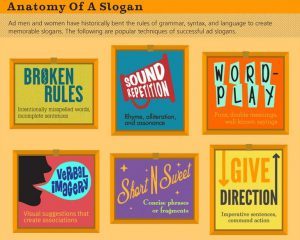 When I first heard of Adidas’s slogan “Impossible is Nothing”, I thought “Wow, that’s bold!”. Until today, it makes me want to challenge myself and reach for the sky. That’s what a powerful tagline can do; it influences people.
When I first heard of Adidas’s slogan “Impossible is Nothing”, I thought “Wow, that’s bold!”. Until today, it makes me want to challenge myself and reach for the sky. That’s what a powerful tagline can do; it influences people.
Most popular brands have slogans and although it’s not necessary to create one, it is very beneficial for branding. When people read an inviting tagline, it makes them want to know more about your business.
So, think about the powerful words that people can relate to when it comes to your business. What would you say to them in order to start a meaningful conversation? THAT will be your tagline.
# Helpful tip – What’s the objective of your online business?
(3) Attract with Visual
In today’s modern marketing, it’s only natural to have some sort of visual association to your business. At any given time, viewers are more likely to remember a business because of an attractive visual. So, if you are thinking of getting one, here’s what you can do;
Create a Logo
A logo is a graphic symbol that represents your business image. Keep the design simple and try to stay within 2 to 3 types of colors. If you have the skills and tools, give your creativity a go. Alternatively, you can also outsource the task to a designer on Fiverr for only $5.
Create an Image Header
Alternatively, you can also include an image header on the top part of your website, if your theme has that feature to do so. Placing a header will help to create more brand awareness whenever viewers navigate through your website.
Create a Favicon
A favicon is a tiny image that displays itself on the top left corner of a browser. (Look at your current browser tab. Did you see my cute little blue favicon?) By default, most new sites will have the default one that look like this;

As you can see, it doesn’t serve any branding purpose or benefit the user experience. Ideally, you want easy bookmarking for your business site and give your viewers a peace of mind that they have landed on the right page.
So, to come up with something original, you should create your own favicon either by 1) Designing it from scratch or 2) Use a graphic similar to your logo or banner.
There are plenty of free tools out there that can help you generate a new favicon that has a .ico extension file name. Using an FTP access, simply upload the file to your server and make sure it goes into the ‘httpdocs’, ‘httpsdocs’ and theme image directory (for certain themes).
![]()
Then, refresh your website and you should be able to see the customized favicon on the browser. There is also another method that uses WordPress plugins to upload favicons, but I prefer not to use it (unless I don’t have an FTP access) because it only adds more plugin loads to my site.
# Helpful tip – Use Canva to design your graphic image.
(4) Showcase Yourself
Behind every online business is a creator and that person is YOU. You’ll be surprised how many viewers actually want to know more about you instead of your brand. It’s not nosy; people are just generally curious about other people’s story especially when it comes to starting an online business.
So, how do you publicize yourself along with your brand?
Create a Gravatar
![]() A Gravatar is a profile image of yourself that displays on WordPress comment, forums and social networks. It basically streamlines your look so that your online presence is always consistent and easy for people to remember. Without one, your profile could look like any of the images on the right.
A Gravatar is a profile image of yourself that displays on WordPress comment, forums and social networks. It basically streamlines your look so that your online presence is always consistent and easy for people to remember. Without one, your profile could look like any of the images on the right.
To create your own gravatar, simply create an account on Gravatar using an active email address and upload a good-looking picture of yourself. The image is directly linked to that email so wherever the email is applied, your gravatar will always show up. It’s that simple.
Create an Author Biography
In most cases, a website would have an ‘About Me’ page in the primary navigation, but it’s also great to add a short author bio at the bottom of your blog. Whenever viewers reach to the end of the blog post, they will have the opportunity to learn more about you as the creator and explore the products or services that you have to offer.
There are a variety of author bio tools out there, but my favorite one is ‘Author Box Lite’. It is a free WordPress plugin (they also have a paid version) that is very easy to use. At your WordPress dashboard, make sure you fill out the details at Users > Your Profile as it will pull out the biography information along with your Gravatar for display.
Here’s how my author bio looks like;
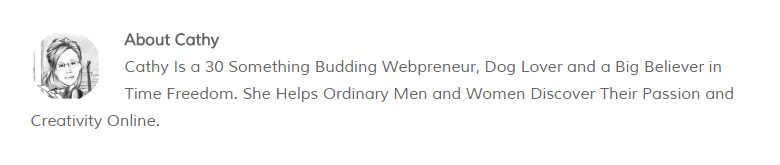
# Helpful tip – If you are shy about putting your own image, you can always be creative by using drawing apps to make it more interesting.
(5) Go Social
 Now that you have completed the ‘formal branding’ steps, it’s time to have some fun with social branding. Like anything social, you don’t want to be too serious at first impression. In other words, it doesn’t always have to be about business. You can break some rules and be yourself instead. Remember, it’s all about getting to know people.
Now that you have completed the ‘formal branding’ steps, it’s time to have some fun with social branding. Like anything social, you don’t want to be too serious at first impression. In other words, it doesn’t always have to be about business. You can break some rules and be yourself instead. Remember, it’s all about getting to know people.
For example, I love taking photographs and that’s my idea of time freedom. So if you notice my Google Plus page, it has nothing to do with my business banner, except for the blue hue. It has a little catchy slogan for my own personal motivation and if anyone finds that interesting, they can always connect with me socially.
A business relationship always starts with a common interest and then propagates into a brand. Take Pinterest for example; it’s all about everyone’s favorite things. So, find that human touch and you’ll attract more people to your online business.
# Helpful tip – What do you like to do apart from building your business?
Building Your Brand Consistently…
Can do more than just getting people to notice your business. It also conveys elements that build trust for your site and improve your overall page ranking. These techniques will bring positive impact as you grow your online business.
If you are interested to learn more, watch the webinar below by Jay from Wealthy Affiliate to see how you can implement them yourself.
Do you have any thoughts or questions about building your online brand? Leave them in the comment area below and I’ll get back to you.
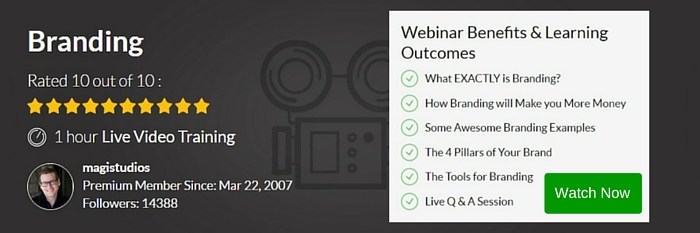

Hi Cathy,
Thanks for a really informative article with some great tips on how to brand your business online. I like the idea of a Favicon as I have never thought of adding one of those, yet realized now all the established sites have them.
Are the WordPress plugin ones easy to customize for yourself?
Hey Emma, I personally used the FTP method – it saves me from adding more plugins to my site, but that’s just me, geeking out. If you prefer WordPress plugins, that’s fine too and I am sure they are way easier to customize. When choosing a plugin, remember to read reviews, check when were they last updated and test it out on the free SiteRubix first before installing on your actual website. Let me know if you need any help, okay.
Hi there Cathy,
Thank you kindly for the lovely tutorial and timely reminder and refresher!
One aspect I do think is important and often very much overlooked is humanizing your brand online and giving that warm personal touch to a site or blog instead of a bold cold “zeroness” or straight uncaring business approach.
It is actually something you do quite brilliantly with the mini-bio top right and your writing style where, for me at least, I feel as if you are addressing me personally.
Having that human touch and personality can help people to connect with you and your site establishing the brand and of course regular readership, trust and indeed conversions! (after all there is a reason as to why people want to buy from your links and not somebody else’s)
Hey Derek, thanks for your kind comment. I do try to write in the same way as I would talking to a friend and I am glad that you feel that way. At the beginning, I actually tried to mimic the marketing guru style (because I thought everyone should be like that), but I totally hated it. It took me a while to find my own voice, but I finally got it and I was able to connect with my readers better since.
Hi Cathy, great post on establishing your business online. I like the idea of the Gravatar. Yours is really nice. I think that is going to be the next thing I do so I can have my own sort of signature with it attached to it. Thank you for all the wonderful ideas. I utilize some of them, but some were new to me and things that I do need to do.
Hey, glad you find them useful 🙂
Hey there Cathy,
Great article as always, I agree with how powerful the tagline can be too. When you have the perfect one for your business, you will tend to remember it for many months, even if you don’t think about it.
I have yet to find the right tagline for my site though, and its quite tough to find too. Do you have any suggestions like a template or anything that can help give us a kickstart? It would really help. Cheers!
Hey Riaz, I don’t know if this would help, but I use Portent Title Maker sometimes when I get bored with my title/tagline creation. It’s not the perfect/grammatically-correct tool, but it does come up with random ideas that you’ve probably never thought of. Give it a go and let me know what you think.
Hi Cathy,
I’ve recently started working on a website, that will be sort of a business card for my customers in the local area. The services I provide are for people who need help with their computers. I’m thinking of creating a short and simple tagline, but can’t really think of anything that won’t sound too dumb.
I would really appreciate it if you could suggest something or point me out in the right direction, as I’ve totally run out of ideas.
Hey Dmitriy, I am not that good with tagline but this just pop up in my mind – “Your (niche term), Our Priority” – I’ll let you fill out the bracket since you know your clients and niche the best. Hope this helps.
This was good info Cathy. I’m presently building my online presence so this set some pretty decent context in terms of where I should be focusing my efforts. I think where I have difficulty is the attractiveness aspect- I tend to be fairly minimalistic in my approach to visuals. Are there any widely available style guides that map brand features to audience preferences? I think a resource like that would be of great utility.
Hey Joshua, I think keeping things simple is good as this will not overwhelm your readers. I wouldn’t suggest following any style guides (since there are just too many out there) because visual is something that you want to be comfortable with and suits the objective of your business. Only you would know what kind of color, logo, orientation works for your audience. Read blogs that are related to your niche, experiment with different elements and you’ll find something that truly represents your online branding.
If you need any website feedback in the future, just let me know and I’ll give you my two cents.
Nice article. A lot of good information here. An image is really important when starting a new business. A logo is just as important. I just designed a favicon, but need to work on the gravatar and bio. Branding is everything when trying to make it on the internet. Thanks for the good info.
I agree with the favicon option to do it by FTP. People way to often use plugins what will slow their website. In SEO perspective this is not good.
By the way, I like your way you are explaining stuff on your blog. Its easy to read. I look out for more to come. Do you offer a newsletter?
Thanks for pointing that out Marcel,
While it’s very easy to install plugins for a variety of functions, I do think website owners should also consider the alternatives when it comes to doing smaller tasks. Installing favicon manually via FTP, like you mentioned, is just one example.
I have also recently learned a few basic codes so that I have better control with my HTML editor, without having to install additional WordPress plugins. You wouldn’t think it’s possible until you actually try doing it.
Regarding the newsletter, yup I am coming around with it. Thanks for reminding. When I have it set up, I will let you know.
Cathy,
I really enjoyed this article. I always think that image is really important when starting a new business or for any business for that matter. Image really does start with the logo and you give some good advice on this topic.
I think so many people don’t know where to start and often end up having a confusing brand without the consistency of one logo or consistent colors.
Thanks for the info.
Thank you for your feedback Robert,
Honestly, it’s not easy to come up with a logo when you are just starting out. It took me more than 6 months to feel comfortable with the choice of my business name before I proceed to create a logo, Even that, I sought help from the professionals when I realized that I was hopeless with designs.
My advice would be to experiment with a few logos and colors and get feedback from your peers and see what they think before you decide on one permanently.
Great advice Cathy. I was a designer long before I started creating content. So many of these are things that I’ve been doing for years.
A great looking logo along with good web design will make your site appear much more professional and help you stand out from your competition.
Welcome to my blog Chris,
Having a designing background is an added advantage when it comes to creating a business website. As you are a more visual person, it would be easier for you to incorporate the anatomy of a website into something functional for your audience.
Together with consistent blogging, having great designs will make your web business more successful.
Hi Cathy,
I appreciated your webpage very much. You have some very good information. It would be especially helpful to see you webpage even before you create a website of ones own.
I love your ideas about branding;
– I will definitely try and find a Logo probably through Fiverr.
– Good idea to do a banner as you suggested. I believe my theme has the option of a banner.
– The Gravatar is a wonderful idea, I’m not entirely sure I don’t already have one because a small picture of myself appears on most of my things. However, I will check to make sure.
– Love your bio and the little picture of yourself is adorable. Did you do the art work yourself?
– Enjoyed the video, I need to get a microphone set up for my computer to be able to have a video. Looks like Word Press has everything else need for that.
All in all you have a great looking website with great information to bring out a person’s individuality as well as their creativity.
Hi Sharon,
Good to know that you found something valuable through this article. Your Gravatar is working just fine.
As for the bio picture, it’s actually generated from an app called MomentCam. All you need is an original image of yourself, choose a template that you like and upload it to your computer. You can then use it on any social profiles.
If you need any help, feel free to message me at Wealthy Affiliate, okay 🙂
Hi, Cathy.
You mentioned clearly the five simple ways to branding an online business. It is very useful to help me branding mine. From choosing a real name with a tangible tagline, with attractive visual, Gravatar, and social media. Those are sure boost your audience to capture your branding as well with regularly posting of good content.
Thanks for pointing that out, Calvin.
Creating good quality content on a consistent basis should be equally as important as building your online brand, Without it, you can’t survive in a competitive niche. While visual can attract, quality substance in the form of rich information is what gain trust and sell at the end of the day.
These are some great branding ideas – I specifically like the idea about using a tagline or logo – everyone can think of a brand that instantly relates to a specific logo or catch phrase – great idea. I’m definitely going to use some of the ideas and resources you mention as I build my own website. Thanks for the info!
Hi there Jeff,
Glad you benefited from this article. Designing the right logo or a tagline to associate with your online business can take some time. So, do experiment with a few choices and get your peers at SiteRubix to give you some feedback. All the best!
Hi Cathy – another good informative post. Branding is so important as people love brand names. I really like the idea of the bio at the bottom.
You have shared some very good and very useful ideas. One of my biggest problems and I suspect I’m not alone is generating traffic.
Due to this, I’m open for any help and ideas I can get my hands on.
Thanks for the information.
Hi Mark,
Having written more than 100 blog posts by now, I discovered that nothing generates more traffic than the content itself. The more frequent I publish, the more word counts I have and the more resourceful links I add, the better the traffic climbs.
Once you really dig into the ways to improve on your website SEO, you’ll find that the online branding methods that I’ve discussed contribute only a small part to the entire traffic thing. The big bulk essentially comes from doing proper keyword research and using it to create good quality content consistently. Of course you can always improve by using paid traffic, if you have the budget.
I know this sounds like a very general answer, but that’s really what it is. It’s quite natural to be traffic-centric at the beginning stage. I did too. As you progress to become an authority site in your niche, the traffic will scale eventually.
Hi Cathy – Thanks for the advice.
Hello Cathy,
Your five steps are great. I have a few questions for you.
When you are downloading the favicon, where is the screen shot from, your control panel?
I am using File Zilla. Would you load it in the same manner?
What is the best place to get a Favicon and are there any free ones?
Thanks for the article, I really enjoyed reading it and I will be implement the ideas you have mentioned, mostly about branding, using my own name.
Thank you for your questions, San.
1 – The screen shot is taken from the File Zilla control panel.
2 – Google for “free favicon generator” and try out the different tools listed on the search results. They all produce favicons of equal quality.
Favicons are mostly images that you create for your website. If you intend to use other people’s picture, make sure that you understand the copyrights details first.
Hope this helps.
Hey Cathy,
Great article, it is very important to brand yourself and not only the product you are promoting. Then no matter what niche you are in you can use this icon and people will start to link it with quality and trust. A tagline is great it shows your readers what you are about.
A favicon is something that I have been looking into. I have created a gravatar and this has been awesome it shows up anywhere my email is associated ie. comments, it’s great.
Hi Randy,
Although a tagline is not essential, having one can really help to highlight your brand name even more. Besides, have you visited some sites that you didn’t quite get what they are trying to promote in the first place? Well, a tagline will help to start the conversation thus making the audience wanting to read more on your website.
This article was very comprehensive and thorough. Thanks especially for the Favicon tip! I find it really helpful to have a favicon when bookmarking pages. Easy reference. How would you go through this process if you aren’t quite sure that you want to be the face behind the domain?
For example, if it’s your first online business and you don’t necessarily want to have your own image representing the page, but rather are using the site as a starter site to understand internet mechanics. Thanks!
Thank you for your question Roberto.
Any image can be a favicon. It doesn’t have to be a person’s face. If you have just created a WordPress website for the purpose of understanding how the internet business works, then I say you don’t really have to install a favicon just yet OR use a simple image to help other people bookmark on their web browsers.
Changing favicon can be done within minutes so that should be an issue.