
Content marketing is considered as one of the most powerful techniques to achieve long term SEO success. Affiliate marketers know this, so do small business owners/startups. But when it comes to choosing the right platform, people have their concerns. Is Squarespace good for blogging? How much does it cost? Will Google ever find your website after you publish it?
In this review, I will explain some technical aspects and highlight the key features within Squarespace that will enable blogs to get ranked on the search engines. By the end of it, you should have an idea of what this platform can do for your business.
So let’s get into the details, shall we?
Hosting Plan Packages
There are 4 types of pricing packages available on Squarespace, each with the monthly and annual plans.
- Personal – for event or portfolios ($16/month or $144/year)
- Business – suitable for small to medium-size businesses ($26/month or $216/year)
- Basic eCommerce – for basic online stores ($30/month or $312/year)
- Advanced eCommerce – for large scale online stores ($46/month or $480/year)
All packages come with blogging and their differences lie mainly within the marketing and analytic feature.
1) Domain Set Up
Squarespace offers an in-house domain service which means, you can purchase a custom domain of any kind and get it hosted easily on their publishing platform. Their top-level domains (.com, .net, .org) are priced at $20/year and it comes with free SSL and privacy protection.
Having an SSL encryption on your blog is important because it keeps your site safe from online hacking and makes it more trustworthy, especially if you are conducting monetary transactions as part of your business. Since 2014, this feature is considered a signal in Google’s ranking algorithm so don’t hesitate to take advantage of this feature whenever it is available.
The domain, however, doesn’t come with a professional email service, meaning an email address that takes after your domain name. Squarespace offers integration with G Suite for that, but the service is only available for free during the first-year plan.
From the second year, a monthly fee ranging from $5 to $25/month will apply, depending on which packages you choose. This fee could easily add up to your hosting maintenance on Squarespace, so this is something you need to be aware of moving forward.
2) Template Designs
Squarespace is well known for its professional-looking templates and seems to be a favorite choice among people who are in the creative niche such as photography and art. There are about 90 plus designs to choose from and they are all responsive, which is another important factor for sites to show up on the search engines.
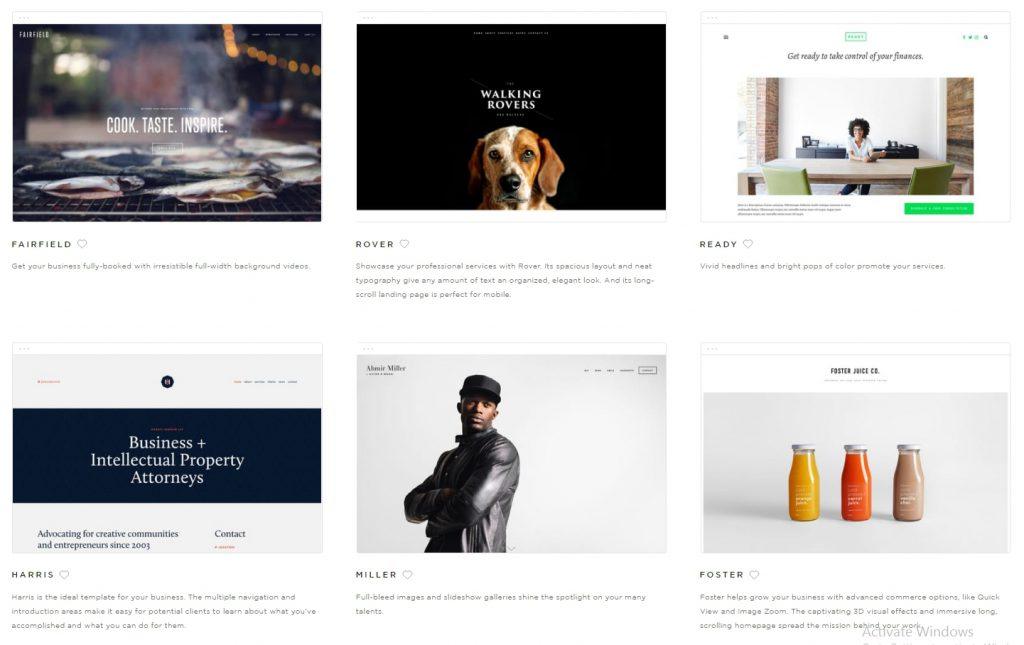
Having a blog that’s easy to read on mobile is crucial for many businesses nowadays because an increasing number of people are now using their smartphones to search for information. The risk of not using this feature is that customers will eventually leave for your competitors if they have difficulty navigating your site on their mobile devices.
Most of the templates also come with a footer which is the last section at the bottom of a webpage. While the default will display a little advert ‘Powered by Squarespace’, this can be easily customized by small businesses to show their name, address, and phone number – which is another important factor for ranking on local search – or for bloggers to show their copyright branding.
Not all templates will have this feature so it’s something you need to look into their knowledge base or proceed with trial-and-error.
3) SEO Features
Now, let’s talk about some rudimentary SEO (search engine optimization) features that are crucial to an online business presence. To help the search engines identify your blog, the first thing you need to have on the homepage is a site title and a site description.
Both of these can be found in the Squarespace settings except that the latter is known as a tagline and yet, not all the templates come with a tagline. So unless you are blogging for personal use, I would recommend that you choose a template that has both the site title AND tagline for better website indexing and ranking.
The next feature is called the Alt Text and this is crucial for helping the search engines to understand what your images are all about. With Alt Text, you can use keywords to tag your images, make your blog content more relevant in the eyes of Google, and even boost the SEO ranking of a specific product page.
When you blog frequently, more pages are added to your website and it’s important to have a sitemap that organizes these URLs so that they are easily picked up by the search engines for indexing. Fortunately, all Squarespace sites come with a sitemap and it’s automatically updated whenever you add or remove any pages.
Likewise, the platform also has a built-in 301 redirect, which technically points an old URL to a new URL destination. This could happen when you want to remove a blog post after publishing OR want to change a blog title to make it more search engine friendly. Either way, the process can be easily executed within the Squarespace website settings.
Earlier, I mentioned the importance of having a mobile-friendly blog. In recent years, Google has come up with an even more advanced mobile search technology whereby it can fetch a web page and load in a simpler format for the end-users.
This project initiative is called AMP (Accelerated Mobile Pages) and sites that are integrated with this feature allow Google to render their web pages in the fastest manner possible without having to display the full format of their HTML websites.
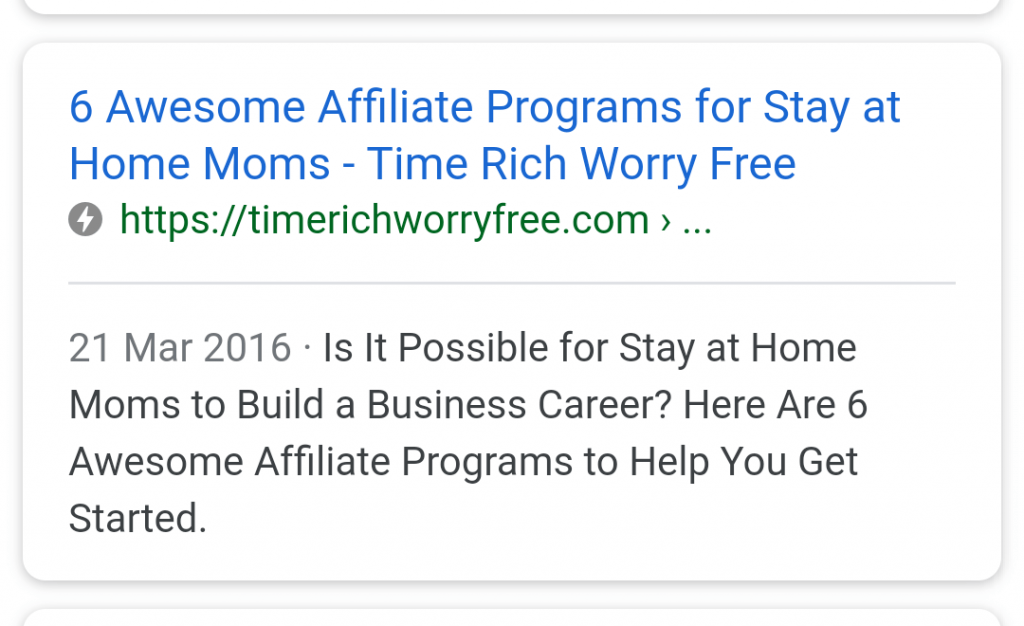
Have you ever noticed the lightning bolt symbol that appears next to a website URL on your mobile results? Yup, that’s a site that uses AMP feature and if you look closely, they dominate the first few rankings on the Google page results. That means, by integrating this function, you’ll increase your blog’s visibility and traffic too.
The tech guys at Squarespace certainly know the importance of AMP and has made it ridiculously easy to turn on this feature with just a click of a button. That, in my opinion, is quite impressive.
Good News for Amazon Associates
Many people have doubts when it comes to using website builders for affiliate marketing, but that doesn’t seem to be the case with this platform, especially if you are signed up for the Amazon affiliate program. You see, within Squarespace, you can insert your associate ID and use a feature called Amazon block to pull any item on the marketplace and have them publish on your blog.

You can even choose to show the product price and ‘buy button’ which will send readers directly to Amazon for making purchases. In other words, you can create an affiliate website out of the box within the Squarespace settings. So, this is certainly something to take advantage of if you are promoting Amazon products on your blog.
My Overall Impression About Squarespace
I like it when a platform makes it easy for beginners to start a blog, especially one that serves the purpose of search engine rankings. There are many debates as to whether Squarespace is good for SEO or not, but the way I see it, they provide a lot of standard and exciting features that can be used right out of the box.
- SSL encryption for domains
- Mobile responsive templates
- Site Title and Site Description (aka tagline)
- Search engine friendly URLs
- Alt Text for images
- Built-in Sitemap and 301 redirects
- AMP function
- Unlimited blog posts
- Ease of building an affiliate store
What is left to do on your side thereafter is to create good and valuable blog content because ultimately, that’s the winner for any SEO strategies, regardless of which publishing platform you are currently using? So, is Squarespace good for blogging? In my opinion, yes. If you aren’t into web customization sort of things, what they have in the business and eCommerce hosting plans are more than enough to get you started.
Well, I hope this article has given you a clearer view of the functionality of Squarespace. If you like to learn more tips about running a profitable blog, find out how you can benefit from the tools and training over at Wealthy Affiliate, a comprehensive platform that I use for running my online business day-to-day.
Questions – What is your experience like with blogging so far and what is your preferred publishing platform? Please share your thoughts and experience in the comment space below.

Very interested in the Amazon block aspect of this Squarespace platform – something I haven’t heard of before. Does this offer an option to automatically change text etc to amazon links/products?
I’ve been looking for a plugin that can pull that off for quite some time now…
Is it an image based system or hyperlink?
Hi Chris, the Amazon block only display title, image, author, price and buy button – all of which is optional. It doesn’t link to product description and that’s something to be added on your side. Clicking on the buy button would lead viewers to the product itself on Amazon, so I guess you would call it a hyperlink.
Thanks for explaining the benefits of Squarespace. You make it look easy to set up, especially the Amazon compatibility. If someone wanted an Amazon store, Squarespace may be a good choice.
I’m not a techie person and I like that Squarespace takes care of the tech part. However, as a long time self-hosted WordPress user, I would be hesitant to pay $16 a month for just one website.
Agreed. At that price, most companies allow you to host multiple WordPress sites per month. Even so, a fully functional WordPress blog only cost a fraction of that price yet still deliver optimum results. Sometimes, I find that web builder packages are overly priced.
I really like that Squarespace has an in-built 301-redirect. It can make it easy for beginners, as it is something that can take a bit of time to figure out how to do.
I do however think it seems a bit expensive for what you get for the “cheap option”. How is the speed on a site built like this? Because if it has good speed it would be fine with the price.
Hi Mikael. Site speed is something every webmaster should learn to work for, whether they are using Squarespace or WordPress. From what I gather, image files and font sizes are some of the factors that affect Squarespace speed, so if you have the right system to monitor that, you are this much closer to having a fast-loading site.
It’s not impossible, but you shouldn’t waste too much time fixing the issue either. If you are constantly running into speed problems no matter what you try to do, it’s probably not the right platform to use.
This is good information about Squarespace. How would you do an overall comparison between Squarespace and WordPress? It seems that WordPress is fairly dominant in the market. I have not used Squarespace before, but your review is making it compelling to try it out and give it a go. I guess we each have our own preferences.
Hi Nate. I thought this pie chart (Credit Resource: Statistics for websites using CMS technologies in the United States, BuildItWith.com) would be a good overview to answer your question. Clearly WordPress is leading ahead, even with the older versions. I like to think that WordPress is more versatile for operating online business long term, hence they are more popular among users.
Hi Cathy, I have read through your blog and I am carefully considering the features that Squarespace offers. I have a few questions though.
1) Are you saying that showing the name address and phone number of small business is an important factor for ranking?
2) Is there another platform that gives the option to insert your associate ID and use the feature Amazon block to pull item on the market to your blog?
Hi Dorcas,
1) Yes, the NAP (name, address and phone number) is a ranking factor for small business websites. It provides authenticity and trust.
2) There are plugins and paid software that one can use to produce similar result as the Amazon block on Squarespace. But use them with smart execution, don’t go down the route of stuffing your site with product links and disregard content engagement or create an Amazon affiliate site that is hard to rank on the search engines.