
Selling your own products online is exciting. What’s more, there are so many different platforms to venture into. There are marketplaces, social networks and then, there’s Ecwid for WordPress which is what I’ll be walking through with you today. If you want something that’s easy to set up, be sure to read this article until the end.
What Is Ecwid
Ecwid, which stands for eCommerce widget, is essentially a hosting solution for online stores to market in various platforms. That means, it can be constructed as a stand-alone webpage (hosted by Ecwid), integrated with a business Facebook Page or embed onto pre-existing websites (like a self-hosted WordPress site).
It is best suited for small to medium size businesses that deals with retailing and/or drop shipping and supports many different payment gateways. The basic features are free to use followed by three different types of paid plans which I will talk about shortly.
On a side note, if you are someone who’s fluent with website building/designing and want to promote Ecwid for your readers, then you should consider partnering with this platform. Their commission rate is 20% per referral.
How to Set Up Ecwid Inside WordPress
First thing first, make sure that you already have an account set up with Ecwid. To do so, go to Ecwid’s homepage to sign up and this only takes less than a minute. Next, head over to your WordPress dashboard and search for the Ecwid plugin. Install and activate it.
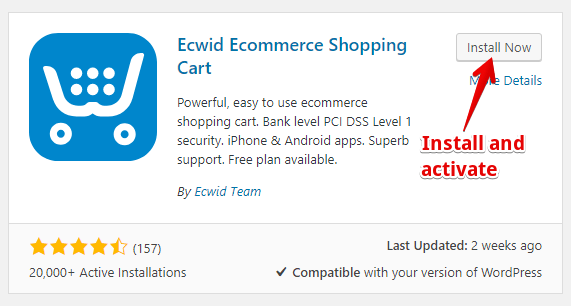
A screen will pop up, asking you to connect to your Ecwid account (the one that you’ve just created). This process will sync all the information on your Ecwid control panel so now, you can configure everything right from the WordPress editor.
The following step is to add the products, upload the images into the gallery and fill out the important information pertaining to description, price and shipping. It’s important to note here that the number of products allowed on your store is dependent on the plans that you choose.
- Free – 10 products
- Venture ($15) – 100 products
- Business ($35) – 2500 products
- Unlimited ($99) – Unlimited number of products
So if you are just starting out small like selling handmade products, the free plan is worth trying. However, if you are aiming for larger inventories, consider upgrading to take advantage of more sales channels and shopping features. For small business owners, you’ll need to enter the business address in order to verify your geographical location as well as configure the shipping methods and rates for the customers.
For those who are doing drop shipping, the Wholesale2B app can be used to import products from over 100+ suppliers. It comes with the flexibility to control the listing as well as provides automatic daily inventory updates. This feature costs $29.99 per month, but comes with a free trial. The app however, can only support shipments to the USA or Canada and it’s limited to 10,000 products per account.
If you are into the business of printing and selling T-shirts online, there’s also an app for this. The Printful app is catered for designers and artist to sell their creative work through a wide range of merchandise without having to stock inventory. Using their in-house profit calculator, you get to decide how much to earn and you only pay when an order is made. The company is well-known for their product quality and you can do some sampling at 20% off with free shipping.
The last step is to set up the payment option. There’s the Ecwid Payments for merchants from the US, UK and Canada and also PayPal that allows you to accept orders from around the world. Once that’s all set, you are basically open for business.
A feature that I like about Ecwid is that it auto generates the Store Page from the get-go. A customer can then follow through a purchasing sequence – from the Product Page > Shopping Bag > Payment Checkout Page – without any hiccup. This actually saves you a lot of time from having to create individual pages for each function, thus making the entire setup process relatively easy.
A feature that I don’t like however, is that the SEO settings for product pages is only allowed for paid plans. This is a stark contrast to the WooCommerce WordPress plugin that actually comes with the setting right out-of-the-box. This isn’t a huge setback considering that you’ll only benefit if you are selling a huge volume of products, but if you have a mid-size volume like 30 to 50 items (but not 100), the feature is important and that will subsequently push you to do an upgrade.
Generating Sales For Your Site
 While Ecwid offers many sales channels to propagate your business, don’t forget that by using WordPress, you actually have access to one of the best form of (free) traffic generation which is content marketing.
While Ecwid offers many sales channels to propagate your business, don’t forget that by using WordPress, you actually have access to one of the best form of (free) traffic generation which is content marketing.
Through blogging, you can provide insights for customers who are interested in your products by sharing skills or niche-related topics. For example, if you are selling jewelry from home, you can highlight unique features to help people understand what type of designs may be suitable for them.
If you go a step further by writing targeted keyword articles, you’ll be able to attract specific audience from the search engines who are more likely interested in what you offer. This will distinguish you from the many eCommerce businesses out there that are just filled with products, but lacks engagement with potential customers.
Another thing to consider, if you haven’t already done so, is to install SSL certificates on your online store. This is becoming the standard practice nowadays for accepting payment transactions, because the security feature will protect crucial information between the buyers and sellers from online hackers. SSLs are mostly available through your hosting provider so get in touch with the support team and see how you can set things up.
Are You Ready To Sell?
Overall, Ecwid is a pretty neat widget that has a sleek user interface. It provides flexibility on how you can market your business, although I think the best combination is to use Ecwid with WordPress. If you managed to get everything setup after reading this quick tutorial, I believe you are ready to sell whatever that’s in your mind.
If you are still unsure and would like to test the plugin before upgrading, simply create a free WordPress using the site builder below.
I hope you’ve benefited from this information. For more ideas on how to sell any products successfully online, please visit my recommended training platform here.
Question – What kind of experience do you have with eCommerce solution so far? Please share your thoughts and questions in the comment area below.

Hi Cathy,
Wow this would be perfect for those selling a digital product. I’m an artist, so I sell digital prints online. However, I’m thinking of using WordPress as a platform to sell my stuff and just use my other site as a gallery. I could use Ecwid to sell video tutorials online. It looks like a good widget to get. Thank you for sharing this.
Awesome post. It has been my second move to create an ecommerce site. Initially I thought of using woocommerce, but reading your review gave me another option. Have you also tried woocommerce? Comparably, which one will be more economically price. I would really appreciate if you could give me some advice.
Hi Florence, I’ve a setup tutorial for WooCommerce and you can find more information there. For beginners, Ecwid is certainly easier to set up and more affordable. I guess it depends on the size and purpose of the store that you want to create.
Hey Cathy,
Thanks for the review. I haven’t ventured into online selling at all yet, but it has always been choosing between that avenue or affiliate marketing and I chose the latter.
After reading your article, and aside from it being a comprehensive review of Ecwid, I learned about what is required to run an eCommerce store. It’s definitely a whole other world I haven’t delved into too much. It seems pretty daunting at this point.
Having something like Ecwid create a store front page sounds very convenient, though, and I’ll definitely take note of this tool for when I do decide to venture into the eCommerce landscape.