 Starting an online business is not a small feat, especially if you don’t have any experience with how the web works. Chances are you might just run to a professional device and get them to run things for you. If you don’t have that kind of budget OR prefer doing things on your own, here are 6 essential tools for an online business that you can start with immediately.
Starting an online business is not a small feat, especially if you don’t have any experience with how the web works. Chances are you might just run to a professional device and get them to run things for you. If you don’t have that kind of budget OR prefer doing things on your own, here are 6 essential tools for an online business that you can start with immediately.
Essential Tools for an Online Business
#1 Branding Tools
If you are a newbie, you might have heard some people suggest leaving branding later, but I think advantages are getting into the branding mindset earlier especially for business owners. It helps to visualize your goals and think ahead of your competitors.
First of all, to get started, you’ll need a domain name. SiteDomains is a reputable domain registrar that allows you to quickly search for domain availability. When you make a purchase, the package also comes with full privacy, domain protection, and email accounts.

The next one is LogoGarden. Now, most business owners are not born designers so having a nifty tool to help you create a free logo comes in handy. The software works well on the web and with a few simple mix and match, you can easily download the image logo and use it later for online or printing purposes.
With a great name and a fantastic looking logo, you are off with a good start in structuring your online business.
#2 Infrastructure Tools
In retail, you need a premise to open a business. On the web, you need a virtual space and this is usually made up of two components – a hosting and a publishing platform. Technically, it sounds like you need to go to two different places. However, with SiteRubix, you only need to go to one.
The platform is essentially a hosting service that comes pre-built with the WordPress publisher. So that eliminates all the technicalities of downloading the WordPress software like what most services would have you do. In just four simple steps, you can launch your website on a free subdomain OR use your custom domain.
Each new website is automatically installed with the All in One SEO plugin which will help you achieve better rankings on the search engines. Read my review here to learn more about how to create a WordPress website with SiteRubix.
#3 Content Creation Tools
One of the biggest factors that makes an online business excel is what they offer to the readers and that comes in the form of content. If you want to know what’s going within your niche, there are two places I would recommend that you use;
- Google News sends you daily updates on various topics in the form of news and blogs from all over the world.
- Quora is a great Q&A platform where experts and general users meet online to discuss various topics. It would be great to share your expertise on this platform as well as asking advice in starting your online business.
When it comes to writing content, my favorite would be the Jaaxy Keyword Tool. Unlike other programs, it doesn’t require you to interpret graphs/charts or navigate through layers of data just to get what you want. Just type in your keywords and it will come up with a comprehensive keyword list plus the search and competition level for each keyword.
The traffic light system indicator also gives you a quick impression of how well the keyword will perform in terms of SEO.
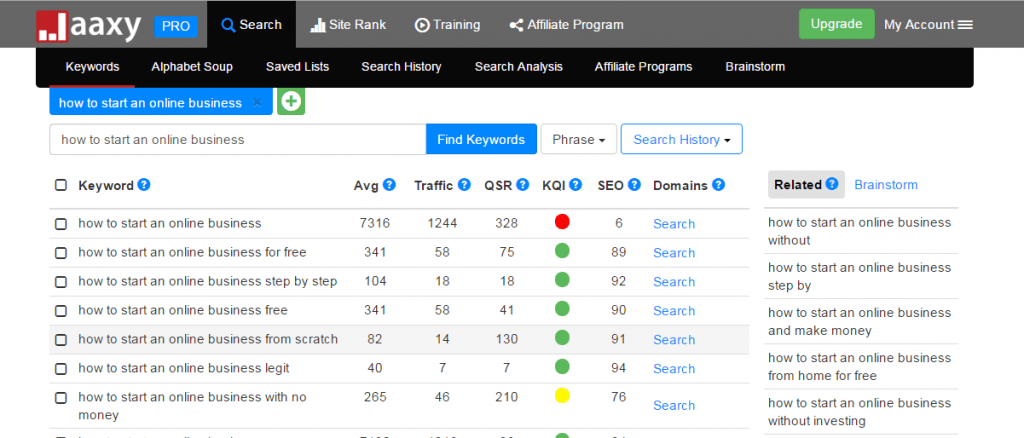
#4 Graphic Tools
Good content is never complete without a great visual. It makes your article more engaging and keeps readers longer on your page. Here are two tools that I love to use.
- Canva is a free designing software that offers a ton of stock graphics that you can use (for free) to create pictures for blog posts, social media, website headers, etc. The result is quite impressive even when you don’t have any experience in designing.
- Photopin is an image site where you can download pictures for free. All you need is to add an attribute on your page and you are good to go. My advice is to use larger pixel sizes because they are better for editing when you want to share content images socially.
#5 Social Out Reach Tool
By now, you should be aware that social marketing is important, but it can also be an overwhelming topic to grasp as a beginner. Fortunately, there’s a platform called Podium that can help you with the foundation. They offer 6 free courses that will walk you through the basics of setting up a good business profile, the different functions of social features, and important marketing techniques that you can implement to enhance your social presence.
As for social sharing, I am a big fan of AddThis because it provides such a great user interface for website owners as well as the audience.
#6 Online Training Program
I am very sure that one of your business goals is to make a good profit and it’s certainly possible to achieve in your chosen niche. Wealthy Affiliate, my recommended platform, is an established training program that teaches the step-by-step from setting to scaling a business online.
Whether you are a small business owner, an affiliate blogger or someone who wants to learn more about online marketing, you’ll gain extensive web skills and knowledge from the up-to-date tutorials, weekly video training as well as the active interaction from the members within the community.
The live chat and classroom features are also available whenever you need to ask specific questions about a topic. Many stay as members for a very long time, even after they finish their training because there’s always something new to learn in the forum every day.
Success Tools for Your Online Business
When I first started, I only spent $13 on my domain name and used all of these (almost free) tools to build my site. It struck me then that it is a lot cheaper to start an online business as compared to a traditional brick-and-mortar, thus paving an opportunity for someone like me to become an online entrepreneur.
These tools help me kick start my dreams effortlessly and I hope they will be helpful in yours too. Learn more about me if you like to know how I begin my time freedom journey.
Do you have any thoughts or questions about these essential tools for an online business? Which one do you like to use and why? Please share your comments with us below and I’ll get back to you.

The great thing is, #6 on your list contains more than just the online training. They also have a really supportive community. That’s so important these days. It’s kind of a safe haven, free of spam and trouble makers.
If you were to go to a free internet marketing community, such as the Warrior Forum, for example, you can expect to be hit with many “Warrior Special Offers” which are really just sales pages trying to get you to sign up to their latest get rich quick schemes. So it’s nice to have a more genuine community which is actually interested in helping you succeed. That’s so rare these days, don’t you think?
Hi Marcus,
Thanks for sharing your Warrior experience with us. I too have joined the forum in the past but couldn’t get any help in starting a niche. Like you said, everyone is just trying to promote their own things.
The community at Wealthy Affiliate is a lot more different. Every beginner get access to good quality training and resourceful links that can point them towards the right direction (promotional links are not allowed). For me, the biggest perks of being part of the community is using the SiteComments feature.
It feels very rewarding to know that people take the time to read your articles and leave engaging comments that can add value to your content and boost your page ranking. This is something that not many forums can provide for their members.
These are some great ideas and awesome tools for anyone looking to start a website. I love Wealthy Affiliate. The first two weeks after I joined, I learned things that would have taken me years in other places. I’ve never heard of LogoGarden before, so I’m going to have to check them out right now.
Hey Amanda,
I am glad that the training at Wealthy Affiliate has given you a good start. Although I have been a member for two years, I am constantly learning new stuff to improve on my online business. Their resources are always growing. If you feel stuck at anytime, just drop me a line and I’ll help you out.
Hi Cathy,
This article is fantastic. Just what I was looking for. I knew about Canva but never heard of PhotoPin, so I might take a look.
I have my own website and I’m looking to outsource some piece of it, such as article writing and programming. I know that there are places such a iWriter or Odesk but I have never use them. Do you have any knowledge of these ones? If so, do you recommend any in particular?
Hi there Kevin,
Outsourcing is a great move if you are looking to expand your online business. Although I don’t have any experience with this, Nathaniell from Wealthy Affiliate has a great Beginner’s Guide on How to Outsource your work. So do check it out.
Hope this helps!
Hey Cathy,
These tools you recommended in this article will be extremely helpful to me. I am new to the affiliate marketing world and can always use better programs and tools to make my life a little easier. Have you found any good tools for testing the layout and content of you pages and posts?
Welcome to my blog Alex,
When it comes to website layout (I assume that is what you mean), I would recommend that you test out your WordPress theme with the Mobile Responsive Design Testing tool by StudioPress. Essentially, you want a website that is proportionately fit. If it doesn’t, your content will appear very awkward.
Another way of testing would be a good pair of eyes. The SiteRubix hosting platform has got a feature called SiteFeedback where you can ask for member’s impression in regards to your website layout. If that doesn’t help, feel free to get in touch with me and I’ll share with you a few tips.
Hi Cathy,
Thank you for the list you have provided. I am also a member of WAU and I agree that they spoil every member by providing them more than enough of what they need. I specifically love that SiteDomains don’t have upsells when it comes to protection of your privacy. I spent so much over the years for the rest of my domains just so I can protect my personal details.
Hi there Pitin,
I was actually unaware of all the privacy protection up-sells until I started receiving emails from my previous domain registrar. Although a couple of dollars isn’t a big sum, it goes to show that something as fundamental as online privacy is still an option for webmasters and this indirectly becomes a monetization opportunity for the big companies.
Kyle from Wealthy Affiliate recently wrote a blog about Domain Privacy Protection. I would recommend that you read it too.
Hi Cathy,
Wealthy Affiliate is by far the best affiliate marketing business model out there. The University is very comprehensive and walks you through every single aspect involved in starting a successful online business.
I’ve been with WA for about 5 months and have already experienced some success with my websites so I can definitely say that it works!
Hi, this is a useful text indeed. I realized that I am not using what you mentioned in the item 3. In fact I have never heard about Quora. But I do use Google Alerts. As for keyword tool, well you seem to be a lucky one, I cannot afford Jaaxy. In number 5 you mentioned Podium, again something new for me. So I guess it is time to check this out. Thanks a lot.
Hi there Jovo,
Quora is a fantastic platform to read about niche ideas – thanks to their discussion format. The way people ask questions there are very similar to what they would type on Google Search. In other words, you can discover some valuable long tail keywords for your niche blog.
Podium, on the other hand, is a fairly new course but certainly worth looking into if you want to polish your social media skills.
I am glad you benefited from this article, Jovo. If you need any help, just give me a shout.