
Converting visitors into customers is one of the most important goals for online businesses. If you are planning to sell something on the internet, you are probably thinking about how to use PayPal on your business website. Well, the process is quite simple. Let me explain them to you.
What Is PayPal?
Established in 1998, PayPal is an online payment service that process payments for online vendors and commercial users. At current, the company operates in 203 markets, transfers 26 currencies, and supports more than 170 million active users worldwide.
How to Use PayPal on Your Business Website
The first thing that you need to do is to sign up for a business account with PayPal. On the main page (for US sellers), you would be given two options – PayPal Payment Standard (free) and PayPal Payment Pro ($30/month). The main difference here is that you can customize and modify the online checkout experience for the latter version. For the demonstration, I am going to select the free package.
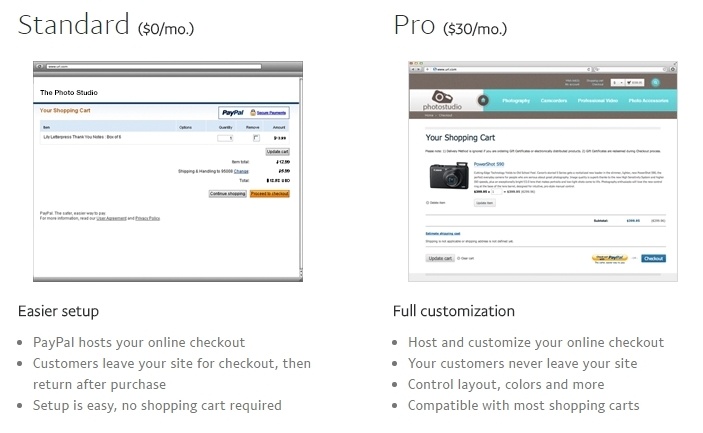
In the next few steps, you’ll need to provide some business as well as personal information before setting up your account. On the account set up, the first thing you would want to do is to confirm your email address to accept payments and linked it to your bank account to withdraw the money from PayPal. Besides that, you also need to double-check your business name so that it can be typed out on the customer’s credit card statement.
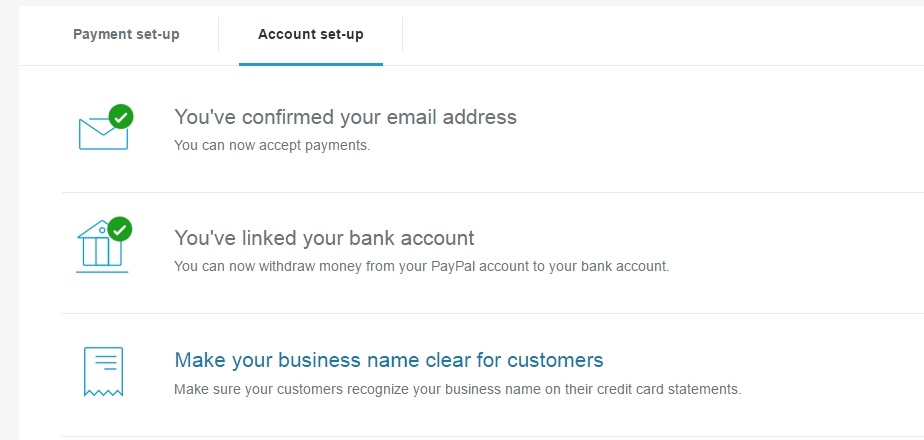
After that, proceed to the payment set-up. In your case, you would choose to set up on a website which will give you a few options to choose from;
- Use PayPal to process all payments OR as a fund transfer
- Use PayPal with an eCommerce solution OR as a standalone checkout point.
To keep things simple for explanation purposes, I’ve chosen the all payment process without any eCommerce integration. By now, you should have a website set up which enables HTML editing because you’ll need it to create a PayPal button.
Don’t have one? Use the SiteRubix platform to create a WordPress website for free.
Next, you’ll proceed with the following steps to create a PayPal button.
- Select/customize a button type and enter the payment details.
- Enter information to track inventory/profit and loss.
- Customized advanced features such as directing visitors to a specific check out page.
- Create the button by generating an HTML code.
- Copy and paste the code on your WordPress text editor, as shown in the example below.
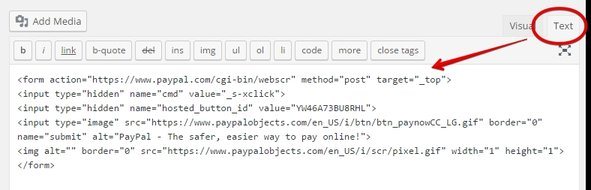
- Publish and test the button to make sure that it links to a PayPal payment page. If the transition is smooth, then the installation process is successful.
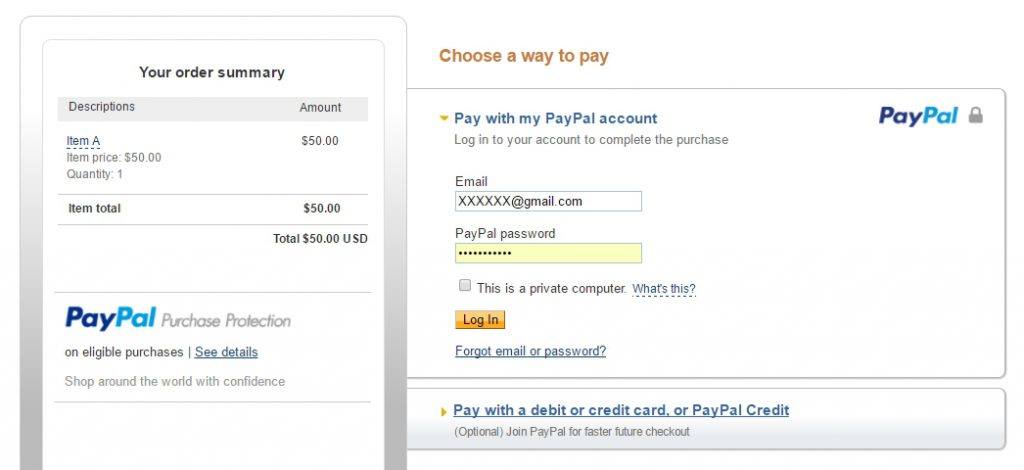
What Are The Advantages of Using PayPal?
(1) Here are some of the reasons why PayPal is so widely used by merchants on their business websites.
(2) It’s very easy to integrate. All the mechanics are pretty much built-in. You just need to choose your options.
(3) There is no set-up fee. You only pay when you sell something, but the more you sell, the less you would have to pay. Here are examples of transaction fees that apply if you are selling in the US.
U.S. Fees – 2.9% + $0.30 per transaction
International Fees – 3.9% + fixed fee per transaction
# For more information about the breakdown of the fee structures, please read this page.
(3) There are also no monthly fees if you are happy using the Standard PayPal Payment.
(4) Having PayPal as a check out will provide convenience and confidence for shoppers globally because it makes you appear more trustworthy.
(5) The check out interface by PayPal gives shoppers good user experience (works on mobile devices too) thus helping them complete their purchase online without confusion.
(6) The buttons can also be used for creating donations on a website, sell subscriptions, and allow shoppers to buy gift certificates.
(7) Many popular eCommerce solutions integrate with PayPal, so if you are a retailer, there are a lot of options to choose from.
Here is a testimonial from a merchant who shares his experience using PayPal to grow his business.
So, Is PayPal Worthy of Your Time?
Whether you are selling one type of digital product or 100 pieces of T-shirts, PayPal can be customized to suit your business needs. In my opinion, the software is worth the investment if you are interested to create an online store, a project campaign, or anything that you want to monetize on the internet.
I hope this review has given you a better idea of how to use PayPal on your website. If you wish to learn other ways to grow a successful online business, check out what the tools and training at Wealthy Affiliate can do for you here.
Do you have any thoughts or questions about this topic? Feel free to leave a comment below and I shall get back to you soon.

Hi Cathy,
Great article on using PayPal on your website. PayPal is very important to me as I use it to collect affiliate commissions, I can’t imagine living without PayPal.
However, it seems that PayPal charge 2.5% rate when a currency exchange is taken place. So when you buy something overseas online through PayPal, you might want your bank to convert it for you instead of letting PayPal do it.
Paypal is a way to accept payments on your site and even transfers into 26 different currencies so people around the world can purchase what you sell. You must sign up for a business account, whether that be Free or Pro, where you can customize and modify the online customer experience.
Either way you will need to provide personal and business info. You will have to confirm your email address and link it to aback account. Then decide about a funds transfer or eCommerce solution. Then you have to create a PayPal button that works so that when pushed it will take the customer to PayPal to put in their info to pay for your product or service. Of course, you will want to test the button to make sure it works before going live.
PayPal is widely used, easy to integrate, and there is no set up fee, only a small fee when you sell something.
Wow Cathy!
I had no idea it could be so easy and convenient to set up Paypal for visitors to my website. I’m sure this article is going to be very helpful to lots of people! Including myself. I really appreciate you sharing your knowledge and making it easy for me to take in.
I know you will have great success with your website, and I look forward to seeing other great articles from you.
Hi Tom, glad you benefited from this. Hope to see you around.
Wow, that was a wonderful article on how to use PayPal on a business website! I liked how you broke it down and listed the easy steps to get it done. I didn’t even know it was that easy! If I ever create an e-book that I want to sell on my website, I will definitely come back to this article and follow the steps to setup PayPal on my site. Thank you for posting this!
Yup, it’s really that easy. A lot of people think that it’s a complicated process OR that it requires a third party service to do it. It clearly doesn’t. I hope you’ve found this article to be beneficial, Brian.
Oh, I just love Paypal. I have never used them as a form of payment available on my website. I had an online store for a few years and I didn’t set up Paypal simply because I only supplied in my country so I offered bank transfer and pay by credit card.
I am interested now in creating digital products and using Paypal as my payment method. I trust Paypal and I have never had a problem with them.
Hi Cathy,
Paypal probably gets ‘flack’ due to its success. It has carved out a huge niche in the online financial transaction market something the traditional banks and credit card companies had not done.
In fact PayPal revolutionised the online financial transaction industry, by granting ordinary people the ability to transfer funds electronically, lowering transaction costs and the time required to do so from days to minutes, benefitted people all around the world. From its initial start in 1998, and its sale to ebay in 2002, it today generates around $7.9 billion in revenue.
I have used Paypal for many years and have several accounts based in different currencies and what is awesome is you can transfer between accounts very quickly and easily, so no matter which country I am in I can access my money. Unlike the people in Greece at present.
Paypal is perfect (well as best there is) for an online marketer because it also accepts credit card payments and it’s easy to set up on your various sites and you can keep your money outside the US (if you need to – which you will want to, soon – but that’s another story)
Thank you for bringing Paypal to your readers attention. I like them because they are not a ‘bank’ and can operate in a different (less government controlled way) and usually in the best interests of the customer.
Thank you for sharing the interesting statistics about PayPal with us, Peter.
It’s worth mentioning that PayPal service is what most affiliate marketers would use to make and receive their payments from their merchants. So learning to set up an account with PayPal when you are planning to start an online business is essential.
I have only been using PayPal for about 2 years and it hasn’t caused me any problem so far. Instead, it allows me to have more financial control over my online activities. Definitely a tool worth checking out.
Cathy,
I use PayPal for my eBay sales. Never had a problem. Some times you have to wait a week to get your money if the customer pays with an e-Check. I just do not ship until check clears.
Refunds are easy also. I just hope that it does not change now that eBay is no longer going to be a part of PayPal. It is easy to transfer money to your business checking account. Just set up the account in Pay Pal and paying for all of my other websites with the eBay sales.
Thank you for your feedback John,
I have never heard of eCheck before. Learned something new today.
Hi Cathy,
One of the things I personally like about PayPal is that it also offers the option for a billing service which works far better for me as a proofreader/editor, since mine is a cost-per-wordage charge rather than a set amount.
I also really like that I can set up my PayPal account to make payments for things like my WA Premium costs etc, keeping all my banking information secure on the internet. I think they provide a pretty unique service, and they’re great! Thanks for a great review!
Hi Pennifer,
PayPal is really convenient in that sense. But I would still take precaution when storing my banking information anywhere online. I like to see services that offer multiple layer of security.
It adds barriers to hackers and shows their commitment in safe-guarding our personal financial details. PayPal seems to offer that and I haven’t had any bad experiences with them so far.
Hi Cathy,
I agree with you that Paypal is an essential tool for online business owners. It is simple and quick to make a purchase for the buyers. I myself would consider putting it on my website in the future.
First I didn’t know where to find the resource, and glad to visit your site which has honest review about Paypal. Just got to know about the fee charges. Maybe this is a big turn-off for the company?
Hi Edy,
Fee charges is a standard procedure for most online (or even offline) payments. That’s why you pay a bit more when you used your credit card to purchase stuff in a store as compared to cash and carry.
The things you should check out are your transaction volume versus the processing fee imposed by PayPal or your local bank and see which works best for your profit.
I use PayPal all the time. I buy a lot of stuff on eBay and Amazon, so PayPal is great for that. It’s so much quicker than having to type in my credit card details. I also love how I am able to easily manage my account online. Do you shop on eBay much?
Hi Marcus,
PayPal does provides more convenience for users to make online payment. Actually, I don’t shop on eBay. There are a few local merchants that I frequent who use PayPal and I shop online with them more often.
I have had a Paypal account for years and really love Paypal. I only have positive things to say about them. If I ever needed to add a shopping cart to any of my sites, I would certainly use Paypal. Will bookmark this page for future reference.
I really like the fact you did an article on PayPal. Somehow over the years, PayPal has gotten some flak from others as they do charge for their service. Not sure why people think they should get money moved around and use the program each day for free! LOL
Great info here and as a PayPal user myself, I hope others see this and sign up. I love the easy way they have of creating the PayPal button on our website so we get paid instantly!
Hi Rick,
Any service fee is always subjected to criticism, whether they are a big corporation like PayPal or simply a small store. It’s just an unavoidable consumer behavior 🙂 PayPal does give us an easy option to start receiving payment online so I credit them for that. I would use PayPal if I am building an online store myself.
Great stuff – I didn’t realize that adding Paypal to a page was so simple (especially within WordPress). It’s always my preferred method of payment online due to it’s convenience and safety. Cheers for clearing this up for me – it was a lot easier than I thought it would be!! 🙂