 The self-hosted WordPress platform is widely used for its customization feature. As a new blogger, you are probably wondering what type of WordPress plugins to use for affiliate marketing. Here are my 7 free choices which I’ll go through each one to show you what they can do for your site.
The self-hosted WordPress platform is widely used for its customization feature. As a new blogger, you are probably wondering what type of WordPress plugins to use for affiliate marketing. Here are my 7 free choices which I’ll go through each one to show you what they can do for your site.
Use a Test Site
Activating plugins can sometimes cause unforeseen technical implications, so if you don’t want to run into any trouble, I suggest trying them out on a WordPress dummy site before applying onto your actual site. Here’s one you can use and it’s totally free.
1 – All In One SEO (AIOSEO)
When a website is used to monetize, it’s important to get a high ranking for your content within the first page of Google. Even though WordPress is generally SEO-friendly, having a specific plugin to do the job can have a lot of positive impact on your site.
For this purpose, I choose to use All in One SEO because it’s easy to configure, the reviews/ratings are tip-top, it’s almost always compatible with other plugins and most importantly, it’s constantly updated.
The core functions of AIOSEO can assist with the following features;
- By default, it uses schema markup for your site. That means structured data is implemented to help search engines understand the contents better and thus, use the information to display your site in the form of rich snippets. For example, this is what my blog looks at the search results.
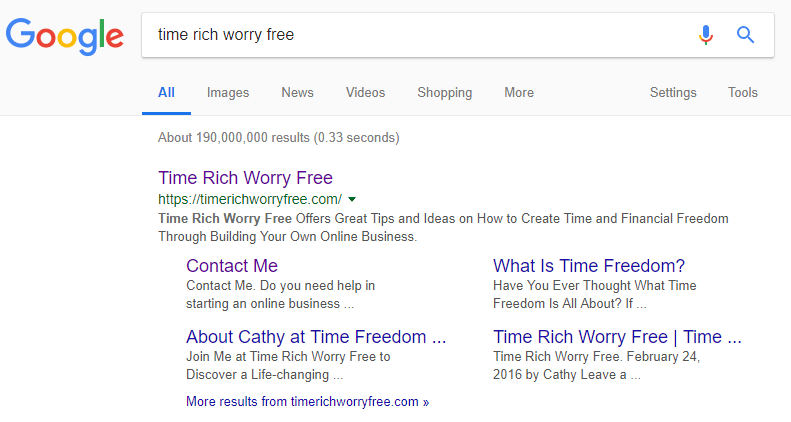
Having said that, such a result is not guaranteed. It depends on how the search engines read your site as well as the maturity of the content.
- Rich snippets also exist for pages and posts as long as you fill out the meta-title and meta-description with targeted keywords. These words will be displayed in bold for the users to show relevance, thus it’s likely to increase the click-through rate for a particular page.
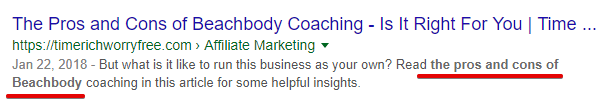
Even though the end result is very much dependent on the search engines, I would still recommend using this feature for maximum visibility as well as for social sharing.
- In order to build traffic to a site, you need to create a lot of content and the search engines may not always be aware of this activity. In order for the pages to be known, a sitemap that contains a list of URLs is required. AIOSEO automatically creates and submits new URLs whenever they are published so it’s easier for the web crawlers to discover new pages on your site.
- Another advantage of using AIOSEO is that it connects to two free web services by Google, which is crucial for monitoring website performances. One is called Google Search Console which lets you check for indexing status and keywords that are leading visitors to your site as well as submitting your sitemap. Another one is called Google Analytics that tracks and reports website traffic by reviewing sales funnels and/or online campaigns with more in-depth analysis.
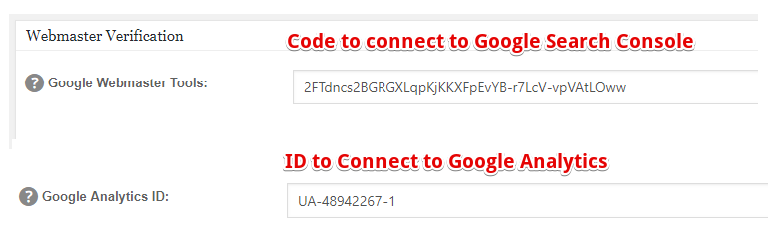
Regardless of which SEO plugin, you only need to install one and remember – its main purpose is merely to assist in the optimization process. The basis of good SEO still depends on the quality of your content and if you don’t work on that, none of the settings will produce any rewarding results.
For a more detailed walk-through on how to set up AIOSEO plugin, sign up for free to this community of affiliate marketers to watch the following training.
2 – EWWW Optimizer
WordPress has the capacity to hold a lot of media files and that could potentially impede page loading and affect rankings if the files are too big. In the past, I used to resize and format images individually and it was a very tedious process. Now, I am not doing that anymore because EWWW Optimizer can handle the compression with just one click.
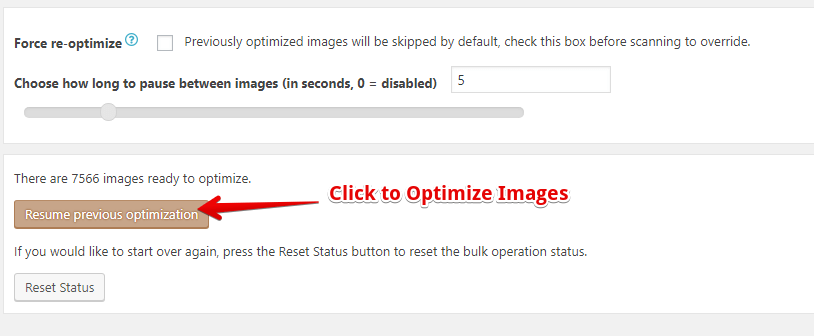
Once the plugin is installed, you just need to scan for unoptimized images in the media library and click the button for the optimization process to commence. Depending on the size and number of images as well as the speed of your internet, it could take anywhere between a few minutes to a couple of hours.
So it’s best to leave your computer turned on while the plugin does its job. Once completed, run a Google Page Speed test and you should see a good score (aka fast loading) for the images.
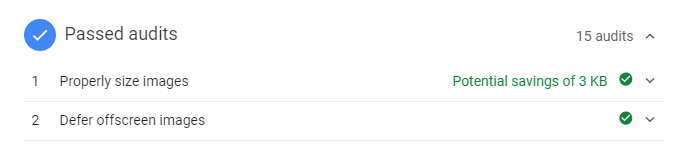
3 – Contact Form 7
Whether it’s promoting products or services, every website needs a contact form. Just like how a regular business is linked to a phone number, a designated form will allow potential customers to email their inquiries. So why not just show them your email address? Well, that would invite a lot of spam.
When people use forms, your business email will not be exposed to the public so that helps to filter bots and you only have to respond to those who are interested in your offers.
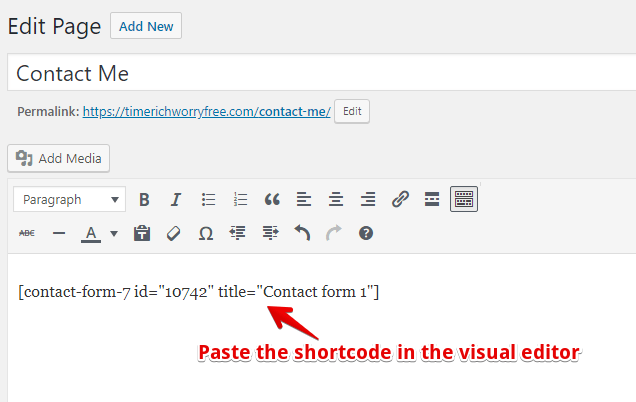
Upon installing the plugin, set up the form template and include a business email that reflects your domain name. That means if your site is xyz.com, the email should read admin@xyz.com. After that, copy the provided shortcode and paste it on the body of a new page entitled Contact.
Make sure the Contact page is visible somewhere in the primary or secondary menu navigation so that visitors can easily find the link when they have something to ask.
4 – Add This Website Tools
This next tool is a unique one because it serves a few purposes;
- Social share
- Social follow
- Link promotion
- List building (links to an autoresponder service)
- Post promotion
On the outlook, it appears that there are 4-5 plugins running the show. In actual fact, they can all be executed by installing codes instead of plugins. Since I don’t fancy dealing with HTML codes, I get the good guys at SiteRubix (recommended for WordPress hosting) to do it for me. It only takes them a few minutes to activate my social buttons and related post promotions.
I love Add This for a few reasons;
- Their buttons look clean and professional which I think will boost the appearance of one’s site.
- If you know how to install the codes OR get your web developer to do that without breaking your site, that’s one less plugin to handle. If you prefer not to mess with codes, simply use one of their plugin recommendations.
- You may not know this, but once upon a time, some of the tools here used to be paid features and they were charging like $19 per month. Now, it’s a total FREEMIUM service with all the features still there. How awesome is that?! 🙂
- They provide tracking and analytic reports (through an Add This account) so you can perform A/B testing or create targeting rules to see what works for your site and what doesn’t.
So if you are looking for a neat web engagement tool, I highly recommend using Add This.
5 – WP Product Review Lite
For boosting the readability of product review content, you should use a plugin like WP Product Review Lite. It helps to summarize information that’s easy for people to read and also display star ratings on the rich snippet when Google decides to show it.
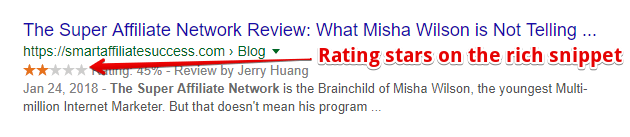
This feature can potentially lead to more click-throughs from the searches and increase your commission earnings. To learn more about setting up this plugin, please read my latest tutorial guide here.
6 – Simple 301 Redirect
In most cases, you don’t need this. However, as a new webmaster, a few unexpected situations may arise.
- You could accidentally publish content under a non-reader friendly URL.
- You could unintentionally change the permalinks after publishing which you aren’t supposed to because that will create a 404 error inside the Search Console.
- Publishing two articles that share similar content or keywords.
When any of this happened, it’s crucial to redirect an old permalink to a new permalink so that you can eliminate the errors and allow traffic to transfer from one URL to another. While redirecting can induce a lot of work, the plugin itself is fairly easy to use and the effect on the new permalink is almost immediate.
7 – Accelerated Mobile Pages
Back in April 2015, Google updated its ranking algorithm to boost mobile-friendly pages. This has sent many marketers scouring to make their websites more mobile-friendly and those who already have one, turn to Accelerated Mobile Pages (AMP) for WP plugin to make their websites load faster for mobile users.
The significance of this plugin can be appreciated by browsing through a mobile device. Google will show a lightning bolt icon at the beginning of the permalink for sites that use AMP. This actually puts that particular page on a higher ranking versus its competitors for a specific keyword.
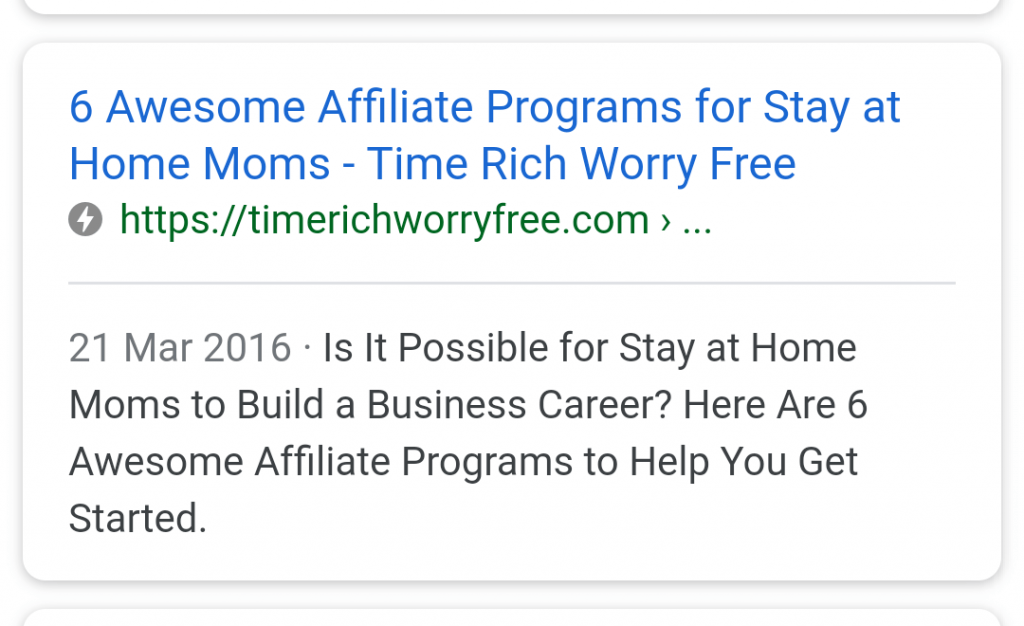
In other words, this plugin can potentially attract more traffic from mobile users if that’s the audience that you are targeting. By visiting these sites, visitors can view a simplified version of a webpage that is easier to read so it generally improves the user experience as well.
Extra Plugin #8 – Classic Editor
I didn’t intend to add to the list, but at the point of this writing (December 2018), WordPress has just rolled out the new Gutenberg editor which uses block elements to create content, pretty much like a drag and drop builder. I like it when WordPress does an update – it usually makes the platform work better to match up with SEO techniques, but this was one update totally threw me off.
Honestly, I have never fumbled this much, trying to organize and publish my articles. Other people may like it, but if you are like me who are so used to the classic interface and not prepared for another learning curve, install the Classic Editor plugin. It will revert everything back to the classic WordPress that we all love and save you a whole lot of time. Trust me.
What Other Plugins Do You Use?
I hope that these 7 (or 6, depending on what you use) WordPress plugins can give you a good head start in affiliate marketing. If you are using something else that isn’t mentioned in this list, please share it with us in the comment below. For more tips and tutorials on how to build a successful affiliate business, remember to check out my recommended training platform here.
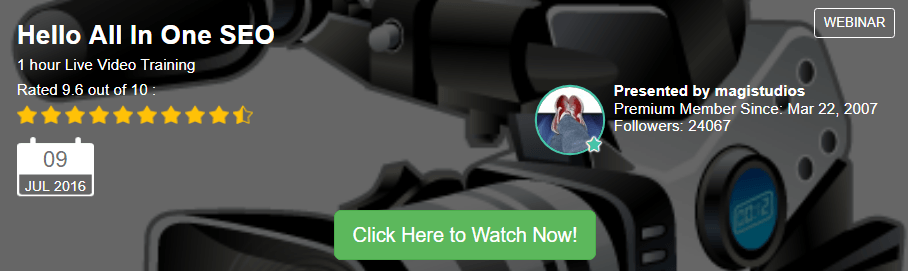

Great article on some useful plugins for affiliate marketers. I already use a few of these, and am going to add WP Review Lite as soon as I am done with this comment. I do a fair number of product reviews and this looks like a great additional plugin to help make them look professional, and if I am lucky, those rating stars will show up in Google SERPs too 🙂
Recently, I created two WordPress websites and hope to use them for affiliate marketing. They are still in the development stage, but I’ve already installed All In One SEO and EWWW Optimizer. The EWWW Optimizer is great for downsizing images to make them load faster. I haven’t done any scanning for images before though so thanks for drawing that to my attention.
The next thing I’ll have to do is to install a contact form. Appreciate the tips.
I have a contact page on my site, but I just displayed my email publicly without any form. I never thought about the implications of spam and I haven’t had any issues with it yet, but I can imagine that as my website grows and gets more visitors, this could pose a problem. Thanks for bringing this to my attention.
I heard that installing too many plugins can slow down a site. Do you have any problems so far with these plugins on yours?
Not really Louis. The plugins get updated fairly regularly especially when WordPress rolls out a new version and there hasn’t been any compatibility issues so far.
Hi Cathy!
Ranking and content is my bread and butter so having extra information for a good WordPress setup never hurts.
I am already using some of the plugins you mentioned and it really works for me. There are several here that I am going to give a try such as Contact Form and Add This. It will add a broader set of features that will hopefully improve the overall function of my site.
Hi Cathy, I think I need to install the EWWW optimizer like what you mentioned. It is such a hassle to compress the image one by one manually, so a plugin will be very useful to simplify this task. Personally, I use Yoast SEO instead of All in One SEO because they seem more popular and easy to set up.
This is an excellent selection of essential plugins. I agree that the new WordPress update with Gutenberg had me totally confused though. I installed the “Disable Gutenberg” to put it all back to normal so I can understand the new update first.
Just to share, I also have Broken Link Checker, Really Simple SSL, Tiny MCEAdvanced and WP GDPR Compliance.
I actually swapped out All-In-One for Yoast SEO. I liked their style more 🙂
Hey there Cathy. Nice article. I didn’t know about the last plugin you presented. I use WP Rocket to accelerate my website. It’s not free but it’s not too expensive either. I also use WP Product Review Lite. It’s a quite handy plugin to create reviews. I really like the design. The Simple 301 redirect plugin can be useful if I ever need to redirect web pages in the future.
Thanks for showing me these new plugins 🙂
Hi Ben, WP Rocket is a cache plugin used to use to make your blog load faster. It’s not the same as AMP plugin which helps to increase visibility on mobile browsers. Just to let you know.
Some great options here for WordPress blogs, many of which I have not come across before. I’m interested in the EWWW Optimizer because currently, I have 5 blogs that all load fast and snappy, yet I keep on hearing about this theory that image media is slowing down sites!
Although this has never happened to me – I would like some back-up to make sure it never will. Currently, all my websites are very fast and dynamic for visitors.
Thanks for this timely and important article, I’m a newbie in the field of affiliate marketing and need as much information as I can get to get started on this online business thing. I hope to make use of these plugins on my upcoming website – it’s still a work in progress so this article will be a good reference for me.
Hey Zuchii, glad you benefited from this 🙂