
I am pretty sure you have seen other review blogs that come with fancy boxes and star ratings. And you are probably thinking of doing the same thing. Well, WP Product Review Lite is what you’ll need and today, I’ll be showing how to create a review page in just a few easy steps using this plugin.
What Exactly Is a Review Page?
First thing first, before we jump into the fancy stuff, let’s go back to the basics of writing a product review. Essentially, it’s a monetizing page/post for affiliate marketers. But practically, it’s a product-centered content that’s meant to show the benefits and drawbacks of a good or service to potential customers.
A good product review can draw a lot of discussion and comments from the online space and help people to decide on their purchases conclusively. More than that, it is social proof that a company or brand has engaged with real users to provide unbiased opinions about their products. That gives potential customers some level of trust to invest in something that’s likely worth their money.
The Benefits of Using a Plugin
So, if you already have a compact product review, why is there a need for a plugin?
Well, imagine yourself reading one or multiple reviews. Which one is easier to digest – a long article or a concise summary? I am pretty sure you’ll opt for the latter. This doesn’t mean that lengthy review is bad. It’s just nice to have the option to skip to something that’s straightforward when you need to make a quick comparison. And when they are ready, a link (which is your affiliate link) can easily be located for purchase.
The other benefit that has everyone raving about this type of plugin is the visualization effect and engagement. First and foremost, the presentation comes in the form of a box that is organized and easy for the eyes to read. When optimized correctly, it will display star ratings on the rich snippet that could potentially lead to more click-through rate, more traffic and ultimately, more sales conversion on the review page. So, who wouldn’t want that, right?
WP Product Review Lite at a Glance
This plugin is created by ThemeIsle and it can be downloaded for free from the WordPress repository. To date, it has a rating of 4.5/5 from more than 50,000 active users.
The plugin is constantly updated and comes with a variety of customization features. There’s also a Pro version that can customize rating icons, create comparison tables and integrate with Amazon.
For simplicity purposes, I’ll be demonstrating the setup process using the free version of the plugin.
How to Set It Up
In your WordPress dashboard, search for the plugin that says WP Product Review Lite as shown below.
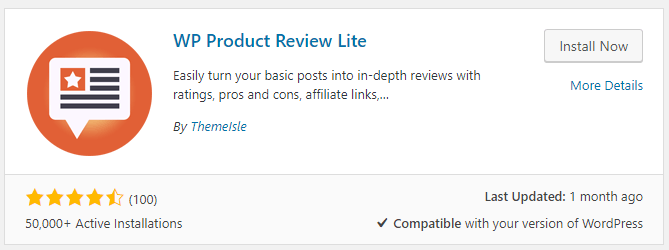
Proceed to install, activate and the feature marked with a star logo will appear on the left-hand panel. The plugin is basically divided into four different settings.
1 – General Settings – Under this setting, you can;
- Determine the placement of the review box
- Allow visitors to influence the review score
- Fix the number of pros and cons
- Change the width of the review box to suit your WordPress theme
- Enable rich snippet
- And enable AMP for the box to look mobile responsive
Most of the options to the settings are pretty much choosing between yes or no so it’s pretty straightforward in that sense.
2 – Rating Colors – These settings influence visualization and the options are preferential. Basically, you’ll pick certain colors (various gradients available) to go with the different rating scales.
3 – Typography – This setting influences the text color that would appear on the review box and like the previous one, it’s pretty intuitive.
4 – Buy Button – Over here, you get to customize the ‘buy’ button in terms of the color, text, and border
After saving all the changes in the settings, go over to a review page/post and scroll to the bottom of the WordPress editor. You should be able to see a column that says “Product Review Extra Settings” and here’s where we are going to customize the review box specifically for a product.
Firstly, there’s the template selection, but for the free account, you are only limited to one choice. Subsequently, the following product details need to be filled out.
- Product Name – This refers to the product good or service that is being reviewed.
- Product Image – Select an image that you want to be featured in the review box.
- Product Image Click – Decide what will happen when visitors click on the image.
- Affiliate Button Text – What type of call-to-action will you put on the first (left-hand side) button
- Affiliate Link – Enter an affiliate link.
- Affiliate Button Text 2 – This is the second call-to-action button.
- Affiliate Link 2 – And here goes the second affiliate link.
- Product Price – Enter the selling price of the product or service
The next step is to fill out the product grading along with the Pros and Cons. For every review, you can list up to 10 features and grade them between 0 to 100. And then, proceed to describe the Pros and Cons in a few short phrases and that’s pretty much it. The finishing touch will look something like this;
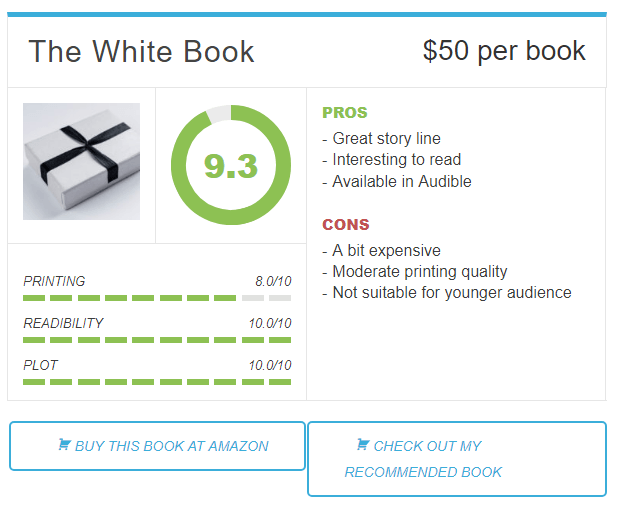
In case I’ve lost you somewhere in the explanation above, here’s a quick video to help you understand the entire set up process.
Words of Caution
Typically, this plugin is fun to work with, but just like any implementation of a WordPress site, it’s important to set the right expectation from the very beginning
- WP Product Review Lite is a complement add-on – not a substitute – to a comprehensive product review. You still need to do your product research, produce good quality content before summarizing the entire context with a review box. Treating it like a shortcut solution will have detrimental effects on your blog as well as your credibility as a reviewer.
- The plugin should ONLY be applied to review related articles AND NOT on every post as it will not make sense to the readers.
- Yes, the plugin can enhance your rich snippets, but the effect isn’t immediate. There are a variety of factors that influence the way Google ‘read’ articles on the web and having rating stars will not guarantee a spot in the top 10 rankings. In any case, it’s
- certainly not a magic bullet that will skyrocket traffic to your page.
- This plugin isn’t the only one that can create a review box so it’s not compulsory to use it. There are other free options available on WordPress if you like to try different styles or settings.
- Just like most things with WordPress, adding plugins can have technical implications. If you are concerned that it will clash with your concurrent plugins, themes or slow down your site, then it’s best to run it on a dummy site first. To get one, simply enter a domain below to create a free WordPress site for a test.
Boost Your Review With Rating Stars
The reason I choose to feature this plugin is that it’s easy to use and set up. Nothing too fancy, but it does deliver the job even with a free version. The plugin is fairly compatible and it’s highly recommended by my affiliate marketing community.
Well, I hope you’ve found some golden nuggets in this quick tutorial. If you like a more thorough walkthrough on how to create a review page with rating stars, please check out this webinar. For more questions or comments, just leave them in the space below and I’d be happy to respond.

Thank you for this plugin review. I have been looking on how to do this everywhere and couldn’t find anything helpful. Now I know what other people are using for creating that beautiful review box at the bottom of their review page. Every affiliate marketer should know about this plugin for WordPress – it’s essential!
This is a very simple and effective WP plugin to create a professional looking review page. I like it! Many people are wondering how best to create a simple yet effective review page that gets the point across. WP Product Review Lite will fit the requirement for most people and hey, it’s free too.
I have seen this layout on reviews that I have searched for and wondered which plugin was being used to show that roll-up. I like it and use something similar (with no plugin). Once I had the layout I was looking for, I just copy and paste my template for every review I write.
Truthfully, this plugin provides a more professional looking layout, although it does not include all the basic information that I have in my self-created template. I likely will do a test of the free plugin and the layout versus the template I have been using. I am curious to know which is better for my visitor’s engagement.
There are similar plugins out there or you can likely upgrade this one to get more options, but in my case, I already have so many plugins for WordPress like WooCommerce, Newsletter, AWS Offload, etc. Once I have it tested, I will delete another plugin to make room for this one perhaps. It shouldn’t cause any issue I think…
I am sure lots of people will appreciate the time you spent putting this together, I know I do!
Hi Cathy,
I found this post on WP Product Review Lite plugin a great source of information. It is always great to be able to use a free product prior to purchasing the full version. I will certainly try it out when I do my next product review. It looks handy and can accommodate all the important information in a very concise format. I also like the fact that you can enter in two different affiliate links. That’s neat.
Thank you very much, Cathy, for this comprehensive review. I always wondered how people make their reviews look so cool. Now I know!
I installed the plugin at once and I am going to give it a spin on my next review which is about now.
I am a little bit concerned with the implications that you mentioned, but I just backed up everything and cross my fingers that my website doesn’t explode 😛
It won’t Xaric, don’t worry about that 🙂
Hi, I already knew the plugin and use it on one of my website for a year now.
I quite like it, but am not sure if the benefits are that big. First, I use it on top, above the fold that means my posts have no introducing text on top.
Second, sometimes the plugin was messed up and showed bad ratings which I didn’t set.
Now, I don’t work on that website for a long time and don’t know how it looks. All in all, I like the plugin though, it’s easy to install and edit and looks quite professional.
I have used this plugin in the past, and I must say that it is very nice and helps make your blog more unique. Also I like the white box at the bottom as a CTA, because it highlights again what are the pros and cons of the product and has a big “buy now” button for visitors to click.
Have you noticed an increase in your conversions since you started using this plugin?
Hi Micheal, there’s not much affect on conversion right now, but it did reduces the bounce rate for specific pages, so that’s one good thing.
I write reviews on my own website and this plugin sounds like something that can benefit my blog. I like that it’s free and easy to set up. Will download it now and see how it can help to enhance on my product review pages. Thanks heaps for sharing this info with us.
One of my websites mainly does product reviews. I have my own template for all my reviews, that I usually stick to. But having taken a look at your article about using WP product review plugin, I’m really blown away. The very nice and professional layout makes it so reader friendly.
Glad to have landed on this piece of information today. Will be giving it a try.
I use WA Product Review Lite for my websites and it really helped me reinforce my findings when doing product reviews. I think it gives the audience more interaction when they leave comments as they can rate the product as well.
The rating score is a huge benefit and I like the professional look it gives to one’s product review. With the pros and cons features, you can place more emphasis on your likes and dislikes visually.
I’ve landed on your article at the right time. I’ve been looking for a way to do what you’ve thoroughly explained in your post. Before reading this post I thought it required some sort of coding before one can have such summary in a review so I mostly wondered about how to do that anytime I see a website with it.
The look is not only simple but also informative and helps one to organize all the information in one place. This review has been so helpful to me. Will certainly give it a try. Many thanks!
I always wondered how this worked. Seems to me like it’s a very useful plugin for affiliate marketers. It looks easy to set up from the back end, but I am pretty sure you’d need useful information to go along with it. Research for a product and coming up with a good review is always time consuming, but the end results could be worth while.
I have been creating reviews, but never heard of this plugin which sounds friggin awesome! Just love working on a template where it would be very easy to know what else to come up with and have always had trouble with adding ratings,graphs and currency to my reviews.
Why install so many plugins when you could have one that does it all? Can’t wait to try out this plugin. Thanks.
Hi Cathy, thank you for pointing out the WP Product Review Lite plugin to me, to write comprehensive product reviews. I believe this is indeed a golden nugget to use for my product reviews. I am going to try out this plugin on my next review. I am very curious about how it will display the product name, the image and the call to action buttons.
Hi Loes, it’s a great (free) plugin in my opinion. You’ll love it!
It’s good to see you’re reviewing WP Product Review Lite. This is what I’ve been using on all my websites lately for the simple reason that it’s free, so simple to use and extremely effective. My star ratings have been showing up in Google search results, and when you see this happening, you know you’re becoming the ultimate authority. Great review, but one question though – does the paid option offer better features?
Hi Brandon, if you want to have better Amazon product integration and include a dashing comparison table, the paid option which cost $59 per one time fee, is worth looking into.
Nice recommendation there. I have been using WP product review lite plugin for a while on my Amazon niche site and it’s really been a wonderful experience. The final output is always very clear with highlighted pros and cons. This can easily help a buyer to decide on their purchase.