
Living in a pandemic era has clearly shown us one thing; knowing how to navigate technology is key to our modern livelihood. Don’t you agree? This is especially true for companies, big or small, to run a successful business and for employees to advance in their careers. If this applies to your current situation, now’s the time to upskill. Fortunately, it doesn’t have to be a costly affair as you’ll soon find out in this Pluralsight training courses review.
What is Pluralsight?
Founded in 2004, Pluralsight is an educational platform that centres around building technology skills among individuals and businesses. It aims to provide resources and tools to help one deliver better projects and become more efficient in a teamwork setting. For simplicity sake, this review will focus on the offers for individuals (instead of teams) called Pluralsight Skills as I’m guessing it’s more relevant to most people reading this review.
Those who will benefit from this platform are likely looking to upskill in the following areas;
- Business Professional
- Creative Professional
- Data Professional
- IT Ops
- Manufacturing and Design
- Information and Cyber Security
- Software Developer
- Web Development
And there are several ways you can start learning. The first is obviously the self-paced video courses that can be found in the main library as well as conference recordings and on-demand webinars. Then, there are hands-on learning such as interactive courses and real-world projects for you to apply your new knowledge. If you prefer to do some quick reading instead, articles are also available for downloads.
How Much Does Pluralsight Cost?
Pluralsight Skills for Individuals come in both monthly and yearly plans and are divided into two levels. The Standard Package (Monthly = $29, Yearly = $299) gives you access up to 2,500+ courses. Meanwhile, the Premium Package (Monthly = $45, Yearly = $499) allows up to 7,000 courses PLUS certification practice exams, interactive courses and project learning. A free trial is available to test out the platform before you commit to a plan.
How to Choose What to Learn on Pluralsight?
With so many resources available, it can be quite daunting to pick a starting point. Most people typically select a subject they like and then go from there, but I found that the platform approach is somewhat different from other online classes. It actually provides pathways to uncover your gaps and then systematically guide you to become competent in a particular area.

It starts with the Skill IQ assessment which is basically a set of questionnaires that determines your level in a particular tech skill. For example, I took a test on Adobe Manager and got a score of 37 which puts me in the novice category – not surprising. In the report, they recommend me a beginner course to take which then triggered a learning pathway that outlines other intermediate and advanced courses relevant to my upskilling process. The same would apply to the Role IQ assessment as well which measures your job competency.
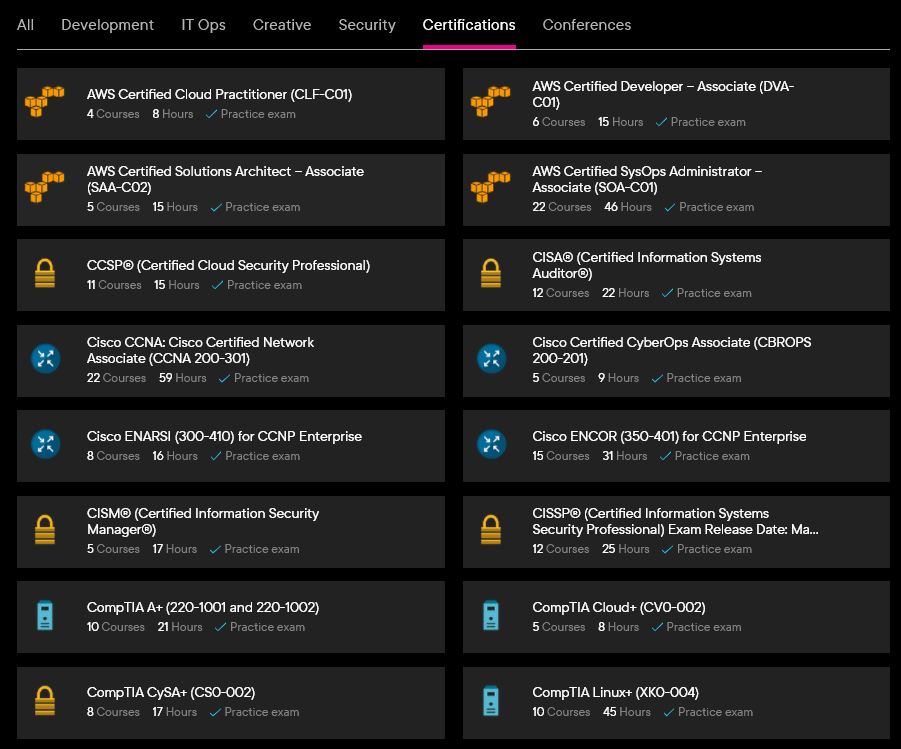
Now, if you’re serious about mastering and become qualified in a particular skill, the certification prep section is where you should start. Each certificate is designed comprehensively to include guides, videos and labs that are tailored to the requirements and standards of the industry. Upon completion, you may then use the certificates to apply for CPE credits or register for a qualifying exam.
Pluralsight Training Courses Key Highlights
By now, you should have a rough idea of what Pluralsight has to offer. But if you need a little more convincing before signing up, here are some highlights I personally think worth mentioning.
(1) First of all, I like the pathway approach in tackling one’s course selection. When you realized what’s lacking, you can seek training from their recommended courses without having to guess which one is right. This saves time and helps speed up your learning process. This is especially true if you’re planning to take a professional certificate.
(2) From the layout to the courses, the teaching quality is evident across the board. The tutors are mostly experts with real-life working experience; the audio-visual quality is superb; content lessons are segmented and lengthy; transcripts and exercise files are available. Besides that, you can’t help noticing that the site offers smooth navigation and a professional learning experience.
(3) The platform is home to a growing number of resources. At this point of writing, there’re over 6,000 video courses, 400 conference recordings, over 1,400 guides and the list goes on. Beginner and intermediate courses made the most of the bulk, but new content is constantly being added on a daily basis so these numbers aren’t permanent.
(4) The free trial runs for a generous period of 10 days (Note: Credit card information is required and your bank may charge $USD 1 for verification purposes). That’s about 200 hours to test out courses, labs and projects before you commit to a plan. Given the number of resources, the convenience of remote/mobile learning and the current standards of online classes nowadays, I think the pricing is quite reasonable and worthy of investment if you’re really keen on bridging that skill gap.
(5) And here’s where things get more interesting. Ever heard of the term “earn while you learn”? It’s an opportunity to make some money/get some perks recommending a product you’re using – in this case, Pluralsight. There are two ways to go about this.
- Referral Program – You can share your personal referral link with your friends via email, Facebook and Twitter. When they sign up for a monthly or annual plan, the platform will reward you with a $20 gift card per referral. However, you can only do this up to 12 times (that’s $240 worth of gift card earnings), and you’re not allowed to spam (mass emailing, forum posting, etc.) when sharing those links.
- Affiliate Program – Affiliate marketing lets you promote to a larger audience size (not just your friends) through different link formats such as text, banners and other creative media. This is commonly done through a website and for every referral sign up, here’s what your commission would look like;
- Free trials – $5
- Monthly subscription – 50%
- Annual subscription – 15%
- Premium subscription – 10%
With a blog, you have the freedom to choose whatever topics and promote in ways that resonate best with your style and your readers. Now, I know what you’re thinking; you’ve never blogged before and don’t know where to start. Well, it’s not that difficult really.
The first step is to search for a niche and luckily for you, most IT topics are always in demand. I know this because according to Google Trend, there’s a constant (and somewhat rising) trend for fields like Machine Learning, Business Intelligence, Augmented Reality and Web Development – just to name a few.

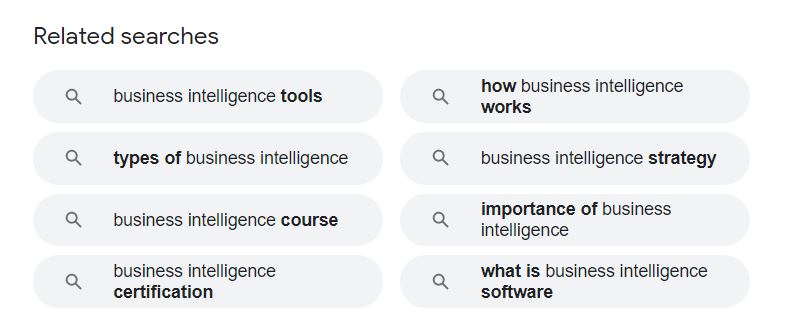
So if you pick Business Intelligence, for example, look through the Google search bar and you’ll discover a plethora of phrases being input as part of the local or global searches. You can also find relevant phrases at the bottom of the page called “Related Searches”. In marketing terms, these are called keywords which you can use to rank blog content, attract readers and introduce them to the benefits of Pluralsight training courses.
As you can see, the affiliate program outweighs the referral program in many ways; there are more promotional tools and higher earning potentials. Blogging is a side-hustle that could pay for your investment in Pluralsight AND potentially create a long-term online income by sharing the things you like.
If it sounds interesting, here’s a tool you can use to kick-start your first blog immediately. Give it try and see what blogging can do for you.
Pluralsight Training Courses – The Cons
There are, however, some downsides to using the platform which I think you should know beforehand to avoid any disappointment.
(1) First of all, Pluralsight is not a substitute for higher learning institutions. It’s not a university of any kind; just a collective team of experts that got together to put up courses for convenient learning. They do have many supports from big IT companies and many awards to boost their reputation as a supplementary online education platform. If you’re looking to earn a degree or master, this is not going to be the right place.
(2) One of the important features in any online training is a discussion board where students can post questions to tutors. While such a feature is present, there’s obviously a lack of engagement especially within the individual plans, and it seems to take a while for the tutor to respond. Apparently, the ability to ask experts for help privately is limited only to the Enterprise package which is meant for businesses.
Are You Ready to Build Some Tech Skills?
With the convenience of online learning, there’s no reason why you should be left behind while your peers advance in their fields. Overall, Pluralsight is a good opportunity to build your fundamentals and prepare you for the real IT working experience. Sign up for a free trial and start exploring all the possibilities.
I hope this review has been helpful. If you’ve any questions, feel free to leave them in the comment below.

Leave a Reply