
If you are doing affiliate marketing, chances are, you are always finding ways to make your content convert better. Placing affiliate links strategically is one factor, but do you also know that there are plenty of hidden opportunities in your content that can be affiliated to other products and services? With Viglink, monetizing from your content is easier than you think and in this article, I’ll show you exactly how this works.
What Is Viglink?
Viglink is an affiliate linking service that connects web content to the merchants that they are associated with. Founded in 2009 by Oliver Roup, the company is reported to process more than 500 million links per month. There are currently more than 30, 000 merchants that you can work with by linking your blog content on the fly.
How Does It Work?
To get started, you must first know the type of niche that you are involved with. Although the tool gives access to thousands of merchants, it’s not practical to be affiliated to all of them. By knowing how much your niche can diversify, you’ll be able to identify the suitable merchants listed on Viglink.
Next, you want to know how your content is being delivered. Most bloggers do it through website content, but video blogging and social marketing are also gaining popularity. The good news is, Viglink can be used in almost any form of content marketing that you are creating.
Find out which publisher that you are using and follow the installation instruction. WordPress, for example, uses Viglink plugin to activate the linking process. Others would require you to insert code snippets into the pages that you want to optimize. The latter can be slightly inconvenient as it involves some HTML text editing.
Anyway, once you have finished installation, Viglink will automatically search for keywords within the content, match them to relevant merchants that offer the highest commission and convert them into affiliate links.
What else do you have to do after that? Nothing much actually. As long as you create good quality content, Viglink will recognize the quality of your site and increases your eligibility for certain merchants such as Amazon and eBay.
Alternatively, you can also go to the merchant’s main website or a product sales page, copy the URL and convert it into an affiliate link through Viglink.
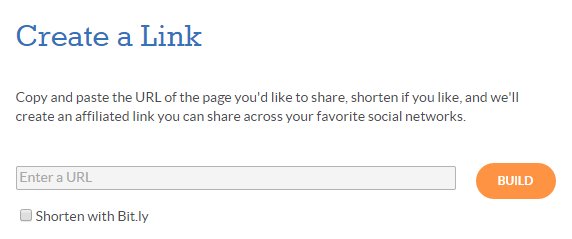
This link can then be used in your blogs, videos and social networks to lead readers to the product page and hopefully, get them to convert.
How Much Does It Cost?
It’s completely free to sign up and install Viglink. However, if a sale is made through the link, you make 75% of the commission earned while Viglink keeps the rest.
As mentioned before, you do need to produce rich content because the software will scan for words to be used as links. Learning how to build traffic for your site is also important because the more people land on your website or videos, the higher your chances for conversion becomes.
How Do I Get Paid and Track My Earnings?
On your dashboard, you’ll be able to search for merchants and look at the commissions that they offer.
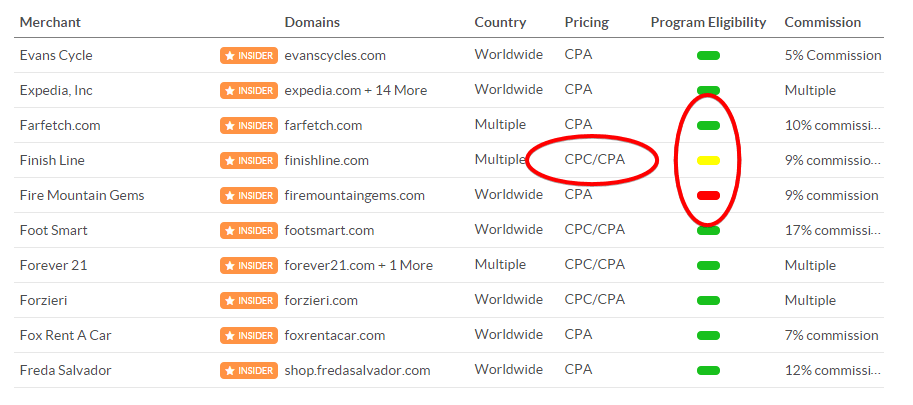
The payment method varies. Some merchants will;
- Pay via Cost Per Click (CPC) while others pay via Cost Per Action (CPA).
- Pay through multiple commission structure while others are fixed.
- Offer limited affiliation to certain sites (Green = full eligibility, Yellow = some eligibility, Red = no eligibility).
Understanding a merchant’s program will give you a better approach on what to expect in terms of profiting from your content. Also at your user dashboard, you’ll be able to track your performance by checking on;
- Daily to weekly revenue.
- Best merchants on total revenue.
- Best links by activity.
- Outbound clicks.
- Best pages by activity.
- Best merchandise for total revenue.
As a bonus, if you refer a new user to this tool, you’ll be able to earn up to 35% in commission for the first year. All in all, you want to make sure that you have set up a PayPal account and use the same email to connect with Viglink to ensure a smooth payment transaction.
So, Is Viglink Worthy of Your Time?
Obviously, Viglink is great when you consider these aspects;
- With just one installation, you have access to thousands of affiliate programs without having to sign up for them individually. This really speeds up the application process.
- Viglink generally do not touch pre-existing affiliate links. However, you can choose to override them using Viglinks to earn higher commissions.
- You can use Viglink to get into programs that didn’t approve your personal application in the first place. (However, this wouldn’t be the case with Amazon due to legislation issue).
- Even if you don’t own a website, you can still use Viglink on your social and video sharing.
However, the main complaint I hear from bloggers is that they get very little clicks (hence revenue) even after installing Viglink which got me thinking. What element is actually driving the conversion – the content OR the link?
Viglink relies on the words within a content to help improve (not guarantee) conversion. The content needs to be informative to help readers make a purchasing decision online. Therefore, if your content cannot provide this form of value, you are probably not going to get many click-through no matter how many Viglinks you create.
So the question is, how do you write a good quality content that converts? It all boils down to keyword choices.
- Are you using proper keyword research to construct your content?
- Do you know the difference between commercial keywords and interest keywords?
- Do you know that with certain words, if used effectively, can influence the consumer’s purchasing decision?
If you don’t understand any of this, don’t worry. Here’s an awesome webinar on “
Once you know how to write a content that converts, then you can surely profit from any affiliate links that apply to your site.
Do you have any opinions, suggestions or questions about this topic? I’ll be happy to answer them in the comment area below.


Cathy,
I am wondering if Kyle or Carson use or have knowledge on Viglink. I am too new into blogging to know best, still reliant on much of my training. This is interesting. Will you be using it ever?
Thank you for question, Teresa.
I am pretty sure the owners of Wealthy Affiliate know about Viglink, but the last I check, they are not listed in the merchant list. My niche deals with online business tools and online entrepreneurship and I have yet to find merchants in this niche on Viglink.
Maybe when I start on a new niche that is more product oriented, I may integrate Viglink into the site. It would be interesting to see how the conversion process takes place.
Hi Cathy,
I have considered monetizing my site from Viglink, but my main concern was supporting products that I don’t know and also having too many outbound affiliate links that could potentially hurt my SEO.
I try to add appropriate affiliate links after my content is ranking on page one of Google.
So for those two reasons, I passed on using Viglink. I can see the convenience, but I really try to keep my affiliate links to 2 at the max in a post so that I don’t appear as a spam site in eyes of the almighty Google monster 🙂
Great post and enjoyed reading. What are your thoughts on Viglink and SEO?
Hey Todd,
This has been quite a debatable issue among bloggers who are thinking of using Viglink. True, the placement of the affiliate links is something that we can’t control. But at the same time, the support team at Viglink claims that this will not affect the site’s ranking on Google either.
I am in the opinion that, if your blog is still fairly young, just stick to one or two affiliate links that you personally applied for first. As your traffic grow and your site gets better ranking on Google, you could try installing Viglink and see if that would help (or not) in conversion or worst, pull your traffic down.
Hi Cathy,
This is really cool information. I like the idea of Viglink. It seems like a very simple and easy way to join affiliate programs. I know sometimes new bloggers aren’t sure of how to monetize their sites and sometimes may not know how or where to find an affiliate program that might compliment their site. I think Viglink is definitely worth taking a look at.
I am glad you benefited from this article, Vanessa. But don’t let it mislead you to think that using it will surely increase your conversion. There are other factors that you should consider too like writing good quality content and improving on your website SEO.
Hi Cathy, very interesting article and very concisely laid out.
I hadn’t heard of this tool / service before. I was wondering, do the affiliate links change with updated data? For example, say I refer to a pair of Nike Air running shoes in my content. Viglink then sets up a link to an affiliate selling those shoes.
Say the affiliate stops stocking that shoe or runs out. Does Vigilink run a recurring inventory type review in the background to see if the product at the merchant link is still available, and if not, update it to a new merchant affiliate link who stocks it?
Good question there, Colm. I forwarded it to Viglink support team and here’s their answer;
“We are working on making the VLX (or Link Optimization) “smarter” so that affiliated links don’t end up on dead pages (if a product is sold out), but we do not quite have this capability yet.” If you wish to know more, feel free to send an email to their support team. They are quite prompt with their replies.
Hope this helps!
Another excellent article Cathy!
You continually come up with new tools that can help out your fellow marketers. Viglink sounds like another worthwhile tool that we can use to help monetize our site. I will definitely be looking further into this one.
Great to hear from you again, John.
I think Viglink is really great for niche that deals with product selling, especially those that are hot in the market. My niche deals with online tools so I haven’t got any luck finding for merchants there. ClickBank seems like a better network for me…but then again, a lot of the merchants there are quite hype.
Hi Cathy,
To be honest 25% taken from my sales sounds a lot to me. But maybe is just me, I don’t know. Anyway a good idea, I’ve never thought of this, but I admit it sounds like a good software. Bringing them a lot of money.
Hi there Laura.
25% cut can be a lot for some people, but it’s also time-saving when you get to be affiliated to automatically. I see it as a win-win situation; you get to make money first before they can make money out of you.
Hi Cathy, great article on Viglink.
I had not heard of it before so I’ll be sure to check it out. Really nice website you have with lots of useful information. Just wondered if you have used Viglink on any of the pages or posts on your site and if so how does it compare to creating your own targeted links?
Hi Neil,
With personal affiliate links, you basically assigned them manually to your content where you see fit. They are my main conversion point for now. With Viglink, this process becomes automated and you don’t have much control over it.
Having said that, I’ve not used Viglink yet because 1) I don’t have any targeted merchant (on their list) that I want to work with and 2) I am still working on improving my website SEO before diversifying on the affiliate links.
Hey Cathy,
Thank you for your informative article on VigLink. First it sounded great, but after few minutes I asked myself if it is really good to have so many affiliate links on you website. What do you think?
Besides that, isn´t it a bad idea to stuff your content with affiliate links of companies you might not even know? I think you will lose your visitors trust if you are doing that. What do you think about that?
Pierre
Hi Pierre, you have got a point there.
The tricky part is that, you don’t actually assign the affiliate links – Viglink is the one who does the job. I asked Viglink support about this and they said that Viglink does not affect site’s SEO ranking, which means they’ll make sure your site won’t have too many outbound links.
They are pretty quick in their response – within 48 hours – so if you have other questions, feel free to email them at their support area. Hope this helps 🙂