
It’s very important to generate, organize, and publicize your business at the initial stage using the right tool without burning a hole in your pocket. Fortunately for all of us, Google is there to help us bootstrap. In this article, I am going to show you how to use Google for your business – whether it is online or offline – using these free tools.
How to Use Google for Your Business
(1) Google Search
How Does It Work
 Google Search is an engine that provides specific answers to users. Whenever someone types in a search query, it will use its advanced algorithm to understand in human-sense what you want, pull out relevant web content from its index, and show you the best results.
Google Search is an engine that provides specific answers to users. Whenever someone types in a search query, it will use its advanced algorithm to understand in human-sense what you want, pull out relevant web content from its index, and show you the best results.
Why Is It Important
As a business creator, you are mostly concerned with two things online 1) What people are searching for and 2) What are your competitors.
If you noticed as you type along the search bar, Google tries to ‘guesstimate’ your query by providing a drop-down list. This is called the alphabet soup technique.
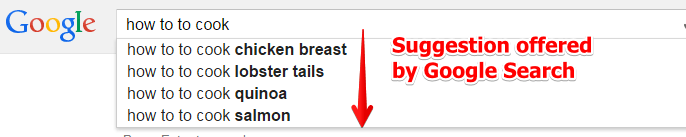
And if you look to the bottom of the search results, you’ll find a column that says “Search Related to…”. These are also known as semantic keywords. So, if you are writing reviews on a food blog, don’t you think these are interesting topics to write about?
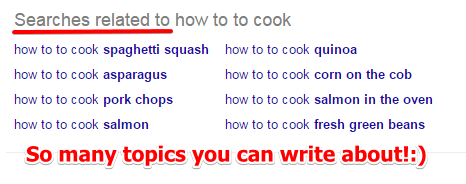
Both of these are not just random words. Google is showing you some of the popular phrases that people are using to search for similar information. These phrases are invaluable long-tail keywords that can help you create good quality web content for your niche.
Recently, someone suggested to me that this technique is old school. I believe that for someone to find your business on the web, they need an ‘address’ and what provides for that is keywords. Search queries are keywords. Your business domain name is made up of keywords. Google crawls and indexes your page based on keywords.
Simply said, if you know how to do proper keyword research, you’ll be able to leverage the long-tails for better web ranking. Google is always improving on its search algorithm and every year, they become better at understanding queries, especially elaborated ones.
Generic or broad keywords are probably the outdated ones, but I think long-tail keywords are here to stay for a long time.
The other thing you need to know is page ranking. The first page of Google Search will always show viewers the top 10 results. These are your competitors and if you know what to analyze, you have a far better chance to get your website in the top ranking.
By using the site analysis in Jaaxy, you’ll see similar top 10 results as in Google Search.
Do you see the similarities? And there’s more. Jaaxy shows you the details such as title, meta description, and word count that help these sites achieve top rankings. Again, you can leverage this information to help create better content using similar keywords.
(2) Google Trend
How Does It Work
As Google is a widely used search engine, it can capture the global search pattern through Google Trend. With this tool, you can find out the popularity of a topic in a country or within a certain time range. It also comes with a visual presentation to help you interpret the data better.
By using the previous example, let’s find out what the trend is like for people wanting to learn ‘how to cook chicken’.
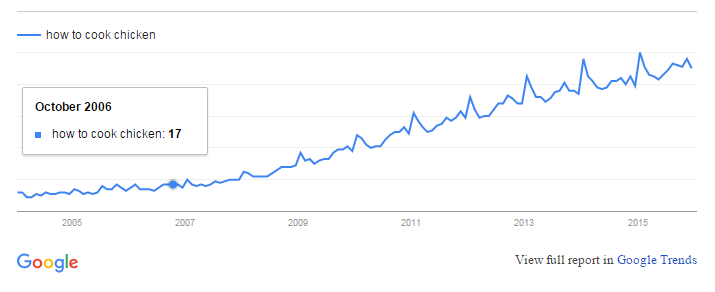
Now, that’s a popular global trend 🙂 But there’s more. You’ll find that most of these searches are coming from the Philippines, Jamaica, and Canada.

Why Is It Important
A trend is a representation of your market demand. It gives a direction for your online business and shows you what kind of services/products that are likely to profit. By applying trends to your keyword research, you’ll have higher chances of attracting the right kind of audience to your online business.
(3) Blogger
 When you combined a good long-tail keyword with a popular trend, you are bound to create good quality content. And for viewers to see these articles, you need to publish them on a website.
When you combined a good long-tail keyword with a popular trend, you are bound to create good quality content. And for viewers to see these articles, you need to publish them on a website.
Interestingly, Google has a free platform for you to do this and it’s called Blogger. Now, you might be thinking, “I want to start an online business, not a blog”. Well, if you only have a few pages on your business website, no one will know about you. However, if you publish frequently on a blog on your business website, that’s considered adding fresh content and getting indexed faster by Google.
There are a lot of benefits to business blogging, but most importantly, it drives the viewer’s engagement to your website. That’s equivalent to getting more customers walking into your store and that’s exactly what you want at the end of the day, right?
Read this article to find out if Blogger is good for business blogging before you decide on a web publishing platform.
(4) YouTube (Yes, this belongs to Google too)
How Does It Work
If you have been using YouTube as a viewer, you are missing out on a lot of the advantages of YouTube videos. In every video, there is a sharing feature (if the creator enables it) as shown below.
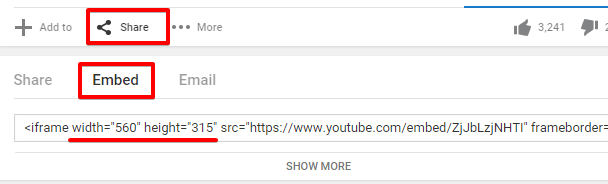
The embed feature allows you to copy and paste the code in the HTML editor of your business website. So, you want to make sure that you can easily access to this if you plan to include them. Besides that, you can also adjust the width and height of the video to synchronize with the style of your web content.
The good news is, sharing YouTube videos on your site is free. If you are a creative person, you can also make money with YouTube by uploading your videos.
Why Is It Important
 Videos attract readers and create better user engagement on your site. It gives people the option to watch something interesting if they get tired of reading articles. Showing relevant videos will enhance the message that you are trying to deliver to your readers.
Videos attract readers and create better user engagement on your site. It gives people the option to watch something interesting if they get tired of reading articles. Showing relevant videos will enhance the message that you are trying to deliver to your readers.
Although we don’t know how much weight Google put on video sharing, we do know that it contributes to the website SEO. So, if you can find an interesting video relevant to your content, (you have so many to choose from on YouTube) you should embed them on your business website straight away using the technique that I have just mentioned.
(5) Google Docs
How Does It Work
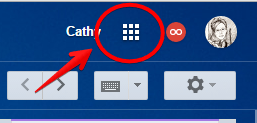 Google Doc is a word document organizer that stores your files online, just like how messages are stored in your email. It’s very simple to use. When you sign up for a Gmail account, access your Google Products from the upper right corner of your user dashboard.
Google Doc is a word document organizer that stores your files online, just like how messages are stored in your email. It’s very simple to use. When you sign up for a Gmail account, access your Google Products from the upper right corner of your user dashboard.
Under Home and Office, look for Google Docs. The program works very much like Microsoft Word. When you write your article here, Google will autosave every minute or so (and it checks your spelling too). Once you are done, simply copy the content and paste it on your WordPress website editor.
Why Is It Important
How often have you written an article, failed to save it, or lost it altogether? It happens to me before in Microsoft Word and also within the WordPress editor. That’s the most frustrating thing that could happen. If you are a busy blogger, rewriting your articles is very time-wasting.
The advantages of using Google Docs are two-fold; it’s very fast at auto-saving AND you are creating a backup copy whenever you write an article.
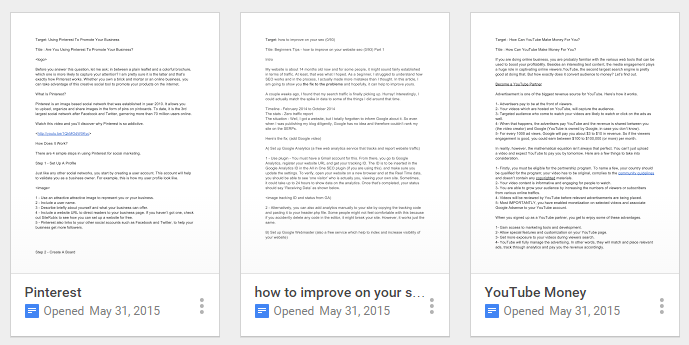
As you can see, it keeps my files organized, I don’t have to worry if my PC crashed and I can access my files even when I am traveling. It makes content creation and website management very convenient so I encourage you to give it a try.
(6) Google Plus (or G+)
How Does It Work
 Google Plus is a social media network, just like Twitter and Pinterest. Like most networks, you are encouraged to create a profile so that viewers can get to know you better. When you have a profile set-up, it’s easier to share your articles online.
Google Plus is a social media network, just like Twitter and Pinterest. Like most networks, you are encouraged to create a profile so that viewers can get to know you better. When you have a profile set-up, it’s easier to share your articles online.
You can also join relevant communities and interact with other online business owners through reading and commenting on each other’s articles. For example, here are just some of the communities that you can find in the food niche alone.
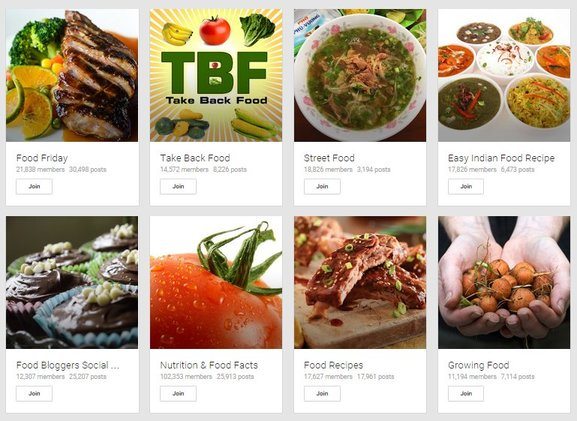
Besides, Google provides a social badge to help build your followers. To obtain this badge, you simply have to go to Google Developers, copy the code, and paste it on your business website.
Why Is It Important
Some time ago, there was a thing called authorship whereby search results are displayed with the author’s profile image. It is meant to add value to the user experience, but for some reason, Google has removed it from the search.
However, if someone added you in their G+ circles and they search for something that you happened to blog about recently, your authorship will show up on their search results.
For example, I was searching for ideas about online business branding the other day and found this on the first page.
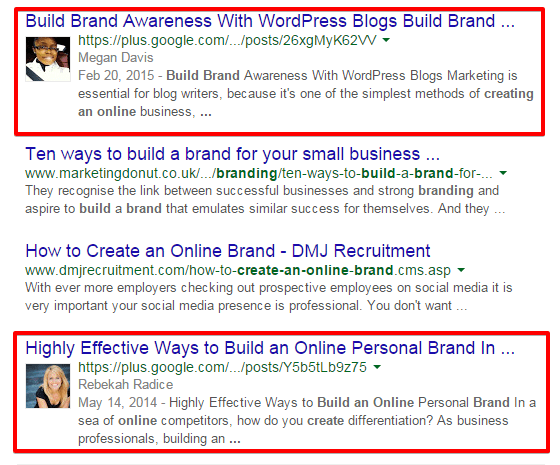
Both Megan and Rebecca are in my “Entrepreneur” circle and they have written some articles about online branding not so long ago. Viewers are naturally attracted to images so if your G+ authorship is frequently showing up on other people’s Google Search, your articles are likely to get more clicks too.
(7) Google Analytics
How Does It Work
![]() Google Analytics is a web analytics tool offered by Google that tracks viewer behavior and reports on website traffic.
Google Analytics is a web analytics tool offered by Google that tracks viewer behavior and reports on website traffic.
After creating a business website, you should register the domain name on analytics and install a unique tracking code on your website. By linking the two, Google will start to track every user that visits your website.
Why Is It Important
Every online business has a goal to achieve and by interpreting the data from Google Analytics, you’ll be able to identify and optimize your website to improve the conversion rate. Here’s a quick video that explains why you should use this tool.
(8) Google Search Console (formerly Google Webmaster Tools)
How Does It Work
This is another useful tool that can help you index your website faster in Google Search.
Once you have installed Google Analytics, you can go over to Google Webmaster to add your website. After that, it will track your site automatically and you’ll need to check every week or so to see your site performance.
Why Is It Important
When you start an online business, you want to know how Google is ‘liking’ your site, much more than your readers. The more good quality content you write, the more likely Google will index your site for a variety of relevant long-tail keywords.
As a result of that, your search traffic (your chances of appearing on the first page) will increase spontaneously. It also tells me which page gets the most traffic and the average position ranking in Google Search.
Here’s a quick snippet of how my search traffic has improved between March to May 2015.

(9) Google My Business
 If you own a local business and want to bring it online, then you should use Google to list your business. This easy step only requires 10 minutes to verify your physical location after which, your business will show up on Google whenever someone searches for anything related to your niche within the vicinity.
If you own a local business and want to bring it online, then you should use Google to list your business. This easy step only requires 10 minutes to verify your physical location after which, your business will show up on Google whenever someone searches for anything related to your niche within the vicinity.
I call this free advertising so it’s worth checking out if you want more people to visit your store.
So, Is Google Worthy of Your Time?
Honestly, I don’t know what kind of business I would create if it’s not for these Google tools. They not only help me to bootstrap but also improve the performance of my website daily. Best of all, they are always available right at my fingertips. If you would like to learn how to use Google to scale your business, visit my recommended training platform for more information.
Do you have any thoughts or questions about Google Tools? Feel free to leave them in the comment area and I’ll get back to you.
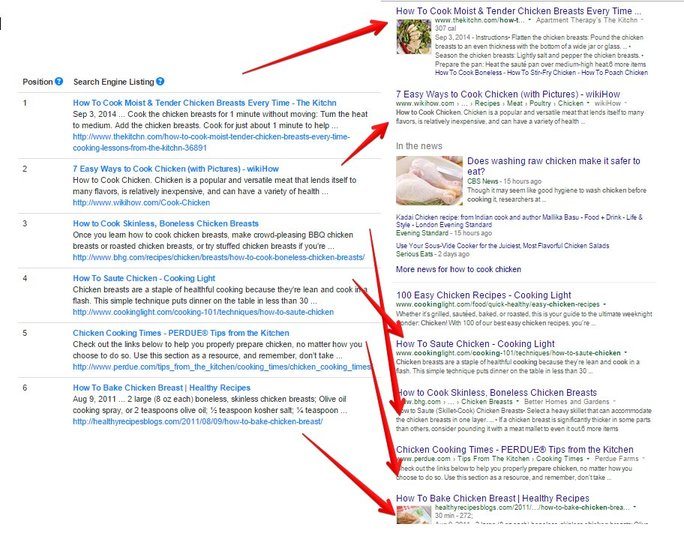

Hi Cathy, this is amazing!
I have been searching for some sort of free tools (uh, all of them are free, right?) to enhance my website performance. I have been using some of the Google tools that you mentioned above on all my website. However, I feel that Google+ may work better for some niches.
The Blogger is a new thing for me and I think I should check it, Thanks for the useful post here 🙂
Hi there Alblue,
If you are already blogging on a self-hosted WordPress, there’s really no need to use Blogger. WordPress, in my opinion, has far more advantages in terms of SEO. Unless you want an entirely free platform, then Blogger would be my next choice.
As for the other tools, they are great to use and if you master them well, you’d be better in analyzing your online business in and out. If you like to learn more, visit some of Wealthy Affiliate’s training to check out.
Hi Cathy
What an awesome post. I am new to this business of Affiliate Marketing. I can’t believe the extensive learning curve involved. It’s overwhelming at times.
Currently I am learning the ropes with the webmaster tools, next I plan on learning more about analytics and docs. Once you have analytics up and running, how often should you check your stats?
Thanks!
Welcome to my blog Ethan,
I would give a good one to two months for my site to mature and build some traffic first. You also want to have at least your website indexed first before you go into checking the stats. To find out about your index status, simply go to the Webmaster tools > Google Index > Index Status.
Also when checking the stats, make sure that you are not tracking your own IP address otherwise the stats becomes irrelevant. To prevent this from happening, follow this video tutorial on how to stop tracking your clicks.
Hope this helps.
Cathy! Thank you so much!
This is such an amazing article! I am starting out in affiliate marketing and this is honestly such a useful resource. It’s great to know that Google has so many helpful free tools to take advantage of. Definitely going to be following your site from now on 🙂
Hey Dave,
Google is an indispensable tool when it comes to affiliate marketing. You’ll become more familiar with it as you grow your website. If you wish to learn more, check out the training at Wealthy Affiliate to find out.
Cathy, thank you for a complete breakdown of Google tools available. I have used some of these in the past, like Google Analytics, Google Plus and Webmaster tools but I have not look closely at the other options/tools listed, such as Google Trends. I agree that any of these tools are essential and can only help build a better online presence.
Hi Cathy,
Thanks for the recommendations, I myself am starting my online business and website and wasn’t aware of all these great tools! Just got started with webmaster and as soon as the data starts showing, I will be able to understand more about the traffic and website indexing.
I like how you can set a target country as well. Thanks for the advice!
Hi there Gabriel,
The country setting feature is great when you want to find out more about the demographic of your targeted audience. Within each country, the trend and search queries can differ and this would give you a better idea on how to come up with more specific keywords for your blog topic.
On a side note, if you wish to understand more about online traffic, do check out the training at Wealthy Affiliate. They have some great tutorials on that.
Wow your website is so clean and professional looking. The content inside is really great too.
This is one of the best lists on the essential Google tools I have seen. These are things I should use more in my daily life because they provide so much value.
Thanks for this great list. Ill make sure to use your suggestions.
Thanks for this very comprehensive rundown of all the Google tools available for businesses! I knew Google’s product offerings were broad, but I didn’t know where to start.
I’m especially happy to see that the Google search method of finding long-tail keywords is still being recommended. It’s given me some useful blog post ideas that I would probably not have thought of on my own (or at least, not right away).
On an unrelated note, I love the Google Trend search example you used. I’m a Canadian with Filipino heritage, and so I am feeling very proud of my countries’ chicken love right now! 🙂
Great to hear from you, Samantha.
The Google Search/ Alphabet Soup Technique method is one of my favorite ways when I am totally out of keyword ideas. It’s actually very interesting to see what people are typing everyday. It certainly pulls out some topics, even weird ones, that I’ve never heard of.
As a niche blogger, this information is valuable. If I can provide solutions for those queries, then I can surely rank for those keywords and drive targeted audience to my site.
Google Trend, as you can see, offers some really insightful data. The only downside for me is that unless the key phrases is very popular, it won’t get shown on the trend feature. When that happens, I would rely on my keyword research tool instead.
I use Google Tools for my business, mostly Analytics and Webmasters. I also use Google Alerts to stay updated on my niche. I’ve tried to use Google Docs before, but I prefer Open Office or traditional paper and pen.
Hi Martina,
Google Alert is a great addition, something that I am under utilizing. Probably because there are so many emails to read in a day, I just can’t keep up. Thanks for reminding 🙂
Hi Cathy,
Those are all great tools! I use most of them except for Google Trends and Google Webmasters. So I will certainly be checking those out. I love Google Analytics and Google +. I track visitors to my site daily and post daily on Google + on topics related to my site (either new posts or articles I found or pictures). It does take a bit of time but social medias are a great way to get your site known.
Hi there Emily,
Social networks are really great for business promotion but you should also let Google know about the presence of your site through Google Webmaster. You see, the webmaster tools has feature to speed up webpage indexing. So the more Google knows about new content being published on your site, the better page ranking you get too. In fact, it’s one of the first few things to do when you create a website.
I made a mistake for not setting up Webmaster earlier and wasted 6 months working on my site without Google noticing it. You can read more about it in this article on how to improve your SEO.
Hope this information helps.
I totally agree with you Cathy. I believe that these are powerful tools that Google offer us for free, I’m using most of them in my online business – Google Search, YouTube, G+, Analytics and Webmaster Tools and of course, Jaaxy. Although, Jaaxy is not a website by Google, it really rocks. I believe it is one of the most effective keyword research tools on the web.
I like the way you are displaying ideas and the easy to understand language that you are writing in. When I read your article, I see that I had chosen the right decision to start my online business.
Glad to follow you on Google +.
Welcome to my blog, Anas.
Indeed Google Tools are really smart and cost-effective and these are only a small fraction of it. By using these tools, you can’t help but create a better website for your business that meets the criteria for good SEO and provides helpful information for your readers.
Of course, to come up with good information, you need to have good quality keywords to guide you and that’s where Jaaxy comes in. It’s so easy and efficient to use, I am constantly amaze at the amount of ideas it provides me.
Following you back on G+ too.
I am rather new to all of these, but have gotten my feet wet a little. I’m not sure what sort of online business you would have if you didn’t use Google, or at least some aspect of their tools. Perhaps at a later date I will be able to answer this question a little better.
Hi Debra, the more you use Google Tools, the more you’ll understand how to cater for your readers through your online business. Any niche can benefit from these tools and if it’s too confusing, you can always find helpful video tutorials on YouTube or follow some of Jay’s webinars at Wealthy Affiliate. He’s great at demonstrating them.
Hi Cathy,
Those Google tools are awesome. I personally use all of the above except for Google Trends and Bloggers. I also use Google Alerts 🙂 To me, my favorite one is Google Webmaster Tools. This is a crucial part of my online business where I can monitor its health and performance. I can also accelerate the indexing time of my articles through “Fetch as Google” feature within the tool. Very powerful!
Hi there Edy,
Google Alert is a good tool to keep your niche knowledge updated. For those of you who don’t know how it works, simply go to Google Alert, enter the topic and mailing frequency that you want to be updated with.
Tips – You really want to keep your topic as relevant and as focused as possible otherwise, you’ll end up getting more mails from Google than you can manage to read in a day.
Hi Cathy.
A very informative post – definitely worth the read to the end 🙂 Just goes to show how important Google ‘really’ is. Out of these the only ones, I don’t use are Blogger and YouTube. But that’s just for now – I need to look into how my site would benefit from them. Google Docs I’m just starting to get into. I would have tended to use Dropbox but the benefit of Google Docs is the constant saving feature – invaluable!
Hi there Jyl,
You would be missing out a lot if you are not using YouTube already. If you have tutorial or review based blog posts, videos will add more advantage because they tend to ‘keep’ readers longer on your site, reinforce the content message and ultimately, convert them into customers. You can always start by embedding good quality ones on your site and gradually move to creating your own videos.
Hi Cathy, great article.
I’m old fashioned in the way that I still really appreciate the basic use of Google Docs. I know it’s a bit cumbersome and clumsy but it gets the job done every time ( besides – who wants to fork out money for something as basic as Microsoft Office? ). Thanks for sharing this information – very helpful 🙂
You are so right, Chris.
Google Docs is basic, but it’s also fast and provides the much needed cloud backups especially if you are a blogger and wants to organize your posts. Other than that, you can also use Google Sheets for checklist purposes and Google Drawings for creating diagrams.
Here’s one that I created to explain about moving websites to WordPress. Do check it out.