
When you start getting a lot of traffic to your site, one of the things worth doing is to get to know your readers a little better. You can leave comments on their blogs, you can follow them socially or you can also create your own survey to find out more about them. Here’s how you can do it with SurveyMonkey for free.
What Is SurveyMonkey?
SurveyMonkey is an online software company founded by Ryan Finley back in 1999. It provides basic survey creation tools for small businesses to advanced data collection and management for large enterprises. Even big brands like Samsung and Virgin America have used the program to find out what’s important for their consumers.
How to Create Your Own Survey for Free?
If you haven’t created a survey before, these 5 simple steps will walk you through the process.
Step #1 – Why Conduct a Survey?
Before getting started, you need to find out why you want to conduct a survey in the first place. The behavior of a niche can be reflected in a survey. If you are searching for information to write a good blog post, raise funds for campaigns or simply to create brand awareness, survey response can guide you in the right marketing direction.
Therefore, take some time to think about your goals and what you wish to achieve with your questionnaires.
Step #2 – Create a Survey
To get started, you need to sign up for an account with SurveyMonkey. Following that, there are two ways you can go about creating a survey 1) Design your own or 2) Import from ready made templates from a variety of niche categories as shown below.
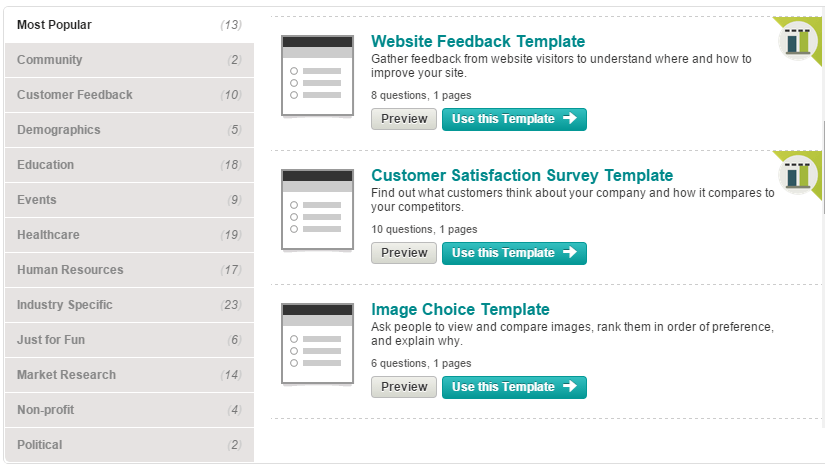
Create an appropriate title for the survey before you proceed to the questionnaires.
Step #3 – Design the Questions
If you’ve participated in surveys before, you’ve probably seen different types of questions such as multiple choice to commenting format. SurveyMonkey offers a variety of question designs which can be easily added with just a simple drag-and-drop action. Within each design, you can create your own or edit the templates to your desired questions and answers style.
For example, this is a multiple choice question that I’ve just added into my survey. All I need to do is to customize it using the available editing tools.
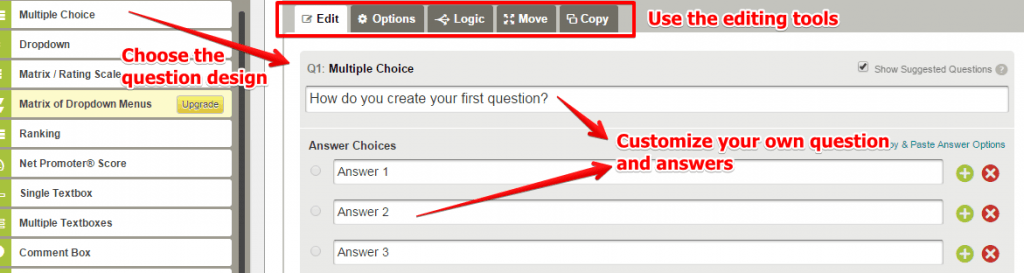
Alternatively, you can also take advantage of the question bank that offers a variety of generic questions pertaining to certain categories. These questions are modifiable and they will be able to give you some ideas on how to create a more engaging survey.
Step #4 – Collect the Response
The next step is to send out the survey to collect responses from your readers. You can do this offline by manual data entry or online via email notification, posting on social media and displaying it directly on your website.
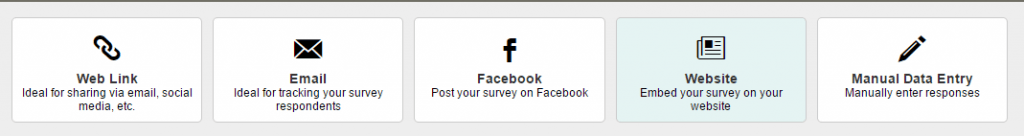
For example, to embed it on your WordPress website, you just need to copy the generated HTML code and paste it in the HTML editor. The survey will be made available to your readers immediately. By the way, I have designed a survey JUST FOR YOU, so please stay with me till the end of this article 🙂
Step #5 – Analyze the Results
Now, you just have to wait for the survey results to trickle in via different collecting channels. The data will be compiled automatically and displayed in charts and summaries for easy understanding.
How Much Does SurveyMonkey Cost?
As mentioned before, SurveyMonkey can be used for startups and large enterprises. So if you are on a budget, you can actually use it for free, but you are only limited to 10 questions and 100 responses per survey. If you want unlimited questions and responses or gain access to more advanced tools, you can choose from any of the three pricing plans;
- Select Plan – $17/month
- Gold Plan – $190/year
- Platinum Plan – $540/year
Let’s Hear What Others Say…
The software is very simple to use with a lot of handy features.
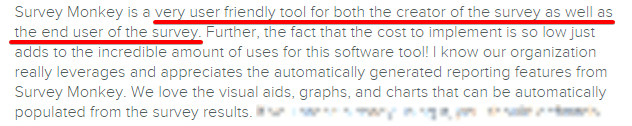
It is easily accessible online.
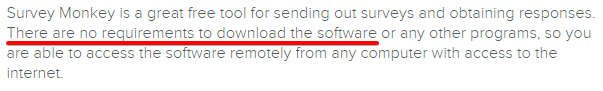
And works well on mobile devices too.
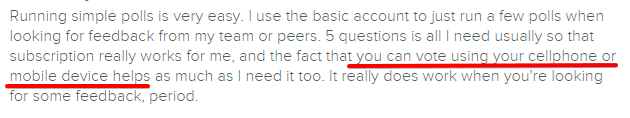
Even with the basic plan, you can get favorable results for your survey.
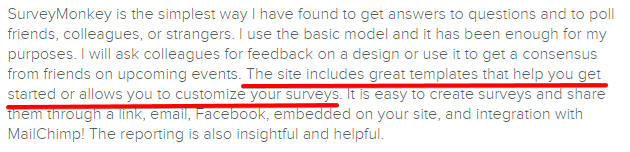
Quite an impressive tool, don’t you think? 🙂
So, Is SurveyMonkey Worthy of Your Time?
You are probably thinking – “Who has got the time to do surveys these days?!”. Well, they would if you know what type of questions to ask. Since SurveyMonkey allows you to create your own survey for free, it’s definitely worthy of your time to use this tool to understand your readers a little better. Don’t you think so?
On a personal note, ever since I created my Time Freedom website, I have been curious to know how my readers perceive their own time investment. In this era of advanced technology where things are moving so quickly, I wonder if people actually slow down to think about their needs and their future.
Therefore, I have created a simple survey with regards to YOUR time and future. These are simple questions; more like the stuff that you would talk about with a good friend. Hopefully, it would open up some ideas – for you and me – that have been dormant for a while. If not, it’s always nice to remind ourselves that what we do with our time today, is very important for what we choose to do for tomorrow.
Do you have any thoughts or questions about creating a survey? Please leave your comments below and I’ll get back to you.

Hi Cathy,
I really enjoyed your article which contained a great use of video and photo’s to provide a quick start of sorts on how to use the SaaS platform (Software As A Service).
It is also good to know that you can try the service before you purchase because as you get started building your business, you may not have the finances to maintain monthly expenses.
Overall, I have had an excellent experience using survey’s and I highly recommend it.
Welcome to my blog Dwayne,
Free software and tools are really great for those who are just starting out on their online venture. In fact, SiteRubix is such platform too. It enables you to create a free WordPress website right from your browser without having to download anything.
Eventually, you may want to upgrade to a custom domain, but simply having a free access to a WordPress dashboard will allow you to do a lot of things as a start-up.
Hey, Cathy!
I have participated in online surveys before, but the thought of actually creating my own survey hadn’t crossed my mind. Surveymonkey is very exciting!!
As a WordPress blogger, Surveymonkey would be absolutely ideal for me as I have always wanted to hear real peoples feedback and opinions, not only on my articles, but the layout of my blog in general.
The starting price is very cheap, and I must agree that this software is very impressive 🙂
P.S – I have just taken your survey 😉
Cheers!
Neil
Hi Neil,
Thank you for taking the time to participate in my survey. SurveyMonkey is indeed a great tool to collect response from readers regarding a niche topic or like you said, getting feedback for your blog in general.
Most importantly, it keeps readers longer on your site which can potentially contributes to lower bounce rate and higher ranking signals from Google. So you might want to look into this factor as well.
Hi Cathy,
I like your article, very informative. It made me think that I may need to do a survey or two in the future, so well done. I really like the way that you guide people through the process of conducting an online survey.
I am in a rush right now, so I plan on coming back later this week to do your survey that you mention at the bottom of your article.
Hi David,
Thanks for taking part in my survey. It’s one of those little studies that I want to find out more what my readers think about their own time and freedom. Your contribution is very much appreciated.
Hello
I’m surprised to read that anyone can create a free survey for free, l always thought surveys were for big multi national companies with real money to spend.
Never heard of Survey Monkey, but the $190 a year gold plan is not bad if you have the budget. Maybe I could conduct a survey using the $19 plan.
Thanks for the info.
Hi there Roamy,
There are more tools available online now to help solopreneurs and small business owners grow their business for free. Survey Monkey is just one of them and I think the basic and select plans are pretty reasonable to help anyone get started.
I am glad to know that you learned something from this post.
Thanks for this information on surveys and Survey Monkey. This sounds like something interesting I would love to try for my website! I never thought of conducting surveys before.
It is great that Survey Monkey offers a free option so I can try it out first and get the hang of it before I buy it, if I like it.
Hi there Lynne,
I am glad you find the information helpful. SurveyMonkey is easy to use and to embed on your website. The basic plan is more than enough for me now, but it’s certainly something I would invest in as my website traffic increases.
I just recently became acquainted with SurveyMonkey and I found your article really informative. These five steps really helped me to break down how to properly create a survey with this tool. I have used other surveys in the past, such as Wufoo, but SurveyMonkey’s interface is a lot more detailed. Thank you for making such a thorough article.
Hi Tamara,
I am glad you benefited from the information in this article. The free plan is easy to start with so do give it a try.
Hi Cathy,
Having a survey to know more about our customers is very powerful in any business. We get to understand what’s needed to improve. SurveyMonkey seems to provide excellent services for us in collecting some data for our products. This will definitely lead to higher conversion rate as we learn more about customer’s behavior. I can’t wait to get my hands on the SurveyMonkey plan, and start testing things out.
Hi there Edy,
Understanding the online customer’s behavior is one of the most powerful conversion factor for the success of any web businesses. Seeing that more people are using the internet to search for information and making online purchases, we know for sure that by providing the right kind of information, we can potentially get higher conversion too.
This looks like a handy product. I’m a cronic perfectionist (for good and bad) and I’m always looking to improve. This seems like a great way to get constructive critisicm from your visitors and make sure their needs and wants are met. Perhaps I’ll try it out myself 🙂
Great to hear from you again Tommy.
Improving one’s website is crucial for online business so getting feedback from our readers is something we should invest time in, once in a while. The free plan is a great start. Designing questions do take some time though.
Nice blog and good tips for the beginners.
We started using the simple Google Forms for our survey needs which was quite useful but still complicated. After that there was a Survey Monkey period which was also fine but still not quite what we needed.
At the moment we use CoolTool since it gave us an Eye Tracking tool that we use for our printed materials almost every day. Has the Survey Monkey anything like that? Did we really miss it, or…?
Hi there Mike,
I check with SurveyMonkey and they don’t seem to have any eye tracking feature available. You can find out more at their plan and pricing details page. Just out of curiosity, how has eye tracking help in the performance or your organization? Thank you.
Great post Cathy!
I’ve never thought it can be possible and for free. I think I can agree that this type of surveys can be very interesting and helpful when it comes to knowing your audience. As I can see it’s very easy to set up and launch and your tutorial is very helpful.
I bookmarked your post and think I will do the same on my website soon. As I can see, even their free version is pretty appealing and allows to ask a good number of questions. Thank you for your great post and useful research.
Great to hear from you again Rufat,
Before I got to know about SurveyMonkey, I never knew that creating one could be so easy. While designing my own questions, I found myself thinking from the audience point of view.
What are they looking for online? What kind of career goals do they want to achieve? What kind of products I can sell to improve on their web business performance? So on and so forth.
The process helps me understand my audience a lot better and you do really want to keep things as simple as possible especially for those who are planning to start an online business.
I believe your niche can benefit from a survey tool like this too. So plug away and see if it works.
Great article!
Surveys are a great way to interact with your audience and to find out if you are doing your job as a marketer by asking them what they think of previous articles, images, ideas, thoughts, colours, what ever it may be.
There has never been an easier, more fun way for website visitors to have their opinion, and lets be honest, who doesn’t want everyone to know their opinion on subjects.
Hi there Aiden,
Some people can be quite reserved when it comes to giving their opinions about a certain topic. However, a well structured survey can actually guide them to voice out their thoughts which can add values to a monotonous discussion. Every marketer should look into using survey tools on their sites for this purpose.
I’ve often read that surveys are a great way to get feedback and change your website to suit your target audience. It’s also a great interaction tool. Everyone wants to give their opinion, so people have no problem taking surveys. I don’t know if it’s right for me right now but I think I’m going to give it a shot later on once my blog picks up.
Nice to hear from you again, Kinya.
I can see how your site would benefit from doing online surveys. You can use it along with your keyword research to come up with more targeted articles. We know everyone has their own opinions when it comes to chocolate 🙂 Send them to me when you have one set up. It would be interesting.
Hey Cathy,
Thanks for the great article!
It’s something to think about for me as I have not really thought about the advantages of doing a survey.In a way, I’m not a big fan of it as you see so many on the internet and personally, I’m not really that interested in taking part in surveys.
On the other hand I love to do it if the topic really interests me! So I do believe I should look in to doing surveys with SurveyMonkey.
Welcome to my blog Maarten,
I am not a big fan of doing surveys myself too, but from a business perspective, I see the need to get to know my audience better. In the long run, I believe it would help with writing better quality content and also building an online brand.
Survey is just one of the method. If you think that is not your style, I think engaging with readers comment on your blog is another way around it. In fact, comments can provide you with more information as they are usually more responsive and elaborated.
I learn a lot about my readers from their comments (way more than surveys) and it has given me some great ideas on what articles to write moving forward.
Hey Cathy
This is some very valuable information. Thank you. Survey Monkey looks like a great tool to use on my web page. I’ve been wondering how to get feedback from my visitors. I have previously seen people use survey to get there visitors to sign up to a mailing list. Is this also possible with survey monkey?
Also, are the free surveys you get on some sort of a trial basis, or is it limited to the number of guests per month?
Hi Marc,
I am pretty sure you can get readers to sign up for your mailing list with SurveyMonkey, but that feature is not available in the basic package. The basic plan is always free – 10 questions and 100 responses (guests). Not sure if you can do free trials for the paid plans, but you can check out more on this at their site here.
Survey is a great tool for business, but it does take some time to design questions that would yield the kind of results that you want.
Hello Cathy,
Very engaging article about SurveyMonkey. I think it is a convincing post and could help many online businesses to track what their consumers like. If my business ever takes off to large heights, I could easily use this software to boost my business, I think.
Hi there Benjamin,
Understanding consumers behavior online is one of the factor to creating better quality content for your website. In fact, Google has a great tool for doing this which is called Google Analytics (GA).
Although GA is not essentially a survey tool, it’s a pretty smart program that tracks visitors going in and out of your website. This analysis can give you some ideas as how to improve on your web content for better engagement.
Hi Cathy, thank you for introducing Survey Monkey in this article. May I ask a few questions as follow?
Based on your own experience, how does survey helps in your niche marketing?
If our site is relatively new, how could we gather enough traffics to do the survey and thus have a meaningful statistic for our use?
Thanks for your advice.
Thank you for your questions, Edmund.
A niche is basically a group of consumers with specific needs. As a niche marketer, doing a survey will help you address these needs and find ways to provide for them through various products or services online.
When doing a survey, it’s important not to just dish out as it is. This creates no relevance and it makes people very reluctant to participate. Instead, create a good quality content to go along (just like what I did) so that people feel the attachment which will hopefully lead them to contribute to the survey.
For new sites, I say it’s best to reach out to other fellow bloggers first, especially those who share the same niche as you. In your social network – whether it’s a forum or social media – get in touch with them to get the survey rolling. Bloggers in general are more opinionated and tend to response to survey much better as compared to new readers. They might even share a tip or two on how to improve your surveys too.
As far as statistic is concerned, it really depends on your area of interest. If you feel 100 responses help to validate a topic, I don’t see why it shouldn’t be a meaningful parameter in your niche marketing strategy. Keep in mind that statistic is a figure that’s always changing. Use it as a guideline, but don’t fix your content permanently to a number. You never know what will change in the future.
Hope this helps! 🙂
Hi Cathy – Great post. I never thought of adding a survey form to my site, its now something I will look into. I think they are a great way of getting some feedback about your content. The process seems fairly straight forward – even I should be able to manage that.
Thanks for sharing
Hi Mark,
If you want to use a ‘feedback’ system, a survey that offers personal comments would be better off than objective-like questions. At least, readers get to express their opinions freely and offers more constructive suggestions.
Yes, Survey Monkey is very easy to use. You should give it a try too.
Hi Cathy,
I’ve used SurveyMonkey before in the past, but only as a visitor of some webpage. Now that I have created my own business website, I think it can be of real benefit. For me the free version will be enough at the moment. 10 questions should do for now, since my website is not really known at the moment. Thanks for this article.
Absolutely Jurgen,
As a new website owner, you should take advantage of the free version to get some engagement going. You’ll be surprised how it will help you get more content ideas for your blog. At least, that’s from my experience.
Hi Cathy,
Survey are really the best tool to gather information that is useful for your marketing strategy.
I have been participating in an online survey and got paid for doing that though not that much, but as a respondent myself, I believe those who have conducted the survey benefited from it. I do answer surveys as honest as I can.
Now, I think I will start to create my own survey. I didn’t know you can start for free, I guess 10 respondents are still helpful.
Thanks for sharing this.
Hi Leo,
Sometimes, as a consumer, we tend to think that surveys are troublesome. In actual fact, all surveys have a goal to improve on a certain situation or generate new ideas. If we think that our opinion matters, participating in surveys can provide the organizations some helpful direction for implementing the next action.
Surveys can be benefiting in many ways, so do try out the free package and see the results for yourself.
Wow, this is a really good idea for marketing online – I never really thought about using surveys in this way! I was aware of online survey sites etc but I had no idea how they were created – is this software the way most of these paid survey sites go?
I like the way this type of subject could uncover flaws in your product/service – very helpful!!!
Hi there Chris,
You can definitely use surveys to find out the demand pattern of consumers to see if your product/services meet their expectation. It helps to improve on your business so that’s always a good thing.
I am not too sure what kind of programs those survey sites are using, but if they are collecting thousands of response online, they are most likely using paid programs because that would offer them more analysis and support features.
Hey Cathy
Great article, I never thought of surveys but it would be a good way to engage and learn about your readers. I took the survey and it was interesting. I think more people should employ this strategy into their marketing. A lot of your visitors would find out more about themselves if they took the survey. Unique strategy.
Thank you for taking the time to respond to my survey. It’s interesting to read what you guys think about the meaning of time freedom and the habits of entrepreneurship. It motivates me to write more articles like that for my blog 🙂
Thank you for this review.
I have used the free option of Survey Monkey a few times and enjoyed the experience. One problem is that once I received my 100 responses it stopped showing the results of that survey on my website which is what I really wanted. I am not sure if it is something I need to look at my side or a problem their side. I have been meaning to get to looking into that.
Other than that I have found using Survey Monkey fun and useful.
Hi Lynne,
I am glad you like using SurveyMonkey. The free plan only allows you to collect up to 100 responses. If you want more, you’ll have to choose between the 3 types of paid plans as shown in this page here.
Hope this helps.