
Before you answer this question, let me ask you this. In between a plain leaflet and a colorful brochure, which one is more likely to attract your attention as a consumer? I am pretty sure it is the latter because that is more interesting, right? Pinterest works the same way too.
Whether you own a brick and mortar or an online store, if you haven’t already started, it’s about time to use Pinterest to promote your business on the internet.
What Is Pinterest?
Pinterest is an image based social network that was established in the year 2010. It allows you to upload, organize and share images in the form of pins on pin boards. To date, it is the 3rd largest social network after Facebook and Twitter, garnering more than 70 million users online.
How Does It Work?
There are 4 basic steps in using Pinterest for your social marketing.
Step #1 – Set Up Your Profile
Just like any other social networks, you start by creating a user account. This account will help to validate you as a business owner. For example, this is how my user profile looks like on Pinterest.

Some helpful tips to follow;
- Use an attractive attractive image to represent you or your business.
- Include a user name, something that people can easily remember.
- Provide a short description about yourself and what your business can offer.
- Include a website URL to direct readers to your business page. If you haven’t got one, check out how you can set up a WordPress website with SiteRubix.
- Pinterest also links to your other social accounts such as Facebook and Twitter, to help your business build more followers.
Step #2 – Create a Board
Boards here basically mean ‘categories’.
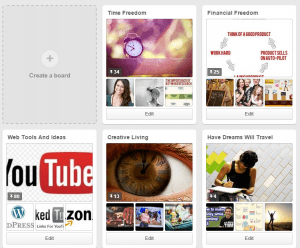 One user can create multiple boards to represent the business products or services. And because this is also a social network, it’s recommended that you share common interests stuff (hence the name Pinterest) with other people by creating hobby related or fun boards.
One user can create multiple boards to represent the business products or services. And because this is also a social network, it’s recommended that you share common interests stuff (hence the name Pinterest) with other people by creating hobby related or fun boards.
This will make your categories more diversified and it actually gives people the opportunity to get to know you better as a person other than just talking about business.
Step #3 – Start Pinning
A pin refers to any visual media such as images, infographics or YouTube videos that represents a piece of information related to a board (a category).
So even if you have a board about your own products, you can also ‘pin’ products from other marketplace that are directly or indirectly related to your business. This will make your boards rich with information and in a way, offer people a variety of options to choose from.
 To ‘pin’ from any sites, you could either share the page using social sharing button (such as the one you see at the end of this article) or use the ‘pin it’ button on the visual media directly. Both of these features are available through specific WordPress plugins.
To ‘pin’ from any sites, you could either share the page using social sharing button (such as the one you see at the end of this article) or use the ‘pin it’ button on the visual media directly. Both of these features are available through specific WordPress plugins.
When pinning, always remember to include the source (the URL) of the media so that it can lead people to that particular webpage for more information. However, if you are doing affiliate marketing, avoid using affiliate links as the URL as this could potentially create a bad user experience.
Remember; a board that is rich with related pins are more likely to drive relevant traffic to your business page.
Step #4 – Connect with Others
There are a few ways you can go about getting more followers (or commonly known as pinners).
(1) Once you start pinning, the entire community will be alerted and some pinners will start to follow your boards. Follow them back.
(2) Use Pinterest search engine to look for topics related to your boards. If you find something interesting, follow the pinners.
(3) When your posts get repin, you’ll receive notifications about it. Reciprocate by following that pinner. Likewise, if you repin other people’s stuff, they would usually follow you back too.
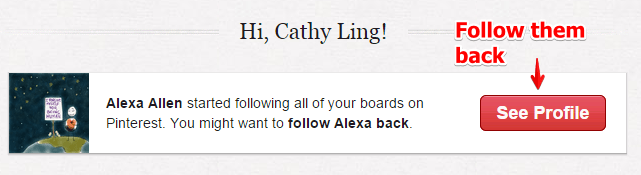
(4) Every once in a while, Pinterest will send you notifications via email about the latest pins that may interest you. Check them out and connect with the pinners.
Bonus Tips!
Do you know that you can add a Pinterest widget on your website to promote your web content and get more followers? Simply go to Pinterest Developers, select the type of widgets to display, grab the HTML code and paste it on your website.
You can see the example of my board widget on the sidebar.
What Do Businesses Think about Pinterest?
Images can make people look at your company differently, that’s for sure.
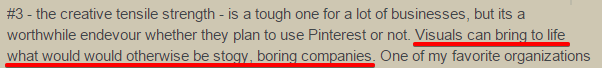
And it is a creative way to interact with potential customers.
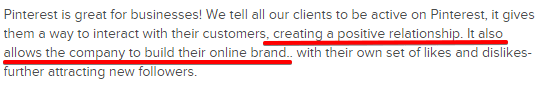
However, do keep in mind that sharing helpful information is just as important as doing promotion.
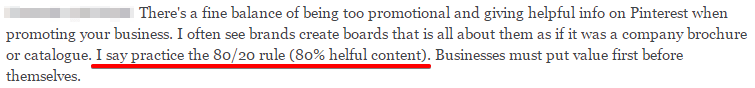
So, Is Pinterest Worthy of Your Time?
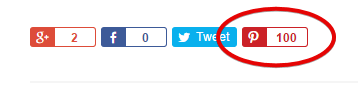
The Pinterest count above belongs to an article that I published not long ago. Over the span of one week, this post was repinned 100 times on Pinterest! I know, that is not a spectacular number on the scale of social marketing. But, it goes to show that by pinning, following and repinning, a business can really promote by itself on Pinterest.
If this isn’t convincing enough, do you also know that;
- More than 50% of pin clicks lead to sales conversions.
- 80% of all pins are actually repins (yours could be one of them).
- Pins recirculate longer (up to 30 days) than Tweets (usually 1-2 days).
- More than 80% of pinners are female so if your business niche targets this gender, Pinterest is really useful.
- Combine with other sites such as Facebook and Twitter, Pinterest can boost social signals and improve on your page ranking.
I hope this article has provided you with some tips on how to grow your online audience through Pinterest. If you need any other help improving your online business, click on the link below to check out my recommended training platform.
Happy Pinning folks! 🙂
Do you have any thoughts or questions about using Pinterest for your business? Let me know in the comment area below and I’ll help you out.

Hey, Cathy!
Great post about Pinterest. Really informative! I’m just getting started in the online business world and need to dive into social media. You make it so understandable. I really didn’t know anything about Pinterest and this article helped introduce me to it. Thanks so much!
Hi Donnie,
Glad to know you benefited from this article. It’s really fun to use once you become familiar with it.
Great post Cathy!
I really like it and agree with you that social media is an excellent way and opportunity to drive more traffic to your site if done correctly. I personally have a YouTube channel, but never got any visits to my site compared to my social profiles at Facebook, Google Plus and Pinterest.
I always get visitors from social sites when I’m active and share my content. The best source of traffic I get are from Google plus and Facebook and sometimes, Pinterest. That’s because I’m not so active on Pinterest. But Pinterest is really a great way to drive traffic because visuals are very effective in that sense.
Hi Rufat,
Good to know that you are leveraging various social sources to reach out to the online users. Hmm…no visits to your YouTube channel? Have you done any SEO for your videos? Did you embed the videos on a website? I wish I could offer you some advice but I haven’t really got the time to even produce my own videos for promotion.
I have visits to my YouTube channel. From November to this day, I’ve had 1000 visits. The problem is that it’s extremely hard to drive visitors from YouTube to your site. I asked Nathaniel to share his experience because he has a few hundred videos, and he told that he was able to get only few referrals from YouTube.
Hi Cathy.
I use to be somewhat apprehensive about Pinterest due to the fact that it’s a new thing to me. Later, it dawn on me that it can be a very useful tool indeed as people do get tired of reading articles sometimes. A picture might just be something that says it all when it comes to internet marketing.
This is a nice site. I love reading your article. Do keep sharing as I also want to learn more things about internet marketing here.
Hi Cathy,
Conveying messages through the use of images have proven to work for many business marketing. Consumers are generally more attracted to visual than anything else. Therefore, reading ‘Pinterest’ is much lighter than reading a 1500 words article.
After creating several boards and pinning a few posts, I am sure you’ll like it just like I do.
Hi, Cathy.
Recently, social media really influence a different way on how we do market research for our products. Pinterest is one of them. I think you have described it clearly and should use it to generate traffic to your website.
It is worth trying it out on my business website. Thank you for the tips.
Hi Calvin,
Of all the social networks, Pinterest is the one that really got me hooked. I get very excited with pinning and have been doing it for months now. As a result of that, my website is experiencing very good traffic coming from Pinterest. You should get started too!
Hi, Cathy.
Perhaps I should try it. Thanks again for sharing it.
Hi Cathy,
This is a wonderful article on the subject of Pinterest. I am still learning and developing social media while building my online business. This is a great article I wish I had found sooner. I also enjoyed all the interesting business information you have shared here and how it applies to Pinterest. This article is great and I am sure it will help many! 🙂
Hi Christa,
I am glad to know that you benefited from this article. While you can do social media alongside developing your business website, you should not let it consume too much of your time. It is, at the end of the day, just another traffic source. Concentrate on creating good quality content for your website and the social traffic will follow naturally.
I do have Pinterest, but I have only just started pinning stuff. I find I just do not have much time to spend on there, but I do want to set aside an certain amount of time per day just for that. Thank you for reminding me how important it is to use Pinterest for your business!
Hi Nicole,
As a busy person myself, I can totally relate to your situation. Here’s a tip which I found to be useful.
Install Pinterest app on your smartphone and spend 5-10 minutes everyday, creating your board and pinning other peoples stuff. You’ll be amazed how easy it is to use on mobile device and to repin other people’s stuff. You can do it during your lunch break or while you are stuck in the traffic. The app is really handy.
Hi Cathy,
Excellent information there about how can Pinterest help promote one’s business. I will start engaging in Pinterest now as I know it can be very helpful for growing my online business. I have bookmarked your site 🙂 Will come back to this post and reread again.
Thanks for your generous share here Cathy!
Not at all Edy,
Social marketing can be very confusing for beginners. You just need to know what are the basics and find a system that works for you in that particular social network. If you need any other help down the road, just let me know.
100 pins on one post is really terrific! I have used Pinterest in the past but after reading this, I realize that I really need to use it more. This was a very helpful post about using Pinterest.
Hi Wendy,
I am just comparing to other blogger’s posts that have more than hundreds of ‘share’. Well, I guess reaching 100 is quite an achievement 🙂 Pinterest is really fun to use. You should try it sometimes.