 One of the most common questions I hear from new entrepreneurs is about branding. What kind of image design to use? What type of color is the best? Questions like that. If you want to know how to make your own business logo, this is going to be the right article because it will also show the places where logos can be used to optimize your online presence.
One of the most common questions I hear from new entrepreneurs is about branding. What kind of image design to use? What type of color is the best? Questions like that. If you want to know how to make your own business logo, this is going to be the right article because it will also show the places where logos can be used to optimize your online presence.
Where To Create A Logo
A logo used to be a strong element for local businesses (and still is), but as marketing evolved, bloggers are also embracing the concept of branding and this has given rise to many companies that offer design services online.
Now, you just need to choose what you like from the various templates/designs/color palettes and la desired logo is automatically generated with a click of a button.
Of course, there’s always the option to hire a professional, but this might not be the case for people who are looking to bootstrap their business so DIY options are often the go-to solution. Here are some companies, features and their pricing for your comparison.
- Logojoy – uses artificial intelligence and premium design assets to create logos out of the box, price ranges from $20 to $165.
- Tailor Brands – create logos in 21 different sizes, caters for emails, social posts and watermarking, price ranges from $2.99/month to $10.99/month.
- DesignMantic – offers web hosting and logo designs for merchandise (T-shirts, envelope, letterhead and etc.), price ranges from free to $9.99/month.
- Free Logo Services – offers web hosting and a wide database of pre-designed logos that comes with customization, price ranges from free to $39.95.
- Canva – an online design graphic software that allows you to create a logo from scratch using your own images or from their stock library, available for free or pay for using stock images.
Criteria For a Good Logo
We are surrounded by logos everywhere, so it shouldn’t be too difficult to get design inspiration for your desired logo. Most of the time, abiding to these criteria will make it stand out even more while keeping your brand secure.
- Go for simple designs and two types of color shades (three the most). It makes it easy to remember.
- Elements should be relevant to the niche that you are involved in. It will give a strong impression of what your business is all about.
- Designs should be easy for printing/embossing, if you have plans for physical marketing in the future.
- Do not copy logos of other companies or make it look almost alike. You’ll get yourself into trouble.
Okay, now that your logo is all set and ready, it’s time to get them out there and going online is one of the best ways to let people know about your brand. Let’s see what you can do with your brand new logo.
1# Business Website
A blogger might already have this in place, but for local business owners, if you haven’t got one, now is the time. A local business website is like a storefront that operates 24 hours and it offers information that guides people in the local community, whether they are looking for a specific services or products online.
The good news is, creating a website isn’t difficult at all, especially when you are using WordPress by SiteRubix. First, you’ll need a domain name (which should be the same as your business name) that’s connected to this platform. Next, you need to select a theme as the framework of your website.
Inside each theme, there’s (usually) a designated place to put your logo. At the WordPress dashboard, go to Appearance > Theme and select ‘Customize’ theme. Click on Site Identity and you would find the placement for the logo. Upload the image and see the preview of the logo, which in this case, would appear at the left upper corner of the website.
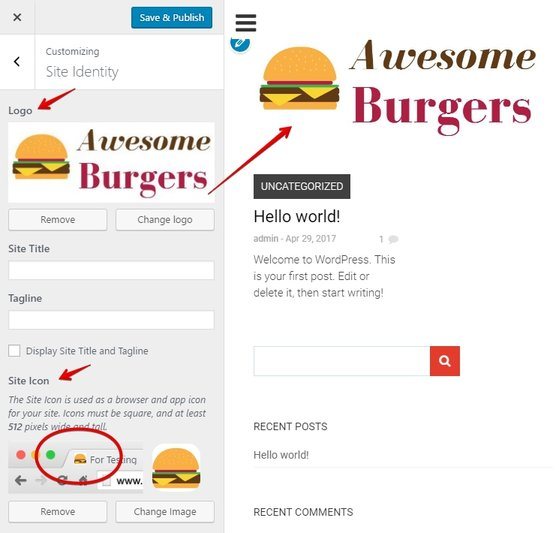
Right below it is the Site Icon which is a feature that allows you to upload the favicon (a small image that appears in a browser’s address bar or in a bookmark list) for your website URL. Usually, the image derives from one part of or the entirety of a logo. Either way, it’s best to have a website logo and a favicon that resembles one another to avoid confusion amongst the audience.
2# Social Media Platform
The social network is an interesting place to showcase brands to different communities, particularly so if you are targeting a specific demographic. For small business owners, I would recommend creating a different business page. As for bloggers, it’s usually fine to use your own profile page as it is, unless you want to have a separate account for personal reasons.
Branding elements usually appear on the front page (aka the cover page) and/or the user profile image. Do take note that the dimension for each of these placements are different so if you want the logo to look professional, it would be best to have copies for these dimensions, when ordering from the logo making companies (hint; higher fee packages usually come with this service).
3# Digital Business Card
Yes, you heard that right – the traditional paper business card is transforming. With the digital format, people will remember how you look like, they will never lose your contact number and can access your social profiles and business website easily by just recognizing your unique logo.
Besides that, it’s cheaper than printing and you are doing something good for the environment! 🙂
Here’s an example of how a digital business card look like and you can read more about this innovative feature at Haystack.
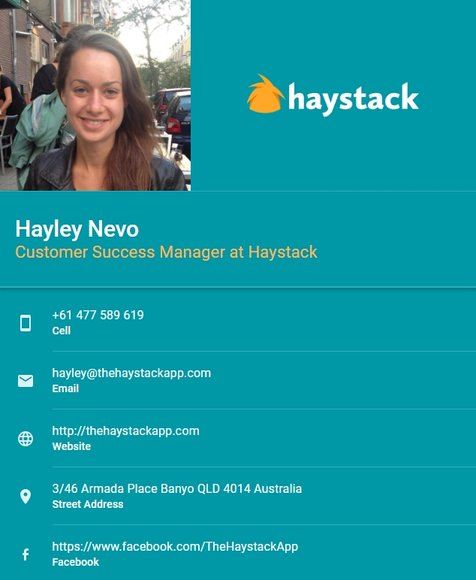
4# Business App
An app is a software that is designed to run on a mobile device. It is a complementary feature to add to a local business website because it makes selling your services or products online a lot more convenient. Just like how there are logo creators, there are also app creators out there that can put your business at the fingertip of the mobile users.
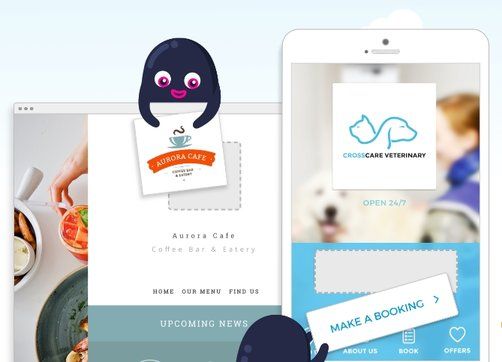
Putti Platform is one such program that allows you to publish a logo and other parts of the business content so that you can connect with the customers and always be ahead of your competitors. It comes with a free trial and offers various web and app services ranging from $19.95/month to $299.95/month.
Build a Strong Online Presence With Your Logo
Logos create an impression for businesses and a strong impression can foster a long-term customer relationship. If you are just getting started, I would recommend setting up a WordPress website and a few social media profiles first before moving onto innovative stuff like digital cards or apps.
If you are halfway through and wondering how to create a stronger online presence for your business, I would suggest to check out Wealthy Affiliate for more helpful training and resources.
I surely hope that this article has inspired you with tips on how to make your own business logo more noticeable online and if you have any thoughts/questions, feel free to leave them in the comment area below and I’ll get back to you.
You might also be interested to read;
Where to Buy a Business Domain Name

Great post on how to make your own business logo stand out online Cathy. I think it’s very important to have a sleek logo for your online business or any business for that matter.
You have given some good choices to get your logo made. I actually tried Fiverr in the past, and wasn’t really that happy with the results, so I did one myself using Canva. That really is a great tool!
What I found really interesting was the digital business card. I didn’t know that you could do that. I will definitely be getting myself one of those made up.
Hey John, great to hear from you again. I wasn’t satisfied with my logo gig on Fiverr too. One was overly fancy and the other didn’t produce the type of font that I wanted. At current, I am using the initials of my slogan as a logo (see my favicon) until I can find a good designer for my website.
Digital card is really something new but I think it’s worth venturing into if you have a lot of contacts to deal with in the nature of your business.
Cathy,
First of all I really like your site. I have my own site and I have thought about a logo before. Every time I post to Facebook or Google+, I have a different picture appear that relates to the information I am posting. I have been thinking that I need to change that.
I’m new to this online business thing so I need to ask you if I am going in the right direction. Should I create a logo and have it attached to any page/post I send to social media? Is it better to do that then to have a different graphic attached to each subject?
Hope you can guide me here since I am at the point of trying to brand my site.
Thanks again and I will check back tomorrow to see if you can help.
Hi Doug, I think the solution here is to use the Featured Image widget on the right hand panel of your post editor. When you click on it, it will pull up the media gallery and that’s where you can select which image you want to be featured on your social posts – be it Facebook or Google+.
To ensure that everything goes as planned, check the social settings in your SEO plugin and make sure that the ‘custom image’ points to your desired image in the media gallery. If you need further assistance on this, please do not hesitate to contact me within WA.
Hi Cathy. I agree that having your own logo is a great way to increase and optimize your online presence. Branding is essential especially when you’re just starting out and it may not be a good idea to spend a lot of money in the beginning. And I’m glad that there are places we can go to in order to build them. I am currently using Canva for my blog images, but I may check out your other recommendations. Thanks!
Hey Cathy,
I have been using Canva to design my website for a year now and am loving it. I have a question though; have you ever used Logomakr? It seems to me that their logos and designs are rather basic. Maybe there are some “tweaks” to it that I don’t already know.
Could you please check out this software for me? Thanks.
Hey Kenny, I just took a look at Logomakr (not Logo Maker) and found the editor fairly easy to use. They have quite a variety of designs which are simple and that’s not a bad start for beginners. I generally like logos with 1 to 2 colors and this free software seems to provide just that. I may consider using it when I want to create a new favicon.
Thanks for letting us know 🙂
I like that there are resources out there to have a logo without breaking the bank. It seems especially useful if you have multiple websites and businesses and don’t want to spend thousands of dollars for each business logo. I’ve never heard of a digital business card. I like the idea of it, but it seems like people would forget to find you if you want to give them your contact information.
Hi Kelli, a digital business card is actually a good solution so that people won’t forget your contact information. The details can be synced to one’s social profile and smart phone, which we carry around most of the time anyways. I think it will help to speed up business communication instead of the other way round.