
Canva is a freemium graphic tool that I’ve been using for several years now. It’s very intuitive and the output comes with a professional touch. Recently, I found out that it can do more than just designing stuff. If you’re someone with an artistic flair, read on to find out how to make money with Canva and build an online income.
What Is Canva?
Can You Sell Images From Canva?
Every online platform has some legal boundaries you need to be aware of. They serve to protect the company’s intellectual property and also your freelance business moving forward. Canva is home to a plethora of graphic templates that can be easily accessed and inevitably replicated, for online publishing as well as offline printing.
So, it begs the obvious question – can you sell something that you create on Canva? The clause from the terms and condition states this;
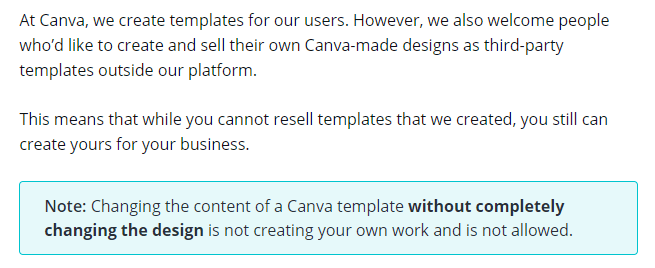
To reiterate, it simply means you can’t resell the original template as it is. But as long as you incorporate YOUR design elements and/or use licensed graphic/images onto the template, you should be fine.
Other minor rules may apply depending on the product template, so make sure you read through their T&C thoroughly before mass-producing anything for commercial profit. Whatever you do, just make sure you don’t get into any legal trouble for ‘stealing’ other people’s work. Trust me; it’s not worth it.
With that in mind, let’s explore Canva’s multi-facet money-making opportunity.
#1 – Become a Stock Contributor
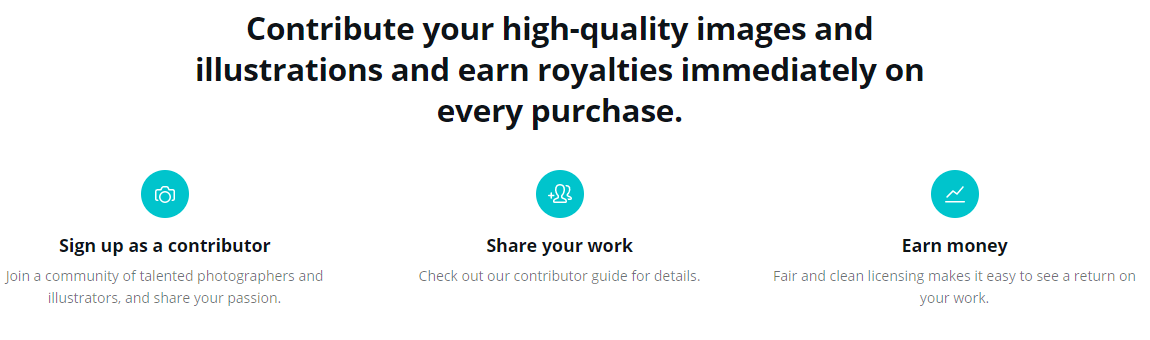
A contributor can be described as a photographer or an illustrator who is interested to submit their creative media to the stock library and earn royalties when their work is being downloaded by Canva’s users. The royalty rate currently stands at 35% on the sales price and the amount differs according to the type of license. To give you an idea;
- One-time use license costs $1 – Your royalty is $0.35
- Multi-use license costs $10 – Your royalty is $3.50
- Extended-use license costs $100 – Your royalty is $35
It’s free to apply as a contributor, but Canva may want to see additional things like a photo ID, social profiles (that you actively use to share your work), and portfolio links. A free website is a neat place to publish portfolios because it keeps things in an orderly manner without having to spend a dime.
Use this builder to create a free WordPress portfolio site, if you haven’t done so already.
The Pros
- The 35% royalty is a pretty lucrative payout if you compared to other sites like Shutterstock or Adobe Stock that have a more strict application process.
- Canva has a reported number of 17 million paid users which can lead to a great number of sales per month if you manage to sell any of your creative work.
The Cons
- According to this blogger, there’s a big-time gap of not knowing the status of your submission to the stock library. This can leave contributors feeling clueless for weeks to months.
- Canva’s stock is forever growing with submission from various contributors. So competition is to be expected when you’re selling any type of creative media.
#2 – Sell Designs Online and Offline
Logos, social media banners, eBook covers, and infographics – these are digital designs that are always in demand by entrepreneurs, businesses, and organizations because they are essential for brand building. Yet, not everyone needs or can afford premium services like 99Designs.
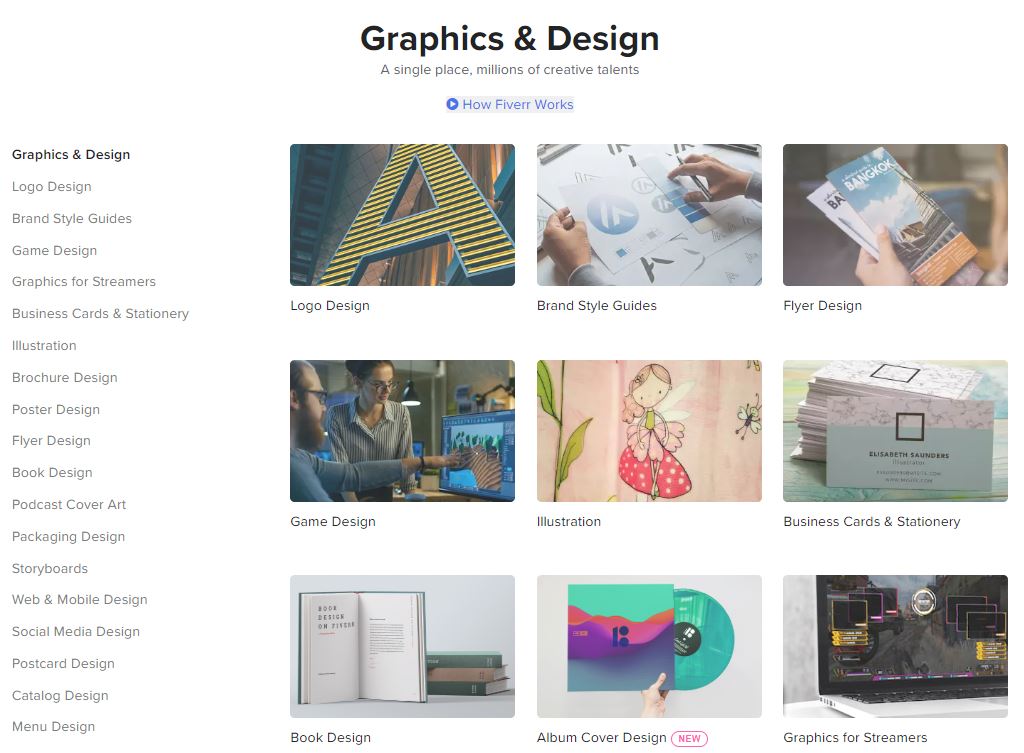
Fiverr and PeoplePerHour are two sites commonly used to offer budget-friendly gigs, as they are called. On these marketplaces, you’re usually selected based on service rates, customer reviews, and previous work exposures. The more impressive the profiles and credentials, the more likely you’d be hired for a project.
Earnings differ according to platforms though. For a Fiverr gig, the basic rate starts from $5 while on PPH, most offers start from $10. As you take up more projects, you can certainly increase the rates as you see befitting to your level of skills and experience.
Meanwhile, another sought-after marketing materials are business cards, brochures, and flyers. There are plenty of these templates on Canva which remove most of the designing guesswork. The final creation is usually sent for mass-printing and delivered directly to the clients.
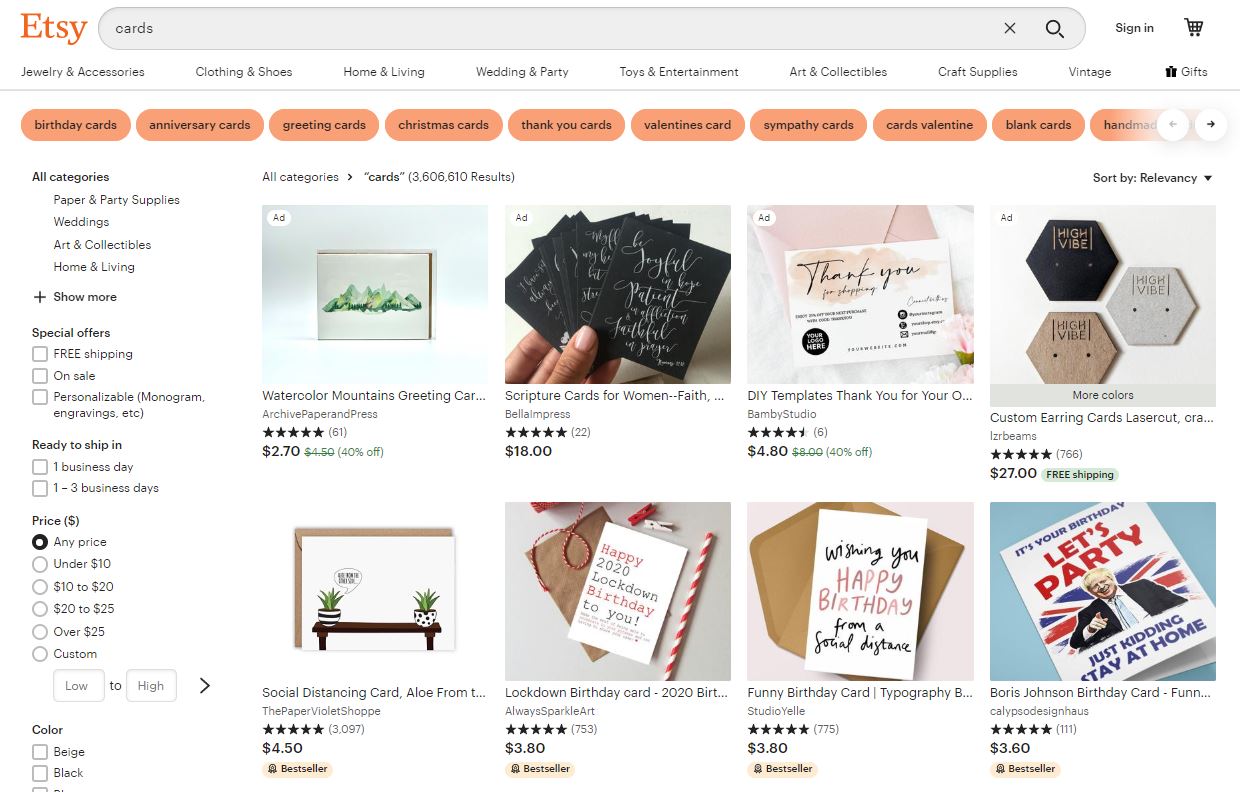
If you’re interested to utilize your skills in this market sector, you can create a simple web store and sell on Etsy, Zazzle, or Printful. These three platforms are well-known for their creative custom designs and good printing quality.
The Pros
- Using Canva to make simple graphics doesn’t mean you’re cheap. It simply removes much of the design guesswork that can be often time-consuming. And because it’s easier to master compared to premium tools like Adobe Illustrator, you can complete more orders while providing something cost-effective for the clients.
The Cons
- Canva may not be a good fit for detailed designs so if you attempt delicate projects with this tool, the outcome may not meet your clients’ expectations and could probably ruin your credentials. It’s important to know what you can and can’t do before undertaking any big assignment.
#4 Teach Canva Skills
Are you a wiz when it comes to using Canva? Awesome; you’ve just found an opportunity to make money in the teaching niche. Even though it’s relatively simple to execute, the tool still prompts a plethora of queries from users who are new to online designing.
Whether you’re a student who wants to master a new skill or a budding freelancer who wants to experiment with a simple designing software, anyone can benefit from the step-by-step learning process.
Making videos is a great medium for teaching and there are a few ways to go about that.
1) Create YouTube videos – Hosting is free and viewers technically learn for free. Your earnings will derive mostly from advertisements AFTER you’ve reached a certain volume of viewers.
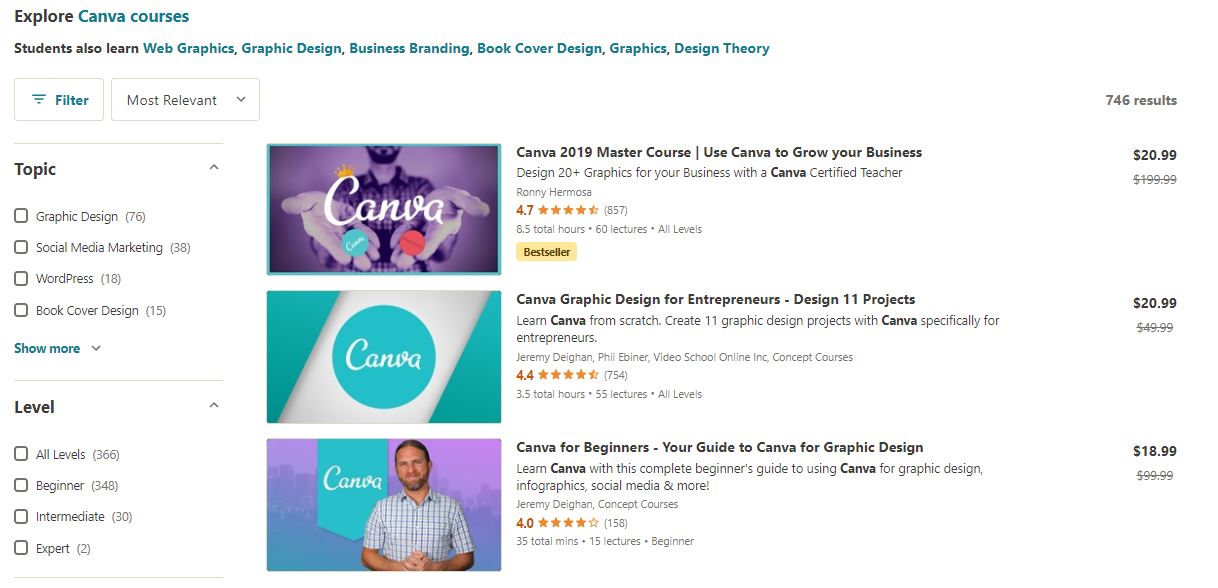
2) Create Udemy courses – On this platform, students pay to learn and your tutorial can be conducted in the form of videos and/or text. Earnings are calculated based on revenue sharing; Udemy keeps 3% while you take home the rest of 97%.
3) Launch a Teachable course – Teachable is a software that lets you create a systematic course flow to be published on your site. Students engaged directly with you and you get to keep most of the profit.
The Pros
- Tools like Canva are becoming popular in the online space. More so during this virus pandemic crisis where people are forced to work remotely, whether it’s in the education, business, or non-profit sector. This will prompt many queries about learning Canva and if you leverage these keywords, you’d likely find an audience for your course.
-
- How to curve text with Canva
- how to use Canva for posters
- Canva Pro free trial
- What can you do with Canva
- Is Canva better than Photoshop
- How to design book covers with Canva
- Teaching is a great segway to earn as an affiliate – I will talk about that shortly.
The Cons
- The course may not appeal to everyone. If you’re an intuitive learner, you can pick up the skills without having to enroll in any classes – free or paid.
#5 – Promote Canva as an Affiliate
I hear you asking; how does one earn as an affiliate when Canva is free? Well, there’s a subscription version called Canva Pro that offers more comprehensive features. The annual plan costs $9.95 per month while the monthly plan costs $12.95. As a paid Canva user, you can benefit from the followings;
- Access to the animated feature
- Ability to download designs with transparent backgrounds
- Collaborate with bigger team members
- Access to more than 2 million photos, 500,000 premium illustrations/icons, and 60,000 premium templates
- Use over 1000+ fonts
- Get priority support
The affiliate program pays up to $36 for every new Canva Pro subscriber who joins within 30 days. It’s free to sign up and pays via PayPal or eTransfer without requiring any minimum sales. Anyone familiar with the ins and outs of Canva should consider becoming an affiliate.
To get started, you will need a custom domain and a blog (preferably WordPress) where you can frequently publish ‘how-to’ articles and reviews about Canva. The more topics you cover, the better your content will rank on Google leading to more traffic and sales conversions.
The Pros
- $36 per referral is a pretty lucrative commission for an affiliate offer. That’s the advantage of promoting membership programs and digital products online.
- Canva is suitable for many niches. Bloggers, artists, teachers, freelance designers, and even stay-at-home moms can all find relevance in promoting the productive tool or merge with other types of product offers.
The Cons
- Website building, keyword research, and content creation are all part and parcel of affiliate marketing that takes time to learn and build. It’s a profitable business but it isn’t something you can achieve overnight so it may take a while before you earn your first commission.
What Is Your Canva Inspiration?
Now that you know how to make money with Canva, the next step is to figure out which method suits you the most, after weighing through the pros and cons. The online market is a melting pot of creativity and there’s certainly space for a talented person like you to thrive in the digital economy.
If you like to learn more about creating an online business with Canva, join my recommended training platform and get started for free. Hope to see you on the inside.

This is an excellent article on ways to make money on Canva. Explaining what Canva is wise as some folks may not even know it exists. There are exciting ways to earn money through Canva. These include selling your images, designs, teaching, and promoting as an affiliate.
I have used Canva in my blogs, mostly the images, and design templates. They make my blog look professional and eye-catching. In particular, I have recently created an infographic and was very happy with the product. Some designs however can be expensive to use.
Have you tried Fiverr or People Per Hour? What are Canvas competitors like Shutterstock like to use? Thank you for your insight.
Hi Jennifer, I think Canva’s pricing is reasonable and for a solo blogger, it’s doable. Shutterstock and 99Designs are a lot more expensive to use because they’re created by professionals. I only use Fiverr and People Per Hour for outsourcing my writing.
I was searching online for Canva and I landed on your page. I love to draw and design, but never thought of making money with those skills. These are wonderful ideas and I’m excited to give them a try. I’ll start by creating a free website for all my design works and move forward from there.
It never crossed my mind that you can make money with Canva this way, but I can definitely see the strategy involved. For graphic and stock photo designers, Canva can be and is a gold mine, but even for the affiliate marketer, there’s a lot to be excited about here as well.
I often just use it to create blog banners and the occasional social media post, but there’s a lot of good ways to create and sell with Canva. There’s something for every niche blogger – sometimes, the options are too much, it’s hard to choose. Not just that, Canva is also easy to use and there’s hardly a learning curve.
Yes, the template designs can be overwhelming sometimes. But hey, most of them are free, so no complaints here.