 As a new blogger, SEO can sound like a huge word. Everyone says that it is important, but not many people will tell you exactly where to start. Well, if you are already using WordPress, your website is the best platform to learn about this powerful web element. In this blog tutorial, I am going to walk you through the process of setting up All in One SEO and show how it affects your blog performance.
As a new blogger, SEO can sound like a huge word. Everyone says that it is important, but not many people will tell you exactly where to start. Well, if you are already using WordPress, your website is the best platform to learn about this powerful web element. In this blog tutorial, I am going to walk you through the process of setting up All in One SEO and show how it affects your blog performance.
What Is All in One SEO?
All in One SEO (AIOSEO) is a WordPress plugin created by Semper Fi Web Design. It specializes in optimizing websites to boost their rankings on the search result page. The process is not automated so you’ll need to get your hands dirty with some technical stuff. But once you understand the basics, it’s not that difficult.
Note – The purpose of this article is to demonstrate the key points of setting up the plugin; not to compare its functions with other SEO plugins.
How to Set Up All In One SEO?
Home Settings
Right after installing, you should be able to see the plugin features on the left column of your WordPress dashboard. The first thing that you want to get started with is the settings. In the current version that I am using, there are 10 types of settings out of which, I would recommend that you tweak these three.
(1) Home Page Settings
Home Page Settings aim to optimize the front end of your website as it appears on the search results. 3 parts contribute to this – the home title, the home description, and the home keywords.

For the home title, you can use the original title or assign a unique title/slogan to represent your site. Either way, it shouldn’t exceed more than 60 characters, otherwise, the search engines will truncate the rest. This is how a home title would affect the appearance of the browser tab.
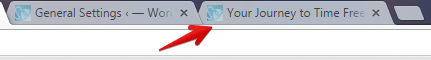
A home description is a summary of what your website is all about. It is often the next thing that viewers will read after the home title and you can make it more inviting by including words such as ‘discover’, ‘learn’, and ‘create’. The limit for this setting is 160 characters.
Here’s a handy tip – For both the title and the description, you might want to display them in a camel/title case format. This is not compulsory, but it will improve the viewer’s readability. I use an app called ‘TitleCase’ to help me generate this, especially with longer sentences. It’s so much easier than sorting it out myself.
Here’s before;
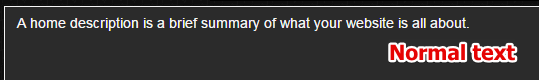
And here’s after – in a single click;
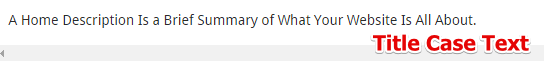
Lastly, there are ‘home keywords’. Of late, Google no longer considers this a strong ranking factor, so you can choose to ignore this column.
Right after you tweak this setting, this is how your site will appear on the search preview.
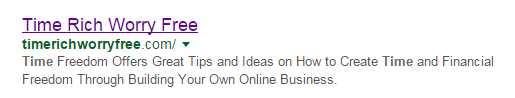
With this snippet, a webpage gets to show viewers the gist of what it is all about and renders more click if the information matches what they are searching for online.
(2) Title Settings
This setting is entirely optional. You can change the title format, either using a dash ‘-’ or a pipeline ‘|’, depending on what you think it’s good for the viewers’ readability. For example, I prefer a dash so my page title will look something like this.
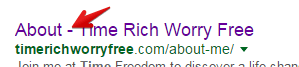
(3) Webmaster Verification
This setting is important for two reasons 1) Allowing search engines to gather data about the visitors coming to your site and 2) Providing insights on how to plan your content strategy and improve your site’s SEO. To do this, the search engines need to know that the website belongs to you through several methods of verification.
For Google verification, go to Google Search Console, add a property, and enter your website URL. When asking for verification, select the HTML Tag option. Copy the code, paste it into the Google Webmaster Tools column in AIO SEO, and then update the options.
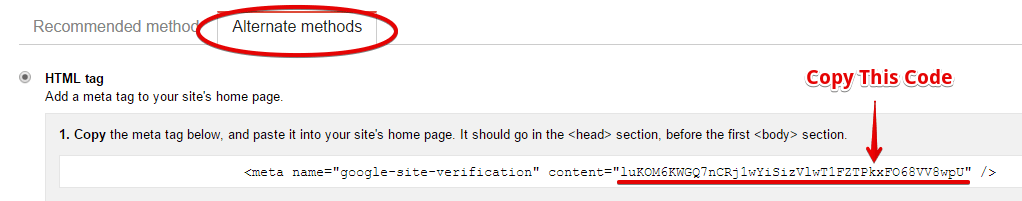
Repeat these steps with Bing Webmaster Tools too.
For Pinterest, you need to create a Pinterest account, type in your website URL and when you click to verify, a line of code like the one below will be generated. Copy and paste the code into your Pinterest Site Verification.
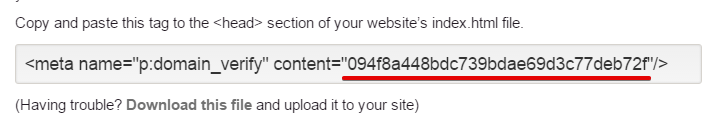
As for the other settings, you can just leave them as is.
PAGE/POST SETTINGS
Next is the SEO settings of your individual post/page. This can be found at the bottom of your article dashboard known as the ‘Main Settings’. Similar to the Home Page Settings, writing compelling Meta Title and Meta Descriptions, sprinkled with some targeted keywords, will attract more viewers to that particular page.
There’s been a lot of discussion about whether to use Meta Descriptions or not and I think Matt Cutts sums it up the best in this video.
The other thing that you want to be doing is to optimize your post for social sharing. In AIOSEO, go to the Feature Manager and activate the Social Meta tab. When you do this, you’ll also be activating the Social Settings of that post.
Similar to the Main Settings, you should fill out the Title, Description, and select an image that best represents the post. If you want all your social posts to be consistent, you can also use the same image as the featured image.
For example, in this article about promoting music online, you can see the difference.
The latter post that includes a description and the right image dimension is likely to get more social clicks.
How Much Does It Cost?
AIOSEO is a free plugin that is available to all WordPress users. Although there is a Pro (paid) version, I find that the free one is more than sufficient for most beginners.
Let’s Hear What Some People Say About This Plugin…
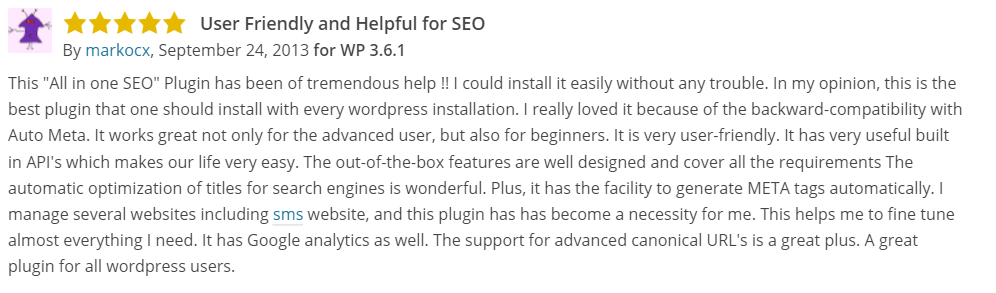
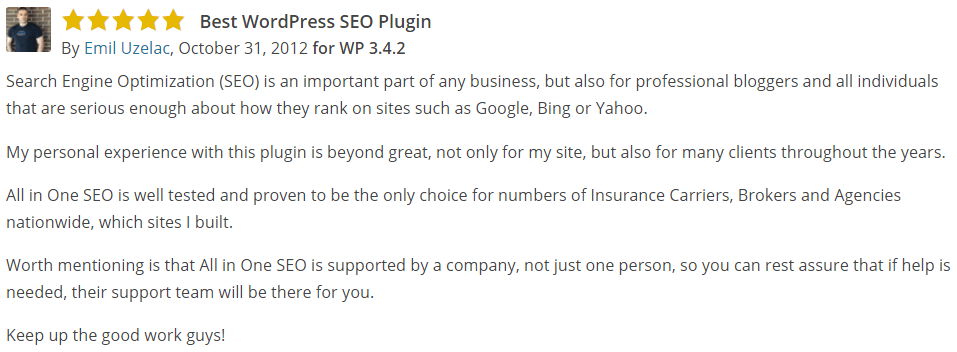
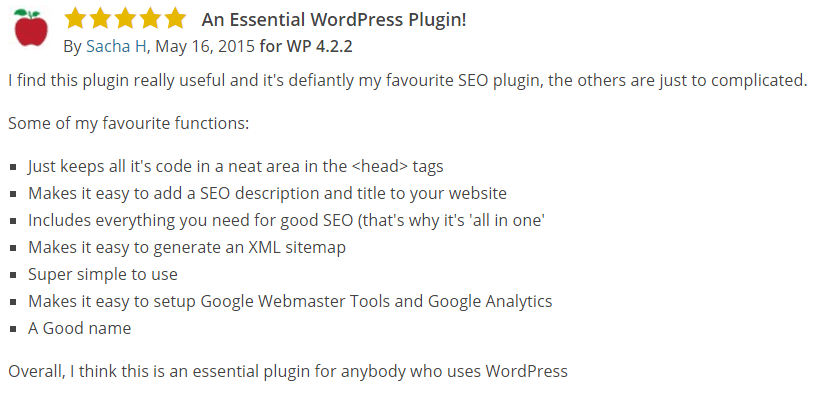
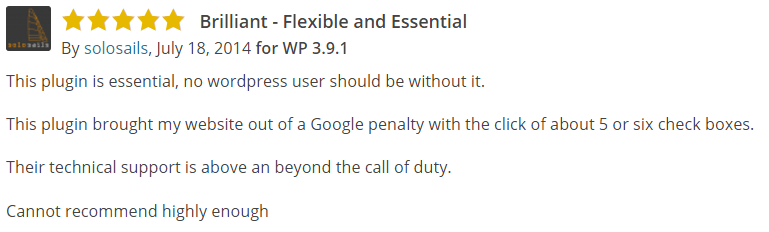
So, Is AIO SEO Worth Using?
When you create a website, one of the main goals is to achieve top page rankings on Google. With AIO SEO, you can do this entirely on your own without having to pay exorbitant fees to professionals or buy into any hyped software out there. So, this plugin is not only worthy of your time but for your money too.
The message I want you to take home is this. No matter what you read or hear online, SEO is not something automated. You need to get your hands (a little) dirty doing the work yourself so that you’ll learn what it takes to achieve better web rankings and conversions.
AIO SEO is a very simple plugin to use so I would encourage you to give it a try as you master the world of SEO. Here’s a step-by-step training from Wealthy Affiliate shows you how to set up this plugin. Just click on the image below to watch for free.
Do you have any questions or comments about AIOSEO? Please leave your comments below and I’ll get back to you. Also, if you find this article helpful, please share them with your friends. Thanks!
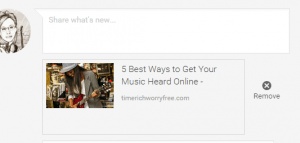
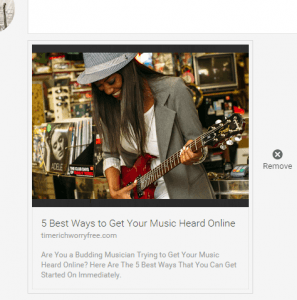


I’m new to the world of SEO marketing and I have been learning a lot over the last month. The tips in this post have been very valuable and I look forward to reading through the rest of your site.
The information helped me verify me as the owner of Logos and simplicity dot com
“Congratulations, you have successfully verified your ownership of logos and simplicity dot com/”
Thank you. I will now try to verify with Bing…
Hey, glad to be of help 🙂
hi am facing lot of trouble to understand .. i have a website but donno where and how to get traffic and to earn money please give me some tips thanks waiting for ur response
Hi there Yaan,
Having a website is a good start but how often are you creating content for your niche? Do you do any keyword research for your articles? If you could share the problems that you are facing in details, I may be able to help out. Alternatively, you can also check out the beginners training at Wealthy Affiliate to see if you are missing out on the foundation. It’s free to join and I can walk you through the process if you like. Just let me know.
Cathy,
As a beginner in the SEO world, I found your article very informative. You also have shown me a few things I will be double checking in a few minutes. Thank you for sharing your knowledge and experience for all of us beginners. I do run All In One and was torn as to whether or not to purchase the pro version, I think I will stay with the free version for now.
Welcome to my blog, Mike.
The free version works just fine if you are just starting out. In fact, there are only 3 things that I would recommend you invest in your first year as an online marketer.
1) A good hosting service that provides timely support and reliable backup
2) A premium WordPress theme because good website designs can give you the edge over your competitors.
3) A good online marketing course that can teach you step-by-step so that you have a good grasp of web marketing and avoid all the newbie mistakes.
If you need any other help, just let me know ya.
Hi, thank you for these interesting All in One SEO tips.One never has enough of it because this is essential if you plan anything online. I really did not understand ‘camel title case’ format.
As for meta parameters, I guess creating meta title makes sense. But for meta description I have seen recently a person from Google saying that they show different meta description to different people. Very disappointing as it appears we have no control over it at all.
Hi there Jovo,
To answer your first question;
“this is how you write alphabets” – This sentence has no camel title case.
“This Is How You Write Alphabets” – This sentence is a camel title case format. Can you see the difference?
As for your second comment, I won’t worry about Google showing ‘different meta description’. If it’s necessary to match the user’s queries and make sense to the readers, then by all means, the better. I’ll still write mine as per recommendation and let Google pick what’s best.
Great article!
This is a terrific article, I have been using the All in One SEO for a while. It had been very useful and I am very impressed with it! I would recommend this to any and all website owners or bloggers. The plugin makes SEO much easier to achieve for each pages.
Thanks for posting this article I’ve been looking at a couple of SEO plugins at the minute and its between All in One SEO and Yoast and I am undecided. Both seem to do the same but Yoast seems to have an easier interface, what are your thoughts. Are you going to be going some comparisons in the future?
Keep up the good work. I love the site.
Hi there,
I started with All in One SEO and I’m happy with it. In my opinion, the interface is less complicated than what I see on Yoast. I might consider changing to the latter in the future, but at this point of time, I rather focus on one plugin and make good use of my time creating content, which I think is the main factor for SEO over the type of plugins being used.
Hope this helps.
Excellent post for setting SEO. I have always wondered if it’s wise to have more than 2 focused keywords for any blog post. Also for the webmaster tool, is Bing also crucial? I tend to pay more attention to Google and neglect Bing a little in my efforts.
Any guidance you can provide will greatly help. Thanks again for the wonderful and informative post.
Hey there William,
When you focus on one keyword, you’ll also rank for Latent Semantic Indexing keywords which are words that are similar in concept with your initial keywords. So there’s no need to use 2 to 3 keywords in a post.
Yes, Bing is crucial. They own 33% of the search engine result, so that’s quite a number of traffic there. Just verify your site with Bing like you would with Google and the rest would follow.
SEO is still one of the important factors when you are building a website. How is your website going to get ranked without AIOSEO? Who is going to read your articles even if you have the best content? Take time to optimize for SEO so that Google will rank you better.
Cheers
Steve
Hi there Steve,
There are actually a few basic website builders (not CMS like WordPress) that have very limited or no SEO settings for users. I’ve tried them and while they are truly simple to use, disregarding things like Meta-Title, Meta-Description or the Social Settings isn’t going to add any advantages to the site either. It’s like you are taking away the opportunities for Google to rank you.
This was a great article and I thank you for putting it together. SEO in today’s internet world does not have to be a hard to do thing, and with the All In One plugin, it is quite easy.
SEO is important even if you are selling your products or services using paid advertising I think, As you rightly point out, having a clear and easily accessible picture for prospects to understand what they are going to see helps!
Are there other plugins that you would recommend over and above this one? I ask that because there is a plethora of options out there to be used.
Hi there Dave,
I started with All in One SEO and I don’t have any problem with it so far. It’s also a plugin that’s recommended by the trainers at Wealthy Affiliate University and it’s easy to use. I know that there are other SEO plugins, but since I don’t have any experience with them, I can’t recommend any.
The plugin is just a small part that contributes to the overall SEO. Using one brand of plugin over the other doesn’t necessarily guarantee that your SEO will perform better. So for the most part, I would recommend to set up your SEO plugin from the very start and just concentrate on writing good quality content from there.
Great article!
I have been using All in One SEO for a while now and am very impressed with it! I would recommend it to any website owner or blogger – it makes SEO so much easier. Without this plugin I would completely lost as to how SEO works and what to do!
Thanks for this very helpful post.
Hannah.