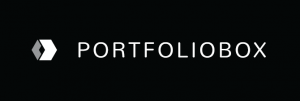
The online space offers many opportunities for creatives to showcase their photos and designs. If you are one of them, you’d be interested in reading this Portfoliobox review. The platform has some nifty features that can make your work look more professional and help you start an online business too. Let’s find out what they are.
What Is Portfoliobox?
Portfoliobox is a website builder that can be used to create a one-pager, a blog or an eCommerce store. It’s developed for photographers, designers and creatives where product imagery plays an important role in engaging with the audience. Hence, the features can be slightly more unique than other web building platform.
How Much Does It Cost?
There are generally two types of hosting plans – the Free and the Pro. For the paid account, you can choose the monthly ($8.9/month) or the annual plan ($6.9/month). With the free account, there’s a limit to the number of pages, products and images that you can publish.
With the Pro, you basically get more storage, design templates and technical support.
The Pros
1/ The first thing that I like about this builder is that it comes with a ‘Learning Box’ that guides you around the dashboard. If you want to know in depth, there are many topics in the FAQs area that teaches about how to set up a functional website. All the tutorials come with images and video explanations so they are fairly easy to understand.
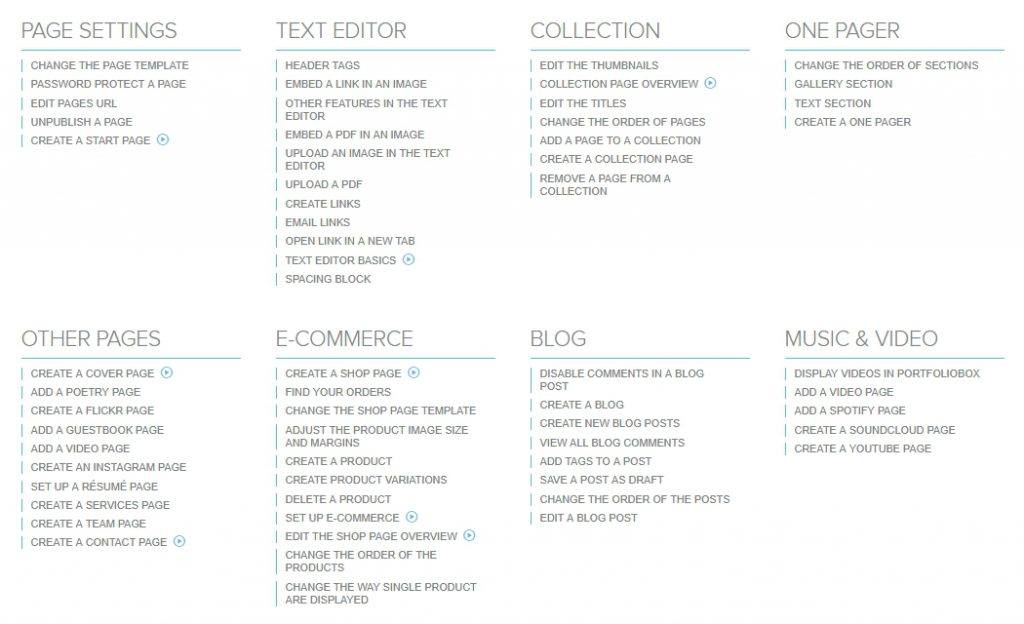
2/ Understanding SEO is important for anyone who wants to build a visible website so I am glad that there are settings and tutorials cater for this. There’s even a checklist for you to keep track of that. One of the most relevant SEO settings for creatives is the ‘Alt Text’ because it contains keywords that are used by the search engines for the purpose of indexing and ranking images.
Surely if you are publishing a gallery, you want the images to get online exposure and viewers so that’s what ‘Alt Text’ can help you do.
3/ The graphic display on Portfoliobox is exceptionally stunning and far more superior than other builders that I’ve reviewed. Big, bold and mobile responsive, they integrate very nicely into galleries and pages, giving your site a clean and professional look in any type of mobile devices.
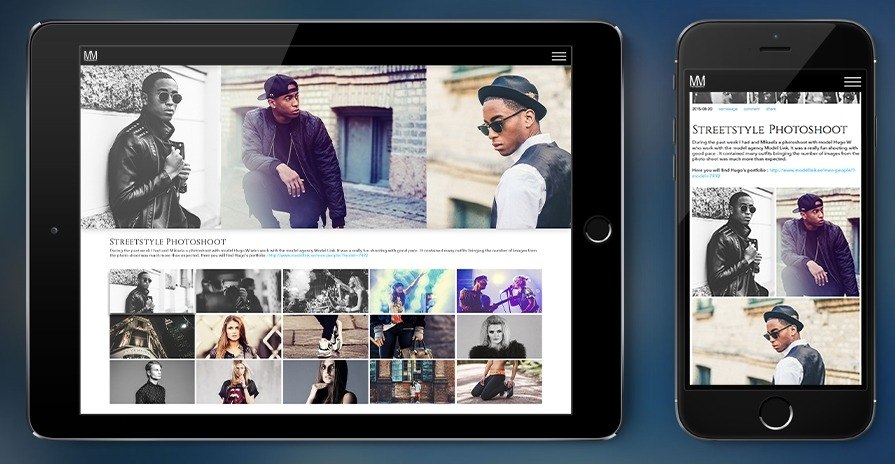
4/ Another factor that’s important for SEO is the amount of (text) content produced by the site. With this platform, you can create pages as well as blog posts to share about your work online. This means, you can leverage keywords within a particular niche (photography, crafts, art and etc) to target a specific group of audience that may be interested in viewing OR better yet, buy your work piece.
Here are some search terms that can be used as topics for your blog posts.
- Modern paintings in black and white
- Wedding locations on the beach
- Centerpieces for dining room tables
- How to hire a photography student
Since the blog also comes with an in-house commenting system, viewers can easily leave questions/comments that can produce online engagement and yield more ranking merits for your site.
5/ Now, if you are thinking of selling your work in digital formats such as online photos or eBooks, you’d be pleased to know that Portfoliobox has an eCommerce store that is easy to set up and by connecting to a PayPal business account, you can start earning immediately. Besides, the platform is equipped with SSL feature that protects payment and login details so that’s an added security for any sales transaction occurring on your site.
6/ Another unique service provided by this platform is that they partner with certain universities such as Massey Uni, Temple Uni and CC of Philadelphia to offer FREE Pro accounts for students from that school. Alumni, on the other hand, are entitled to 50% discount for the first year of membership.
This is a great stepping stone for creative students to build an online presence for their portfolio and help them discover the value of their work. Here’s the list of the participating universities and if yours is not there, just write in to Portfoliobox and see how you can register your school as a partner.
The Cons
Image quota is probably the main disadvantage in between the two accounts. Free usersare only allowed up to 30 images which is quite limited if you are thinking about building a gallery. This would push a lot of people to sign up for the Pro account which provides up to 1000 images.
For additional images, you’ll need more storage space which will cost an additional $12/year OR refer a new user to get 10 extra images. Even so, the maximum that you could go is just up to 2000 images.
The Pro account is generally sufficient for a beginner’s portfolio, but as a business entity, any form of quota can restrict your online activities in the future so this is something to think about.
Is Portfoliobox Worthy of Your Time?
For a website builder program, I am quite impressed with what this platform’s features. It’s fairly easy and affordable to use yet still produce a functional website that can showcase and sell your work efficiently. Other users also have good things to say about it.
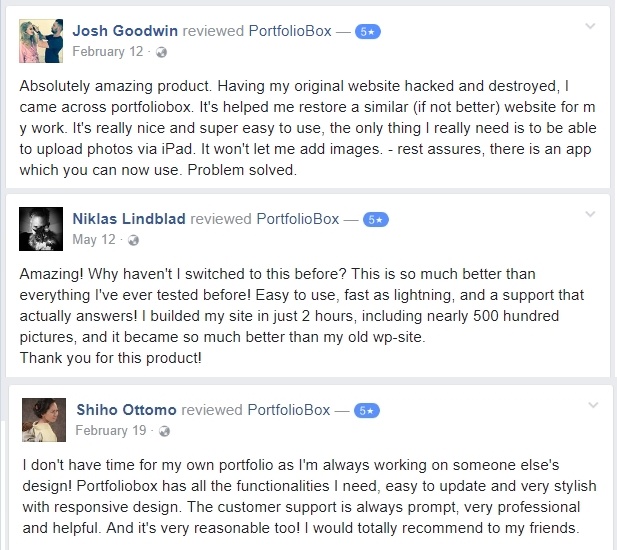
So if you want to have a good head start in the creative field, especially if you are a student, I think you should take advantage of what this platform has to offer. Hey, I hope this Portfoliobox review has given you something exciting to think about.
If you like to learn more about starting an online business with your artistic skills, please check out my recommended training program here.
You may also be interested in;
How to Start an Art Business with Affiliate Marketing

Cathy, I must say I love reading your articles. I feel as if you are a wealth of information and I always find I learn something new from you when you post.
This site builder sounds pretty awesome. I love the fact that it teaches you everything up front, such a nice touch. I do agree that if you want to sell your artwork, 30 images is not a lot for the free account.
Would you recommend something like this for someone who is just looking for a place to store their work, i.e. a portfolio of sorts, or is it more realistically for ‘selling’ your work?
Hi Kayla, I find that Portfoliobox can work both ways. Ideally, you don’t want to just use it as a storage. For someone to make profit from their skills, they need to learn some online marketing techniques to make their work ‘sell-able’. The eCommerce feature here is simple to use so I would recommend it for beginners. Once you have more experience, you can move to slightly superior platform.
Hi Cathy,
Thanks for the interesting review on Portfoliobox, I never knew such platform existed and it does sound great for those on a budget or just starting out. However, it’s not great to be limited to what you can do when building a website. You need the freedom to do as you please and still have all the SEO training you need to get your business off the ground.
Thank you for this review about Portfoliobox. While I am not a photographer or artist, I know several who are and will certainly direct them to this post. Anyone is serious about their chosen profession or craft, should invest in the best tools possible to stand out, and from what you have written, Portfoliobox is the perfect tool for photographers and artist to build an industry specific web presence. Your recommended training program is also a perfect complement to the creative platform.
I’m glad I saw this. Although not useful for me, I’ve shared it with a fashion designer friend. It looks good, especially for new creatives. I like the fact that they have a free bit which helps business to try out the concept before committing to higher plans. Great concept for students and those who need an online showcase for job interviews.
Hi Cathy,
Thanks for the Portfoliobox review. It does look like a wonderfully creative website builder. The fact that you have the freedom to design your own unique website rather than use a standard template is especially interesting. Images of the products on my site are a very important part of attracting visitors.
Questions – Is it just for image type websites or can it be applied to other products? Can you design a unique website and then put it on your own domain or do you have to use a Portfoliobox domain?
Hi Ed, Portfoliobox is mainly used by individuals who are involved in the art, craft and fashion industry. Any product that is related to these professions will benefit from using this platform.
As for domains, you can use a custom one but you are encouraged to contact the domain provider and get them to do it for you as the setting process can be quite complicated.