
In my previous article about online branding, one reader asked me about how to make a business logo for free. So I did some research online and discovered LogoGarden which I think is a great tool for any business start-up. In this tutorial, I will walk you through some design fundamentals of a logo and how you can create one easily with this tool.
Firstly, Why Create Your Own Logo?
Although a logo is just a small image, getting it professionally designed can cost between 4K to 15K, which isn’t a figure any small business start-up can afford. Freelance designers usually charge cheaper, somewhere between $15 to $150/hour, if that’s within your budget. So if you are looking to bootstrap, designing your own is certainly the way to go.
Secondly, creating a logo can help you get acquainted with your own brand and business value. You’ll have a better understanding of the goals that you want to achieve and the people that you want to serve. And I know that some of you might argue that you don’t have any creative blood so and so, but if you haven’t tried, how would you know?
So, scribble on a paper and let your imagination run wild. Envision the kind of business that you want to build and I am very sure you’ll come up with something awesome.
What Are The Criteria of a Good Business Logo?
A logo isn’t exactly a picture. Here are some elements that you need to take note of when it comes to creating one;
(1) Keep It Simple
Whether it is a text, symbol or an abstract, you want to keep the design as simple as possible. However, avoid using clip art images or even photos because they tend to go out of trend. When it comes to using colors, aim for 3 or less that can provide good contrast instead of shades.
(2) Easy to Remember
As a result of creating a simple looking logo, you are more likely to use designs that best represent your business image. This creates a good brand impression at first glance and returning customers are more likely to remember it even for the next 20 years to come.
(3) Make It Unique
 Check out the logos from your competitors and learn from their designs. What do you like about them? How can yours be distinctive from theirs?
Check out the logos from your competitors and learn from their designs. What do you like about them? How can yours be distinctive from theirs?
For beginners, it’s good to use this information as a reference, but don’t copy the entire thing and splash a different color. You’ll be messing with copyright infringement and that’s going to look bad for your business.
(4) Make It Functional
Your logo should look good on a white or black background and if you are thinking of reproducing it on prints such as business cards or banners, it should have a high resolution that will go well with printing. If you are thinking of creating a business website, it should also be included in the header image (I’ll show you how to do that shortly).
Okay, now that you know what a logo should roughly look like, let’s get into the main topic.
How to Make a Business Logo for Free?
LogoGarden is a software that helps people without experience to design logos for their business at a minimal cost. First up, you need to identify which industry that you are involved with. For the purpose of explanation, I am going to use a photography web business as an example. Here, I’ve selected “Printing & Copying” as the industry.

From here, there are two methods available for you to start; use font based designs OR shapes/symbol based designs.
Since I prefer the latter, I went ahead to look for something that best represents my choice of business – a camera-tripod combo look. Once the design has been selected, you’ll be directed to an editing dashboard which looks something like this.
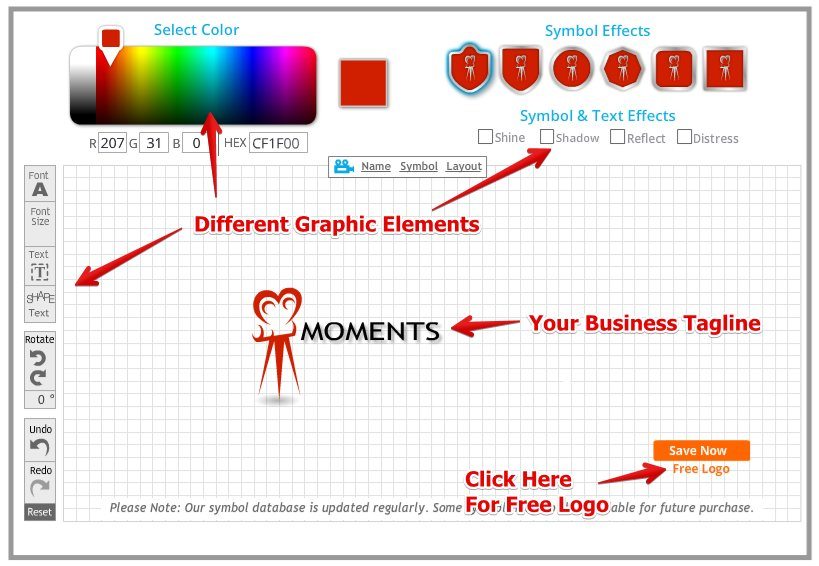
Over here, you can add your business brand name and change the color of the graphic elements to suit your preference. When you are happy with the look, go ahead and click ‘Free Logo’. This will take you to a pop-up for an account registration with LogoGarden. They don’t ask you anything too personal, so don’t worry. Upon completion, you’ll now be able to download the free logo.
How Much Does it Cost?
For zero cost, you can get a logo with low resolution, which is okay for websites or email marketing. If you want to have it printed on business cards, banners or get unlimited editing, you’ll need a high resolution file which can be purchased for $12.50. Vector files on the other hand, are priced at $39.90.
Bonus Tips
I know some of you are going to ask me this next question – “How do I add the logo to my business website?”. Well, there are a variety of ways to do this and it depends on what kind of theme that you are using.
For the sake of simplicity, I am going to install a free WordPress theme called Vantage into my website and upload the logo to the media library. At the user dashboard, look under Appearance > Theme Settings and you’ll find the logo settings on the top column. You just need to select the logo image and click save. Now, go to the front end of your site and your logo will appear something like that;
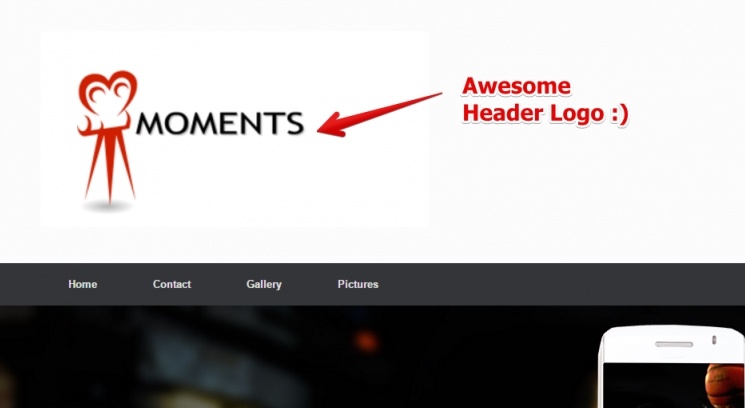
Now, doesn’t that look like a professional site or what? 🙂
So, Is LogoGarden Worthy of Your Time?
How to Make a Business Logo
If you are a start-up, LogoGarden is a bootstrap way to get your brand out there. Although it doesn’t have a stellar collection of designs as compared to the professionals, it certainly has more than enough to help launch your online business.
Besides, with the easy-to-use designing tool, it will only take you less than 30 minutes to create and upload the custom logo onto your WordPress site. As you can see from the results, it’s certainly a time well spent. Now that you know how to make a business logo, why not give it a try and let me know how it goes.
If you wish to learn more about boosting your online business brand, watch this webinar for free by Wealthy Affiliate University by clicking on the image below.
Do you have any thoughts or questions about this topic? Please leave them in the comment area below and I’ll get back to you.
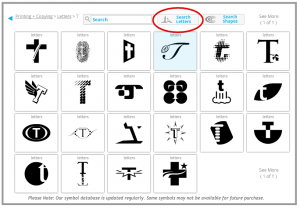
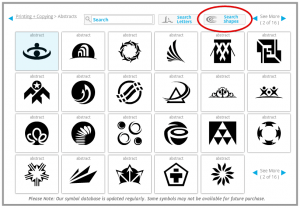
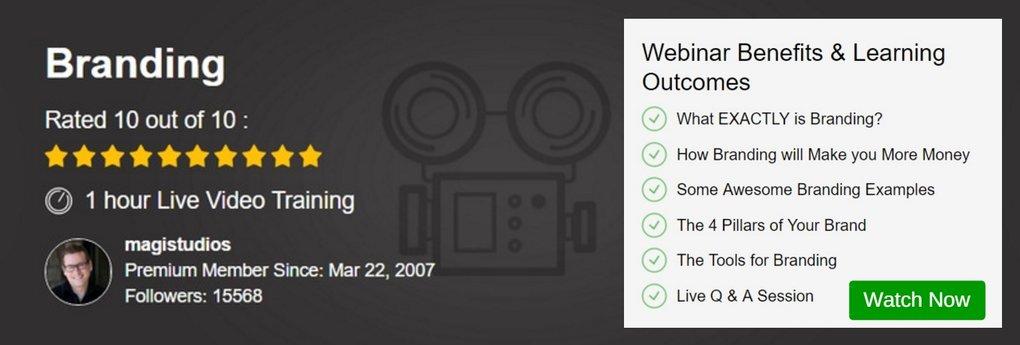

Cathy, I think bootstrapping is a great thing. I am not sure if making your own logo is where you can really trim the fat. One thing I found very interesting though that you mentioned that designing your own logo will connect you deeper with your own brand and make you explore your venture more thoroughly. Very contemplative….thank you for that. I think this something worth exploring. Adam
Thank you so much Cathy,
I was just wondering about how and where I was going to get a logo for my page. You seem to really understand how making a website can get really complicated and scary without the right tools! So thanks again. You just saved me several hours of my time trying to find out where to get my unique logo. Awesome!
Glad to be of help, Melissa.
Getting a logo up is just the beginning. There are a lot more tools that you can use as your online business grow. One of my favorite is using the set of Google Tools, which I feel is so essential for organizing content and analyzing website performances. You should really check them out.
Hey, if you need any other help, just let me know!
Hi Cathy,
Just read a few things on your website and I personally think creating your own logo like you said is one of the best things to have on your site. Your own logo is your own brand and that’s what you want people to see. When they go on your site, the first thing they see is your own brand. Thank you for sharing these helpful tips.
That’s right Jaime,
There are so many information going on the internet, it’s hard to remember things. When you place a logo on the front, you are giving readers a better way to remember and revisit your business.
Thank you Cathy.
Your logo and the sample logo looks very good. I’ve seen some terrible ones on other sites – trust me. And it’s nice to know there is an affordable option. Do you use your web logo also as your favicon?
Hi there Gareth,
I had a quick look at your website and your painting is gorgeous. Having stayed in Japan before, I can totally relate to the beauty of their landscape even when they are embedded in a small corner (e.g. a parking lot) of a modern city. In response to your question, yes, I use a small part of my web logo as my favicon. You can look for it at your browser tab right now.
Hi Cathy
Thanks for that article. Really glad I stumbled upon it. I have never heard of LogoGarden before. Definitely worth checking out their logo, especially a good one will help your brand stands out, remembered and recognized across various social media platforms.
Good point there, Derek.
Having a website that people can visually remember other than the domain name would be helpful to boost social interaction.
Hello Cathy, how are ya?
I have been contemplating hiring out a logo for a while now. Like you said, a professionally designed logo can cost thousands which is way out of my budget. Even a freelancer is at this point so I really just need to design my own. I am so glad I found your post about LogoGarden. I will give them a try for sure.
I am doing great, Anthony.
I totally understand your concern about budgeting. Logos should be great but they shouldn’t be too expensive for solopreneurs like you and me. I am pretty sure LogoGarden has got something interesting for your business niche. Even if it doesn’t, you might find some ideas from their collection and design it on your own.
Let me know how things go.