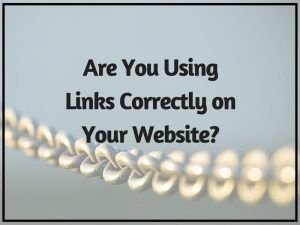 A link is a very important element on a website because it serves as a gateway to guide readers to their next destination on the web. Without it, there will be absolutely no traffic on the internet. As a website owner, how well do you know your links and most importantly, are you using them correctly to drive traffic to your site?
A link is a very important element on a website because it serves as a gateway to guide readers to their next destination on the web. Without it, there will be absolutely no traffic on the internet. As a website owner, how well do you know your links and most importantly, are you using them correctly to drive traffic to your site?
Let’s find out.
(1) Permalink
Permalink is the URL of a post or page that direct readers to your website content and helps search engines to index your website. Basically, it is made up of two segments; the first part being the domain name followed by five different formats (aka slugs) as shown in your WordPress settings.
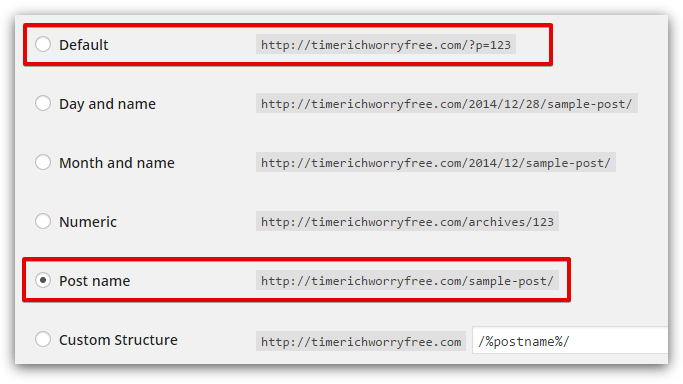
The default permalink structure, if you look very closely, doesn’t really translate into any human information. As for the others, although none is more superior than the other, the preferred structure for most website owners is the ‘post name’ setting because;
- It’s easier to remember.
- It makes more sense from a reader’s perspective.
- It has a slug that contains keywords to boost a website ranking.
So if you are creating a business website, do consider changing the settings before publishing the contents. However, if you already have a few published posts/pages containing the default settings and decided to change it, you can create a 301 redirect to send traffic to your new user-friendly permalink.
To do this, install a plugin called “Simple 301 Redirects” by Scott Nellé. In the setting, type in the old slug under ‘Request” and the new slug under “Destination”, then hit save. Now, any traffic going to the old URL will be redirected to the new URL.
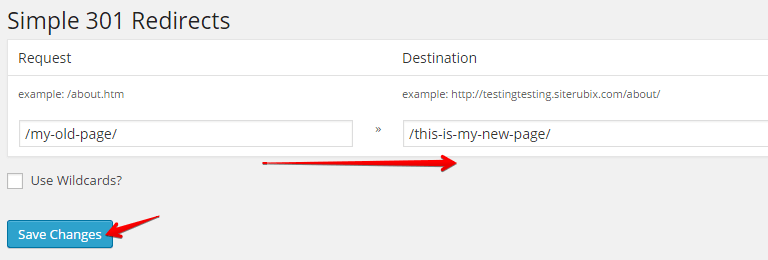
(2) Backlinks
 Backlinks are inbound links from an external webpage to a website. They are like road maps for readers to discover your site. Theoretically, backlinks are used to indicate the popularity of a site which can also boost page rankings.
Backlinks are inbound links from an external webpage to a website. They are like road maps for readers to discover your site. Theoretically, backlinks are used to indicate the popularity of a site which can also boost page rankings.
Over the years, many internet marketers have abused this technique by paying for backlinks to garner more (inorganic) traffic. As a result, Google’s search algorithm no longer consider backlinks as an important ranking metric.
In other words, you can blast a lot of backlinks on the web, but Google won’t pay much attention to it. The better practice now is to share your website links through;
- Social networks and social bookmarking.
- Video submission.
- Guest blogging.
- Leaving your website URL when commenting on a quality blog post.
When you create good and relevant content, quality inbound traffic will naturally find their way to your website.
(3) Internal and External Links
Internal links are URLs pointing towards a webpage within the same website while external links work the opposite way. Internal linking is very beneficial for web navigation because;
- From the reader’s perspective, it provides relevancy from content A to content B.
- From the writer’s perspective, it helps to create keyword ideas for your blog.
- From the search engine’s perspective, relevant anchor text leads to better page ranking.
To create an internal link, simply use the ‘insert link’ button in your WordPress editor.
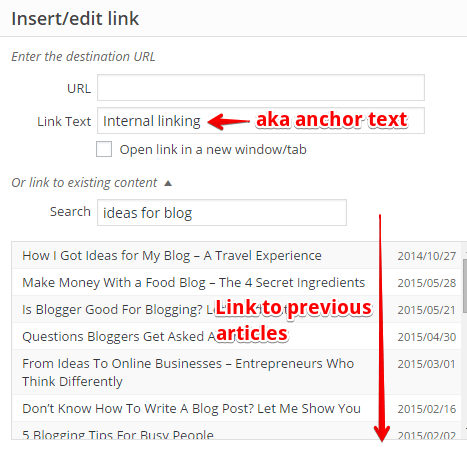
In the settings, you can look up for previous articles to link to by going through the search tab if you are internal linking.
If you are external linking, simply copy and paste the URL and allow it to be opened in a new window. When doing so, you are actually providing a back link to that particular website so make sure that you choose a good resource that you want to give credibility to.
(4) Affiliate Links
An affiliate link is a special URL provided by an affiliate program to track the traffic, which an affiliate sends to the advertiser’s site. It often contains an identification number and a little file called ‘cookie’.
When an affiliate link is clicked, a browser cookie can be stored in the visitor’s browser from days to months depending on the terms of the agreement. So even when a conversion takes place several days after the click, the affiliate could still earn a certain percentage of the sale that was made.
The best way to use an affiliate link is to integrate it within a post or a page on a website. Ideally, the web content should provide useful information about a product or service within the niche that you are promoting.
Blasting a short post with a lot of affiliate links or posting them directly on various social networks are considered spamming. As a result, your website could potentially look like an online scam (even if you don’t want it to be) and readers might not appreciate the information that you are trying to share with them in the first place.
Linking It Right
These are the four fundamental links that you should know when building a web content. Learning to use them correctly will not only give your website a good foundation, but it will also drive both quality traffic and better conversion for your business in the long run.
Do you need any other help growing your online business with WordPress? Visit my recommended training platform to learn more. Have some thoughts or questions about using links on your website? Just leave your comment below and I’ll get back to you.

Some great information here Cathy, I really appreciate you taking the time to put this article together. I have been working as an online marketer for several years and I have seen a lot of changes regarding links, especially backlinks.
You are right in saying that Google doesn’t give a great deal of credit to backlinks any more, but people should be aware that if they try the old techniques of getting lots of sites to link to theirs within a short space of time, they could be looking at a Google penalty and could even get their site de-indexed. It’s a really dangerous practice these days, but something that people still do.
I think one of the most important factors is internal linking as you have pointed out here. I spend quite a long time on my website, just going back and adding internal links. I think its a good idea when you have created a new webpage to go back over old posts and add internal links that link to your new content. It’s a bit time consuming but helps people to navigate your site.
Thanks again!
Totally agree on your last point. It’s interesting how I often I recall some old posts as I am writing new ones these days. I even revisit old comments to see if I can add internal links here and there. What I like about this process is that sometimes, I would also find new ideas to diversify my content so that’s really helpful.
Time is the most important thing we have, I am glad you acknowledged this in your article!
You have some really insightful tips and tricks here that will cetainly help anyone attempting to build an online business. Where did you acquire all this knowledge from, how long have you been in the game for?
Hi there Mark,
Time freedom is a big thing for me and it’s something I strive to achieve everyday in my personal life and at work. I see an online business as a way to achieve this goal and that’s where I discovered Wealthy Affiliate Entrepreneurship Program.
They provided me with a good foundation and understanding of how online marketing works without all the hype stuff. I have been working on my site for 2 years now and I’ve certainly achieve some milestones as an online entrepreneur. If you like to learn more, read about how I got stared here.
Hi Cathy,
Great post. I’ve heard that Google will actually penalize your site if you use backlinks. Do you know if this is true?
I think affiliate links are a great way to monetize your website, but I think that overusing them could make your site seem spammy to Google.
Good point about the internal links by the way. I will start using these a bit more.
Hi there Ian,
I think it’s more about the method of acquiring the backlinks that matters. If you buy them, that’s obviously going to cause troubles, but if you create them naturally through social media or guest posting, then I think Google will give you good credits for that.
Outstanding information on links – I definitely learned a few things from reading. As far as backlinks go, I think Google’s algorithm still values them highly. It’s just more about quality rather than quantity at this point. Search engines won’t give much credit for any old backlink, but one from a so-called “authority” site would certainly help with ranking. Would you agree?
Hi there Matthew,
I have not tried leaving backlinks on ‘authority’ site yet. I think before doing that, you need to establish a good relationship with that author first. After all, he/she is the one who’s going to approve of your comment at the end of the day. Without this mutual understanding, leaving backlinks unnecessarily, even on authority site, feels like spamming to me.
My preferred method is to share my post socially and I think that’s a more natural and friendly way of building backlinks these days.
Wow, I love this post Cathy,
Link-building is powerful and I’ve always been curious on how to build links properly. I’ve heard people getting good traffic to their sites just by links alone.
But just a question though, if we have too many links on our post, won’t our bounce rate go up? Will it not look good on our site if that happens?
Hi there Riaz,
If this is a one-man blog you are talking about, I don’t think there’s a need to implement too many links. Couple of internal links, one external link, one affiliate link (when traffic starts to build up) and that’s about it. If those links are relevant and provide good user experience for the readers, it should improve on the bounce rate – not the other way round – at least that’s how I understand it.
You can read more about the topic here. Hope this clears things up for you.
Hi Cathy,
Thanks for the information about website links. I’ve just started to build my first website so am still learning how it all works. You mentioned relevant anchor text helps you get ranked, what would be considered as bad anchor texts that we should avoid? Also i heard external links are bad for ranking, is this true?
Hi there Adam,
1) Exact key phrases anchor text can be considered spammy because they reflect the action of keyword stuffing. For example, I have an article entitled “Build a Free WordPress Website” and on 20 other posts, I have the exact key phrases pointing to this article. That’s not good for building the link profile. I would try to use different yet similar in meaning words OR change the word arrangement for more anchor text diversity.
2) External links aren’t really bad. Yes, they do drive traffic away from your side but they also add value to the readers if you are leading them to a helpful information on other webpages. I have one external link on every post and it doesn’t seems to affect my ranking in any negative ways.
This is my first time of stumbling into an article of this nature that talks more on the use of backlinks and the proper way of using links on our website. I believe this will be very helpful to us beginners. Have been pondering over how I can create a redirect 301 link and you have just presented it to me on a platter of gold.
Thank you. I really enjoyed reading through.
Welcome to my blog, Peter.
301 redirect is not something that you want to touch too often, but when needed, it can come into good use. Most beginners either fumble with link usage or go overboard with it without knowing the consequences it has on page ranking and traffic so it’s really good to know from the very beginning.
If you need any help, just let me know.
Hi Cathy,
In a lot of online learning platforms, they still teach about getting backlinks to your site. Is it still worth investing time in this? Google paying LESS attention, doesn’t that mean they’re STILL paying attention? I always wonder about this as there’s such a division between people who say it’s important, and the opposite.
Do you also have a recommendation about internal linking compared to external linking? I’ve heard there’s a certain ratio you better stick to… Like 3 internal links to 1 external link per page. Does that make sense at all?
Cheers and thanks once more for another informative post. 🙂
Hi Maarten,
The 3 to 1 ratio seems decent to me. I don’t know about Google but too many links can be confusing for the user experience and defeat the purpose of the call-to-action, which is also a link, at the end of your article. As for getting back links, I’ll just do it the natural way through social sharing as recommended by Jay in his Weekly WA Webinar.
Any deliberate method in trying to get back links in a bulk sounds like spamming to me and I am not interested in doing anything like this for my site or my readers.
I remember several years ago when backlinks were the main focus for SEO. People used to use various tools to get fake backlinks. For example blog commenting software that would find loads of blogs in the same niche and blast loads of spammy comments to them just to get the backlinks. Also, article spinning and article posting software was all the rage back then. Take one article, spin it into hundreds of other articles, then blast out to as many article directories as you can find, and hey presto! Backlinks!
Google has now got to the point where it can easily spot fake backlinks, so there’s no point in even trying that kind of technique anymore.
Have you ever had a site punished by Google?
Hi there Marcus,
By the time I knew what back linking was, I had already learned that it is not recommended to manipulate or overdo it. The training I received at Wealthy Affiliate taught me to write original content and share it socially to create natural backlinks. That’s what I have been doing for the past 1 year.
As a result, I never have to worry about Google punishing my site. In fact, a good integration of all types of links have helped improve on my search traffic and conversion rate too.
Cathy,
This is wonderful information! Especially the bit about permalinks. Can you believe I never thought to check that section? When I build my website, I try to leave everything outside of optimization and customization alone. Everything other than posts, pages, and comments look foreign to me.
Thanks for clearing that up. It does feel good to know that I have been using the link in my posts correctly as well as internal and external posts.
I look forward to reading more of your content.
Welcome to my blog, Mel.
These are some of the more technical information that most (beginner) website owners tend to overlook, but they are very important to know especially if you want to improve the user experience on your site. Internal links can also be used to boost comment engagement in the blog apart from just linking between posts. So do keep that in mind too as you move along your blogging routine.
Hi Cathy,
To be honest with you, I have never been too concerned with the different types of linking on my website. I know the basic way of linking but also I need to learn and utilize more of different types of linking. I am glad I am at your site with this teaching so that I can get on board and develop more skills in linking..
The four linking skills you explain on your post is great for me to study and get started. You make it look so simple and doable. Thanks for the post. Must bookmark your site and begin to study.
Glad you benefited from this blog Manuel,
I get the impression that you are probably still new to the online marketing world and not knowing about the ins-and-outs of using link is really okay. At least, you didn’t try to manipulate them which is certainly not good for your website.
As you go along creating your web content, you’ll instinctively find things to link – the natural way – and this will give your readers a good user experience.
If you are still unsure about the usage of links, feel free to contact with me and I will try my best to help you out.
Hi Cathy,
I am glad I stumbled on your website. I am still new to this and for the first time have control over my website, but at the same time I am overwhelmed with all the linking stuff etc.
I enjoyed reading your article and have bookmarked it for later reference. I am too with WordPress so I can use all your information right there.
Welcome to my blog Sylvia,
Linking can be quite overwhelming for beginners and chances are, you’ll make some mistakes in your first few articles. But that’s okay. As long as you keep up with the training at WA, you’ll learn what’s right and what to avoid in your website creation.
If you need any help, feel free to contact me at WA. Talk to you soon, Sylvia.
Hi Cathy,
I learned something new today. For long years that I have been doing blogging, I didn’t knew about this – only today. You presented it well, very clear, easy to understand. I will check on my website and see if anything needs fixing. I have to put to use what I learn so I don’t forget it.
I bookmarked your page. I may forget in time, but I have the link to it.
Thank you!
Hi there Porfy,
Please to know that you benefited from this information. It’s easy to overlook the usage of all these links after blogging for a while. I usually create a check list for each articles to make sure that my links are done appropriately. That really helps so I would recommend that you do something like this for your articles moving forward.
Good article, but I do agree with other commenters that guest posts and certain backlinks are not very effective, unless from a higher Domain Authority blog that is in a similar niche and topic.
Google has really put a lot of emphasis on social proof so I am assuming that many back-links from social networks is still a way to get google attention. It seems that backlinking still works wonders with video marketing on You Tube.
With blogs, internal linking is still very valid and only backlinks from really good valid sources. This is a tricky situation as guest posting at the right place may not give you google love but it can get you social shares which in turn gives you love from google.
Thanks for your insights on the subject matter, Brandon.
Search results are becoming ‘smarter’ at ranking relevant websites nowadays and the meat factor to this is creating good quality content. As you have pointed out, if someone likes what they read on your site and share it with other people on their social network or make a reference on their blog, this gives a natural back link to your site. If it helps the readers, I don’t see why Google can’t give you a little love.
It seems a lot easier to just produce wholesome content consistently and let the links do their work instead of trying to manipulate how you want it to be.
Very interesting article but I couldn’t help but notice that you’ve included ‘guest blogging’ as a viable way to build backlinks. My question is this – do you still believe these types of links are useful even though Matt Cutts of Google highlighted the fact that guest blogging was dead recently?
I would love to hear your opinion on the subject.
Hi Chris,
Your comment lead me to check on Matt Cutt’s blog regarding guest blogging and I must admit, I didn’t know that guest blogging has earned such a bad reputation in the online marketing world. The funny thing is – I actually received a couple of emails inviting me to write some articles about their organization. For a moment, I felt a very strong sense of validation.
I haven’t come around to responding to them just yet because I am still busy with my own articles. But I don’t think there’s a need to after reading this. However, I would do guest blog if I really know the blogger myself. It’s not so much for SEO; just helping to spread good information around.
Thanks again for the question, Chris 🙂
Great information for breaking down the different types of links to be used throughout your website. The concept of back linking as you have stated has totally changed on Google’s website ranking that most are no longer effective unless you have them from really well established companies that have been long standing and not in the habit of back linking to every site that comes along.
I also agree about your internal and external linking within one’s website.
The value of backlinks have changed because most people have manipulate it too much in the past. It’s now better for backlinks to occur naturally and just focus on creating good quality content that matters to your targeted audience.
Hello Cathy Good job here on explaining links and the screenshots make it easy to follow so thank you for informing the reader about this important often little understood information.
I liked how you methodically explained the four different types of links and step us through them with examples in a clear and concise way.
A great training and I applaud your efforts for giving your reader excellent advice. Keep up the good work 🙂
Hi there Peter,
Most beginners start with the wrong foot when it comes to using these links. I thought it would be helpful to create an article about it. Hope you have benefited from this information as well.
Thanks for the info, I know a lot of people have problems with URL links particularly when trying to add affiliate links which can look very complicated.
I’ve been programming for a long time and am very familiar with links both text and image, but I must admit I didn’t know about the 301 redirect. So that’s a useful bit of information. Thank you.
Welcome to my blog Mozo,
If I could choose, I would prefer not to use 301 redirect because I think it could hamper the indexing process. The reason I ended up using it was because I ‘didn’t like’ the target keywords for several articles and decided to change everything without realizing that some of these URLs are already gaining traffic.
My impulse had caused me to waste hours redirecting 50 over posts to their new URLs. Now, I make sure that I do a proper keyword research and create good quality content before I publish my post.
Lesson learned 🙂
Hi Cathy
An informative article thank you.
I have taken a lot away from reading this. With affiliate links, I made a big mistake and would post to Facebook groups with my direct affiliate links and soon wound up being accused of spamming, The result I ended up with a two week suspension. Now, I post to the same groups only this time with my website post URL. I am now not spamming and am actually enjoying more success and receiving more traffic to my website.
Hi there Tim,
I am glad you found out about the mistake sooner. Just so you know, most Google Plus communities also apply the same rule when it comes to posting online. I had been warned several times by the facilitators during the early stage so I am now posting 1-2x a week on certain communities.
Too many postings of your own blog can also be regarded as ‘spamming’ by certain groups. Therefore, take the time to share other people’s blog once in a while too.
Useful information about using links in posts. I did not completely understand what you write about changing settings related to permalink. Obviously I did not do such changes in my sites and have to see about it. So you are saying that backlinks are an obsolete concept? Thank you for the info.
Hi there Jovo,
The permalink setting can affect the user experience on your website. Ideally, they should read the same as the title of your article so that readers feel that they have landed on the right piece of information.
Backlinks aren’t completely obsolete; it’s just that web ranking doesn’t depend so much on them anymore these days due to the changes in the search algorithm. Carson from Wealthy Affiliate explained in detail about this topic and you can read more about it here.
Hope this helps 🙂
Many times I’ve asked new bloggers are you using links correctly on your website! And most of the time the reply is yes. However when looking at their WordPress settings its almost always set at the default setting.
It is good to see that you included a plugin to help those folks out with the 301 redirects. I’m sure this will help many newbies when they find your information.
Among the four links you’ve pointed out, my question is concerning #3 Internal and External Links. When you are linking out to an authority site such as Wikipedia, can you link out to more than one Wikipedia on a post? Or will this effect your SEO adversely?
Thank you for the question Markus,
I usually stick to one external link within my article, not so much for SEO purpose, but more for keeping my readers longer on my site. I also tend to link to useful resources in the commenting area.
If I think it would help my readers understand better about a certain topic, I don’t see why not. I rather have them leave my site feeling informed than to have them think that they are wasting their time reading something that doesn’t enrich them.
Hi Cathy!
I just checked my permalink setting page. It’s under the ‘custom structure’ setting (website/%postname%) and I wonder if it affects ranking? Should I change it to ‘post name’ setting?
Hi Sylvia,
A custom structure is what you specify your permalinks to be. If it says %postname%, that means you are already having it as a post name setting. Therefore you don’t need to do any changes. You can find more information at the WordPress Permalinks Settings here.