
Are you interested to build a business website, but have no experience? Then you have probably heard of the easy drag-and-drop builder called Wix. How good is Wix? Can it really do what it says? Let’s find out this review.
How Does It Work
Wix is a website builder and hosting company that was founded in 2006. It uses drag-and-drop technology to create multi-page websites for personal and business use.
Basically, you would select an element, drag it to a specific location on the web page and edit on the fly. So, what you see in the editor is pretty much what you would get on the front end of the website.
How Much Does It Cost
Wix offers a few pricing plans as shown below.
- Connect Domain – $4.08/month (comes with Wix branding)
- Combo – $8.25/month (for personal use)
- Unlimited – $12.42/month (for entrepreneurs and freelancers)
- eCommerce – $16.17/month (for small businesses)
How Good Is The Feature
After taking Wix for a test run, here are some of the features that really stood out to me.
- Templates are categorized according to business types, so you don’t have to worry about coming up with the appropriate design.
- They offer a one-page website, which is great for publishing announcements or a small event.
- If you find it challenging to use the drag-and-drop builder, Wix provides plenty of video tutorials on their YouTube channel.
- Wix offers professional service to help design your site (for a fee) if you are short of time.
- Their affiliate program is also very lucrative; $100 commission (with a 30-day cookie) per Premium user.
- Very affordable premium plans which can help a lot of small businesses to launch a website.
However, when dug deeper, the back-end of this platform can catch you by surprise.
- At a glance, getting a free domain for your first subscription may sound like a good deal. However, the renewal fee would cost between $14.95 and $15.95 USD for the second year and so on. If you want to add privacy protection (in which you should), it would be an additional $9.90/year. This is quite expensive as compared to other competitors with the same type of platform.
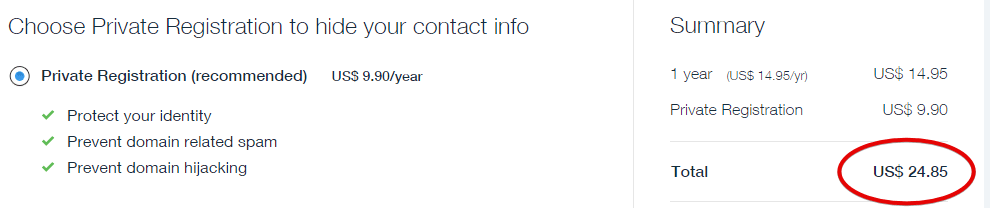
- Wix claims to offer premium plans, but if you look closely at the pricing details, it comes with bandwidth and storage limitations. Without wanting to confuse you will all the technical terms, it suffices to say that a website’s performance is highly influenced by these two factors. Lower bandwidth and storage means slower loading and response time. This is not something you want for growing a business website.

- Wix also claims that the drag-and-drop builder is easy to use. Yet with so many video tutorials, why are there so many complaints (in the support area) that the editor is not delivering what it should? All these technical hiccups seem to cause a lot of frustration to the users.
- Unlike other platforms, Wix doesn’t allow you to switch the template as you like. If you want to use a different template, you need to create a new site with the new template. That’s not very flexible in my point of view.
- When it comes to navigation, you are only allocated with one menu on the editor. So if you have a lot of pages, your menu is going to cram with a lot of tabs. This will be very bad for the user experience.
- In the event where you make mistakes with the permalinks, you can only create a maximum of fifty 301 redirects for one site. Again, this would not help for big websites that want to improve their search visibility.
- If you like to do something more advanced like changing a certain design on the template or creating a new type of document, you can’t access the root of the site to make the changes. At this point of writing, Wix doesn’t support PHP file uploads and coding at the user end.
- Lastly, the thing that bugs me the most is that they don’t do automatic backups for web content. You have to create a duplicate site to do ‘manual backups’ which is quite a hassle. As new website owners who tend to make mistakes in the early stages, I can’t stress enough the importance of having this feature automated. Imagine when your site crashes, at the very least, you want your content to be saved so that you don’t have to start all over again.
This situation has happened to me before, but fortunately, a great hosting company called SiteRubix saved my day.
What Is SiteRubix
SiteRubix is a premium (cloud) hosting platform that provides a strong foundation for anyone to start an online business.
- It offers an affordable all-inclusive domain fee, which means, for as low as $13.99, you also get privacy, emails, back up and support.

- It works entirely on WordPress and every new user gets two free websites, without any storage or bandwidth limitations. This is a great opportunity for you to check out how WordPress works.
- And since WordPress is a versatile platform, you can switch between themes that come with more than one menu. Besides that, there’s also a plugin called Simple 301 Redirects that can help redirect thousands of permalinks.
- By using WordPress powered by SiteRubix, you can certainly customize at the root server level, giving you more control as a website owner.
- The technical support team is very prompt with their actions. When I lost some files a couple of months ago, they were quick to respond and rectified my problems within minutes. Here are other features provided by SiteRubix that will enhance your website performance.
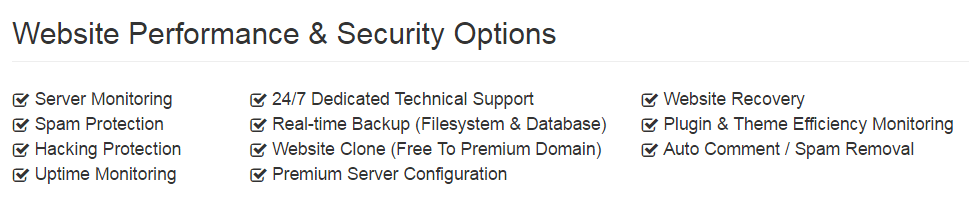
So, Is Wix Worthy of Your Time?
I look at it this way. When you start an online business, I am sure you want it to profit for the long term. Hence, you should be using your time to reach out to new customers and not waste them on technical issues or fixing web limitations.
From my personal experience, SiteRubix will help you to achieve this goal – not Wix – especially after all the disadvantages that I’ve outlined.
So, if you are interested to find out what WordPress can do for your business, simply create a free domain below to get started. Right after that, get in touch with me on this awesome entrepreneurship training program and I’ll walk you through the step-by-step in creating your very first website.
Do you have any thoughts or questions about creating a business website? Feel free to leave them in the comment area below and I’ll get back to you.

I have been curious about Wix, but I am skeptical of drag and drop website builders. Their advertising sure is great. After reading your review, I feel for the people new to website building getting stuck with their service. Websites grow fast and you need the adaptability of WordPress to expand. I hope people looking to build a website take your advice. Learning WordPress is not difficult. It sounds like Wix is expensive, limiting and over complicated. I wonder if a Wix site could be moved to another host if it was necessary, or would it have to be rebuilt? ~Gina
There’s a feature within Wix that you can use to transfer your domain to a new host, if you have bought it through Wix. But in order to transfer the content to WordPress, I think you’ll need a more specific migrator software like plugins to do the job.
I personally won’t attempt to do this without any guidance. The best bet is to ask the technical support at SiteRubix and see if they can help with the process.
Hi Cathy,
I thought that this review on the Wix Website builder is very true to form. I have personally used Wix in the past and while at first I was attracted by the advertised easiness of the drag and drop builder I quickly found it to be anything but easy. This is because of the reasons mentioned in your article.
The video tutorials were confusing, and you don’t receive a whole lot of support.
I definitely think that SiteRubix is a much better platform.
HI Cathy, the Wix website builder looks interesting although I appreciate the drawbacks you mention.
I was looking for a site to recommend to people who want to host maybe one site for a business on their own domain.
Would you think Wix would meet this probably cheaper overall? SiteRubix I know is really beneficial if you have multiple websites since there is only one flat rate cost for hosting.
Hi Marie,
Every online business has a different way of expanding. Some do fine with just several pages, some will post blogs and some might need image galleries to feature their products and services. Wix might be easy to get started, but as you can see from the pricing plans, they aren’t necessarily flexible to meet a business needs.
WordPress on the other hand, allows customization through the use of plugins and widgets. As long as you are connected to a good hosting service like SiteRubix, you can expect to do a lot more with your business website.
I’ve used Wix before. I think overall their prices are fairly competitive for what they got to offer. There were a few things that I wasn’t a fan of. At the time I used it, it was a bit too crowded. I am talking about the customization interface. It threw me off.
I did like their theme variety, and I’ve had to contact customer service couple of times. Each time they were very helpful.
Thanks for sharing your experience with Wix. Appreciate it.