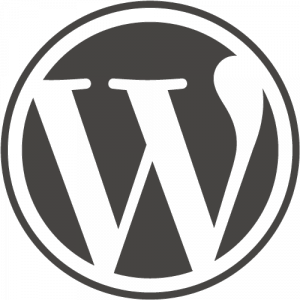 One of the good things about WordPress is the ability to customize using different type of plugins. Some blogs recommend that you have 10 or even 20 installed for optimum performance. But if you are new to all this, it’s quite common to ask what plugin would you need for WordPress.
One of the good things about WordPress is the ability to customize using different type of plugins. Some blogs recommend that you have 10 or even 20 installed for optimum performance. But if you are new to all this, it’s quite common to ask what plugin would you need for WordPress.
Is more necessarily better? Would your site under perform with less plugins? In this week’s article, I am going to show you four free plugins that I use and why I think they make a good foundation for growing your website.
What Plugins Do I Need for WordPress? The Must-Have
(1) All-in-One SEO
AIOSEO is an optimizing plugin which means, it would ‘prime’ your site for indexing and search visibility. The information that you input will help the search engines understand what your site is all about before being presented to a targeted audience.
What I Like About This Plugin;
- It is easy to use and configure.
- It is frequently updated and highly compatible with other plugins.
- The developer’s site offers a lot of resources and video tutorials on how to install this plugin.
- Over on WordPress Plugin Forums, the developers are quite active in helping users resolve their technical issues.
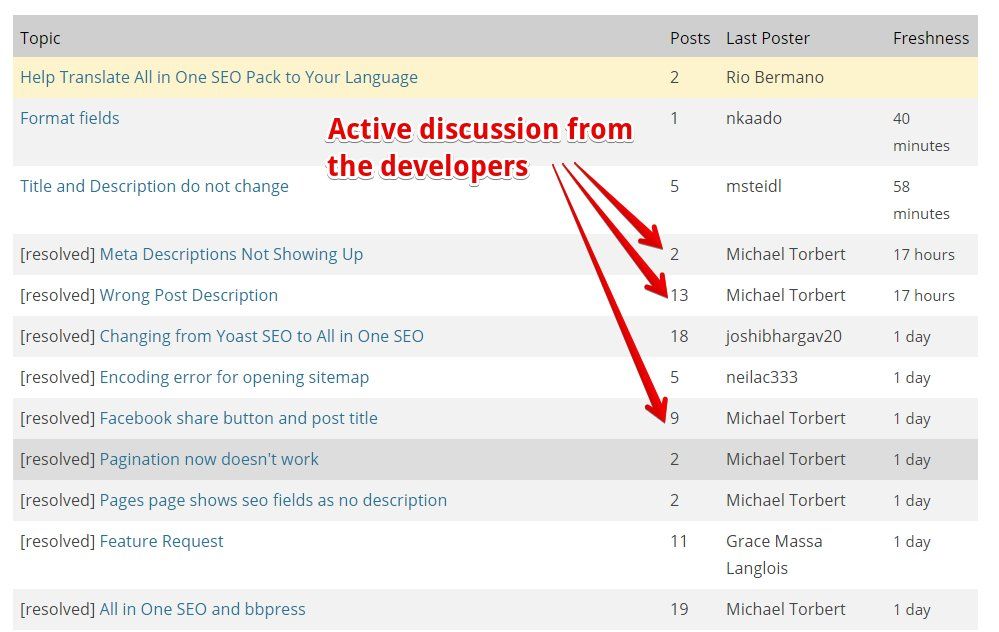
- When you sign up for their newsletter, you’ll get a free eBook with tips on how to optimize SEO and what are the mistakes to avoid. You can subscribe from within the plugin settings in your WordPress.
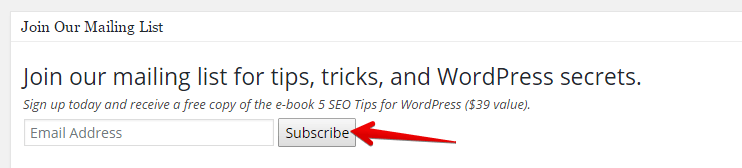
(2) WP SpamShield
Whether you like it or not, the more your website gain traffic and popularity, the higher your chances of getting spammed. Spam is not good for your website because;
- It creates ‘bad links’ that can jeopardize your ranking.
- It tarnishes the quality of your content.
- It creates distrust among your visitors.
The innate WordPress commenting system does allow you to regulate this issue, but it is not entirely perfect. That’s why you still need an anti-spam plugin and here’s where WP SpamShield comes into play.
What I Like About This Plugin;
- Before, I was getting 20-30 spam comments a day. They were a waste of time to sort out. Now, my comment area looks way cleaner and more professional.
- Compatible with other plugins and constantly updated.
- With this plugin, I don’t really need a CAPTCHA plugin. Here’s what the developer recommended.
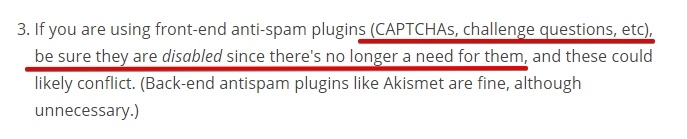
- It also comes with an autogenerated contact form. You’ll be able to find this under the HTML editor of your PAGE (not POST) section.
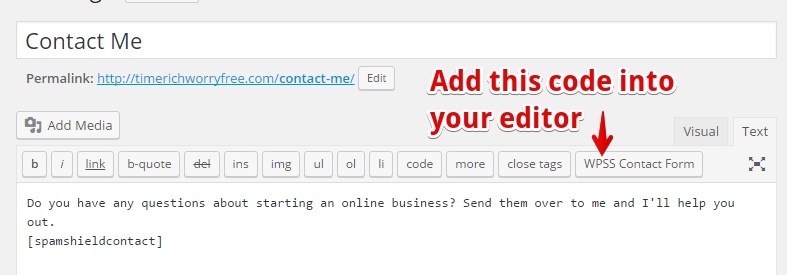
Now, let’s see what are the plugins that are good to have.
What Plugins Do I Need for WordPress? The Nice-to-Have
(3) 301 Redirect
This plugin helps to redirect old permalink to new permalink locations so that you don’t lose out any traffic from the old URL. Most of the time, you won’t be needing this plugin, but as new webmasters, we could sometimes mess things up. For example;
- Accidentally publishing a post/page with a non-reader friendly URL.
- Publishing several articles with very similar topics. Here, 301 will help to conglomerate all the topics to one URL destination.
- Unintentionally changing permalinks after publishing. (Note; permalinks are meant to be permanent on the web. Changing a permalink WILL NOT ERASE the old URL; it will create an error called ‘404’. If you look at your Google Webmaster > Crawl Errors, you’ll see the impact of the ‘404’.)
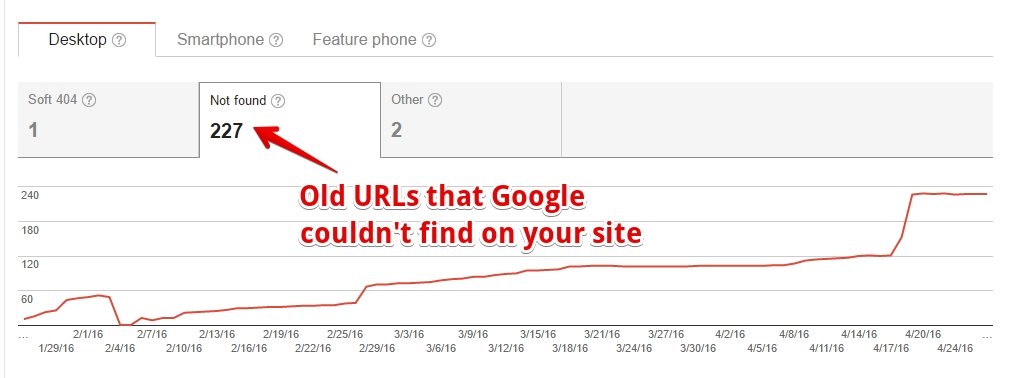
What I Like About This Plugin;
- It’s easy to use and the effect is immediate when testing out the old permalinks.
- From my personal experience, the developer is very helpful, as you can see with the snapshot below.
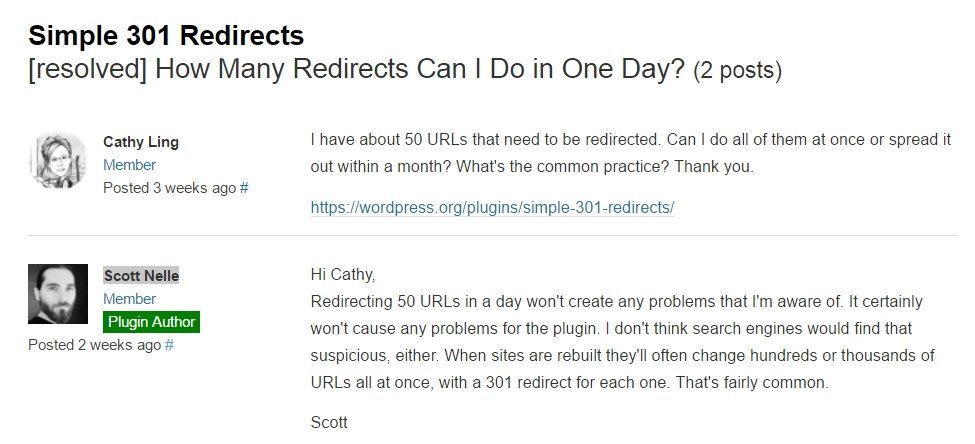
(4) Exclude Pages from Navigation
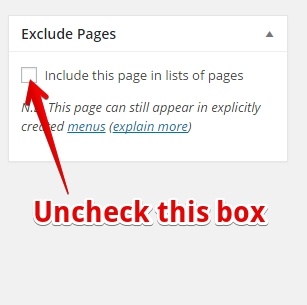 If you are monetizing from your website, there are certain content that you may want to hide from the viewers.
If you are monetizing from your website, there are certain content that you may want to hide from the viewers.
Reason being, these are your main conversion pages, aka your money pages. Over publicizing this content could be seen as spam in the eyes of the search engines which could potentially backfire your sales funnel. Obviously, you don’t want that to happen.
So to prevent that from happening, you’ll need the Exclude Pages from Navigation Plugin. It allows you to uncheck a particular page from appearing on the website.
Next, you’ll need to mark the no-index in the AIOSEO plugin to prevent search engines from indexing this page. With that, you have created a ‘hidden page’ on your site.
What I Like About This Plugin;
- I can work on my money page without worrying about breaking any ‘SEO rules’.
- Great way to monetize for PPCs.
What About Social Sharing Plugin?
There are a lot of these plugins to choose from, but the ones that I’ve used are either too cluttered or don’t suit my preference. I am currently using AddThis and it’s a lot more professional looking, plus it comes with some interesting back-end analytics too.
What’s The Result of Using These 4 Plugins?
Believe it or not, I used to have 14 plugins, most of which I installed because they were nice to have (that’s the shiny object syndrome, in case you don’t know). I thought everything was working alright until I got locked out of my website.
Luckily, the good guys at SiteRubix helped me out and pointed that plugins incompatibility could be the cause of the problem. I wasted no time in deleting the unnecessary plugins and substituted some functions with PHP files instead. As a result, the health of my site is doing pretty good by the standards of SiteRubix hosting.
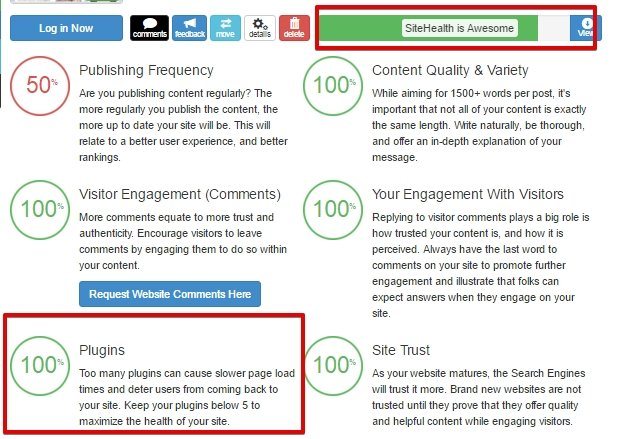
The Take Home Message
These four plugins will give you a good foundation for creating a WordPress website. What I’ve learned from my experience is that, unless you know what you are doing, installing too many plugins will hamper the site progress in the initial stage.
It’s okay to add more as your online business grows; just make sure you have backups and read the reviews or better yet, test out the plugin using a free WordPress website before installing on your original site.
I hope this article has given you some good perspective on what plugins you need for your WordPress. If you need any help getting started, check out Wealthy Affiliate for more information.
Have any thoughts or questions about WordPress plugins? Just leave them in the comment area below and I’ll get back to you.

Hi Cathy,
Thanks for the review, sometimes people forget about adding plugins to help with there sites performance.
At the moment i am using the All In One SEO plugin.
I was wanting to know which plugin do you recommend for social sharing.
I think it would be a huge advantage in getting more exposure for my site having share buttons.
Thanks
Lee
Actually, I don’t use a social plugin. Instead, I am using a code-installation feature called AddThis which is very clean and it works just as good. Do check it out. If you need any help with it, just let me know.
Really good list – I’m using most of these and not a whole lot else and things are running very well.
There are so many plugins out there that look and sound cool but really aren’t that useful, and/or they just slow things down immensely. I’ve fallen victim a few times, only to find out I didn’t really need it after all!
Great post, thanks for sharing!
So far I only have one plugin installed, I’m gonna do a bit of research on these other plugins before installing them. Thank you for explaining what each plugin does and showing the end result of installing these plugins, really helps a lot.
Once again, thank you for the recommendations!
Cheers
Fiq
I am new to WordPress and how to use the plugins. Really did not understand which plugins I should or shouldn’t use on my website, but after reading your article, I feel more educated about the plugins and which ones work best for my website.
Thanks for the great advice and I will implement these suggestions.
Hi Cathy,
Thanks for the great advice here with WP plugins.
It is easy for a newcomer to websites (like myself!) to get a little overwhelmed by the sheer volume of plugins available and your concise list is really helpful to me so thanks.
A plugin recommendation that I heard of, which I thought made sense, was to only install ones that have had a lot of user downloads as they should be tried and trusted rather than experimental – is that sensible too?
Yup, that’s one criteria that I would look at when installing a new WordPress plugin. I would also consider how often they are upgraded to be compatible with the latest version of WordPress and read the reviews within the plugin forum to see what are other people’s experience before testing it out.